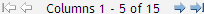Navigating Data in the Table Viewer
Overview of Table Navigation
Most OLAP
cubes contain too much data to be displayed in the table viewer at
one time. Navigation features enable you to view data that is not
shown in the initial display, or to focus on a subset of the data.
Note: You can also
navigate the data by searching for data values. For more information,
see Search for Data Values.
Scroll through Columns and Rows
If a subset
of the columns or rows in the table viewer can fit on the screen at
one time, the lower-left or upper-right corner of the table will contain
a navigation bar like this:
Note: You can change
the number of rows and columns that are displayed in the table viewer
at one time. For more information, see Specify Properties for the Table Viewer and Color-Mapped Table Viewer.
Expand and Collapse Hierarchy Members
In the
initial display for the table viewer, only the top-level members are
shown for each hierarchy. To see the lower-level members within a
hierarchy, you must expand the top-level members.
Drill Down on Hierarchy Members
You can
focus your view on a specific hierarchy member by drilling down on
that member. Click  for the member that you want to drill down on.
for the member that you want to drill down on.
 for the member that you want to drill down on.
for the member that you want to drill down on.
When you
drill down on a member, that member becomes the top-level heading
for the hierarchy that it is a member of. The drill-down context appears
in the Drill Path viewer.
For example,
if you drill down on the member
2001 of the dimension TIME, the context TIME > 2001 appears.
To drill
back up, click on the member that you want to drill to in the Drill Path viewer. In the preceding example, you would
click on the top-level member,
TIME. You can also drill up in a hierarchy by clicking a level heading
within the hierarchy and selecting Up to level-name.
Using
the drilling controls in SAS Web OLAP Viewer, you can drill down multiple
times within the same hierarchy. You can also drill down in multiple
hierarchies. For example, if a table contains the
TIME and GEOGRAPHY dimensions, you might
focus on data for the first quarter of 2003, and for the Northeast
region, by drilling down to TIME > 2003 > 1 and GEOGRAPHY > NORTHEAST.
Isolate a Hierarchy Member
You can
focus on the data for a specific hierarchy member by isolating that
member. Right-click the member that you want to isolate, and then
select Isolate member-name.
When you
isolate a hierarchy member, that member is the only member that is
displayed from that hierarchy. A filter is automatically created to
select the isolated member, and a drill-down action is also created
if the isolated member is not the top-level member.