| Exploring Data in Two Dimensions |
Line Plots of Selected Variables
If one or more variables are selected in a data table when
you select Graph ![]() Line Plot, then the line plot dialog box
(Figure 6.12) does not appear. Instead, a line plot
is created. The rules for constructing the line plot are as follows:
Line Plot, then the line plot dialog box
(Figure 6.12) does not appear. Instead, a line plot
is created. The rules for constructing the line plot are as follows:
- If one variable is selected, create a line plot of
 versus
versus  .
. - If exactly two variables are selected, the first is used as the Y variable and the second as the X variable.
- If there are
 variables selected, then count
the number of selected nominal variables.
variables selected, then count
the number of selected nominal variables.
- If no nominal variables are selected,
create a line plot of
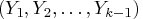 versus
versus  .
. - If there are nominal variables selected, then count
the number of selected interval variables.
- If there are no interval variables selected, then plot the first selected variables as Y, plot the second selected variables as X, and use the remaining selected variables as group variables.
- If there is exactly one interval variable, then plot it as Y if it was chosen first, and otherwise plot it as X. The first nominal variable is assigned to the X or Y role, and the remaining selected variables are used as group variables.
- If there are exactly two interval variables, then plot the first selected interval variable as Y, plot the second as X, and use the remaining selected variables as group variables.
- If there are more than two interval variables, then ignore the nominal variables and plot the interval variables as in rule 1.
- If no nominal variables are selected,
create a line plot of
Variables with a Frequency or Weight role are ignored when you are creating line plots.
Copyright © 2008 by SAS Institute Inc., Cary, NC, USA. All rights reserved.