| Interacting with Plots |
Annotation Properties
You can change properties of an annotation. Click on the annotation text box to select it. Right-click inside the text box, and select Properties from the pop-up menu.
A dialog box appears. The dialog box has two tabs. You can use the Font tab to set attributes of the font used to display an annotation. The Font tab is described in "Common Plot Properties"
You can use the Text Editor tab (Figure 8.7) to set attributes of the text box containing the text. The Text Editor tab has the following fields:
- Text Alignment
- specifies the alignment of the text within the text box.
- Horizontal
- specifies the horizontal position of the text box within the graph area or plot area.
- Vertical
- specifies the vertical position of the text box within the graph area or plot area.
- Background
- specifies the color of the text box background.
- Show border
- specifies whether to display a frame around the text box.
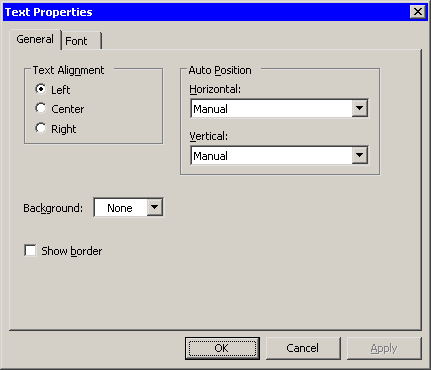
|
Figure 8.7: Text Editor Tab
Copyright © 2008 by SAS Institute Inc., Cary, NC, USA. All rights reserved.