| Plotting Subsets of Data |
Plotting Subsets of Data
When your data contains categorical variables, you might be interested in comparing subsets of data defined by values of those variables. For example, if your data contains a gender variable, you might want to compare the characteristics of males with those of females.
In Stat Studio you can create plots of subsets of data defined by values of one or more categorical variables. The variables whose values define the subsets are called BY variables in SAS, and the subsets are known as BY groups. The BY groups are, by definition, mutually disjoint. Consequently, these plots are not dynamically linked to each other. In Stat Studio, these plots are also not linked to the original data.
When you select any graph from the main Graph menu, a dialog box appears that has multiple tabs. You can use the Variables tab to define variable used by the plot. If you click OK, the plot is created on the full data and is linked to other plots and views of that data.
Alternatively, you can click the BY Variables tab (Figure 12.1) and define one or more BY variables. (The BY variables are usually nominal variables.) When you click OK, the data are subsetted into BY groups, and a plot is created for each BY group.
You can specify options for the BY-group plots from the
BY Options tab.
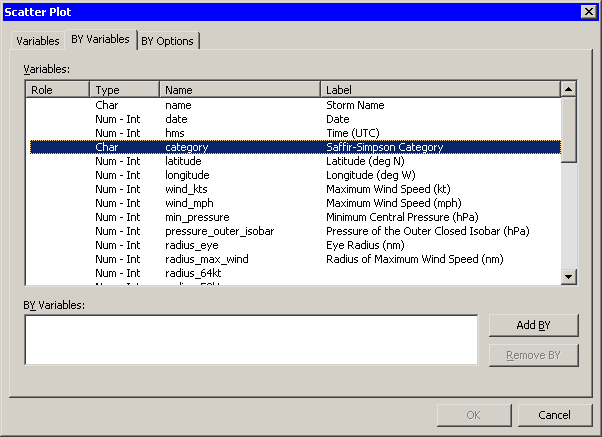
|
Figure 12.1: A Plot Dialog Box
A Simple Example
Example 2: Setting Marker Attributes
Techniques for Managing BY Group Plots
BY Options Properties