| Exploring Data in One Dimension |
Interactive Histogram Binning
Sometimes it is useful to explore how the shape of a histogram varies with different combinations of anchor locations and bin widths. Interactively changing the histogram can help you determine if apparent modes in the data are real or are an artifact of a specific binning.
To interactively change the anchor location and bin
width, right-click in the middle of the histogram and select Bin
Tool from the pop-up menu, as shown in Figure 5.12.
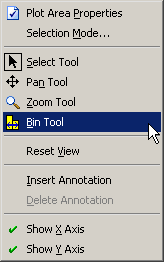
|
Figure 5.12: The Histogram Pop-up Menu
Note that the mouse pointer changes its shape, as shown in Figure 5.13.
If you drag the pointer
around in the plot area, then the histogram rebins. Dragging the
pointer horizontally changes the anchor position. Dragging the pointer
vertically changes the bin width. When the pointer is near the top of
the plot area, the bin widths are relatively small; when the pointer
is near the bottom, the bin widths are larger.
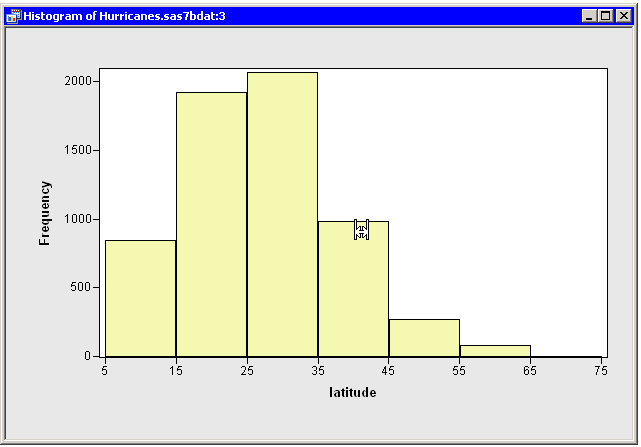
|
Figure 5.13: Interactively Rebinning a Histogram
Copyright © 2008 by SAS Institute Inc., Cary, NC, USA. All rights reserved.