| Configuring the Stat Studio Interface |
Program Editor Options
You can configure aspects of the Stat Studio program editor. The
program editor is used to write and debug IMLPlus programs. IMLPlus
programming is described in Stat Studio for SAS/STAT Users
and in the Stat Studio online Help.
You can display the online Help by selecting Help ![]() Help Topics from the main menu.
Help Topics from the main menu.
To display the Program Editor tab (shown in
Figure 34.5), select
Tools ![]() Options from the main menu, and click Program Editor.
Options from the main menu, and click Program Editor.
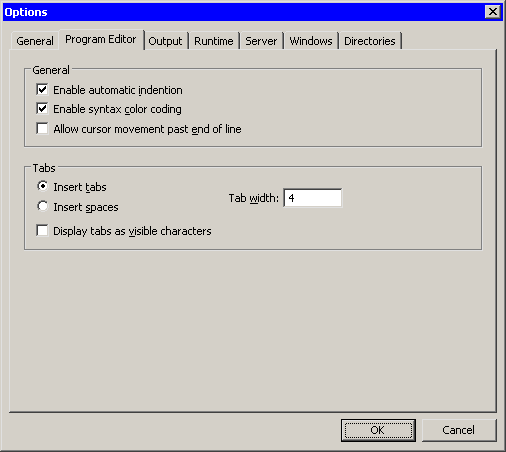
|
Figure 34.5: The Program Editor Tab
The Program Editor tab has the following fields:
- Enable automatic indention
- specifies whether the program editor automatically indents new lines to match the indention of the previous line.
- Enable syntax color coding
- specifies whether the program editor color-codes keywords, string literals, comments, and predefined IMLPlus constants.
- Allow cursor movement past end of line
- specifies whether you can move the cursor beyond an end-of-line character in the program editor.
- Insert tabs/spaces
- specifies whether the program editor inserts a tab character or space characters when you press the TAB key, and when the program editor automatically indents a line.
- Tab width
- specifies the width (in characters) of the tab positions.
- Display tabs as visible characters
-
specifies whether
the program editor displays each tab character as the symbol
 .
.
Copyright © 2008 by SAS Institute Inc., Cary, NC, USA. All rights reserved.