| The TRANSREG Procedure |
| ODS Graphics |
To request graphics with PROC TRANSREG, you must first enable ODS Graphics by specifying the ODS GRAPHICS ON statement. See Chapter 21, Statistical Graphics Using ODS, for more information. Some graphs are produced by default; other graphs are produced by using statements and options. You can reference every graph produced through ODS Graphics with a name. The names of the graphs that PROC TRANSREG generates are listed in Table 91.8, along with the required statements and options.
ODS Graph Name |
Plot Description |
Statement & Option |
|---|---|---|
BoxCoxFPlot |
Box-Cox |
MODEL & PROC, BOXCOX transform & PLOTS(UNPACK) |
BoxCoxLogLikePlot |
Box-Cox Log |
MODEL & PROC, BOXCOX transform & PLOTS(UNPACK) |
Box-Cox |
MODEL, BOXCOX transform |
|
BoxCoxtPlot |
Box-Cox |
MODEL & PROC, BOXCOX transform & |
Simple Regression and Separate Group Regressions |
MODEL, a dependent variable that is not transformed, one non-CLASS independent variable, and at most one CLASS variable |
|
Dependent Variable by |
MODEL, PLOTS=OBSERVEDBYPREDICTED |
|
Penalized B-Spline |
MODEL, PBSPLINE transform |
|
Preference Mapping |
MODEL & PROC, IDENTITY transform & COORDINATES |
|
Preference Mapping |
MODEL & PROC, POINT expansion & COORDINATES |
|
Residuals |
PROC, PLOTS=RESIDUALS |
|
RMSEPlot |
Box-Cox Root Mean |
|
ScatterPlot |
Scatter Plot of Observed Data |
MODEL, one non-CLASS independent variable, and at most one CLASS variable, PLOTS=SCATTER |
Variable Transformations |
PROC, PLOTS=TRANSFORMATION |
The PLOTS(INTERPOLATE) Option
This section illustrates one use of the PLOTS(INTERPOLATE) option for use with ODS Graphics. The data set has two groups of observations, c = 1 and c = 2. Each group is sparse, having only five observations, so the plots of the transformations and fit functions are not smooth. A second DATA step adds additional observations to the data set, over the range of x, with y missing. These observations do not contribute to the analysis, but they are used in computations of transformed and predicted values. The resulting plots are much smoother in the latter case than in the former. The other results of the analysis are the same. The following statements produce Figure 91.78 and Figure 91.79:
title 'Smoother Interpolation with PLOTS(INTERPOLATE)'; data a; input c y x; output; datalines; 1 1 1 1 2 2 1 4 3 1 6 4 1 7 5 2 3 1 2 4 2 2 5 3 2 4 4 2 5 5 ;
ods graphics on;
proc transreg data=a plots=(tran fit) ss2;
model ide(y) = pbs(x) * class(c / zero=none);
run;
data b;
set a end=eof;
output;
if eof then do;
y = .;
do x = 1 to 5 by 0.05;
c = 1; output;
c = 2; output;
end;
end;
run;
proc transreg data=b plots(interpolate)=(tran fit) ss2;
model ide(y) = pbs(x) * class(c / zero=none);
run;
ods graphics off;
The results with no interpolation are shown in Figure 91.78. The transformation and fit functions are not at all smooth. The results with interpolation are shown in Figure 91.79. The transformation and fit functions are smooth in Figure 91.79, because there are intermediate points to plot.
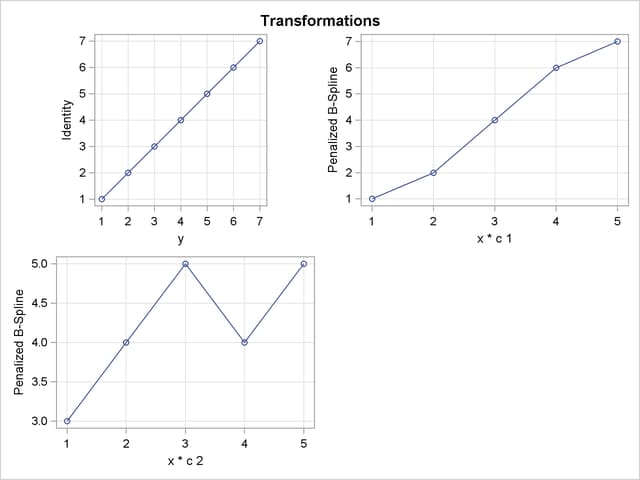
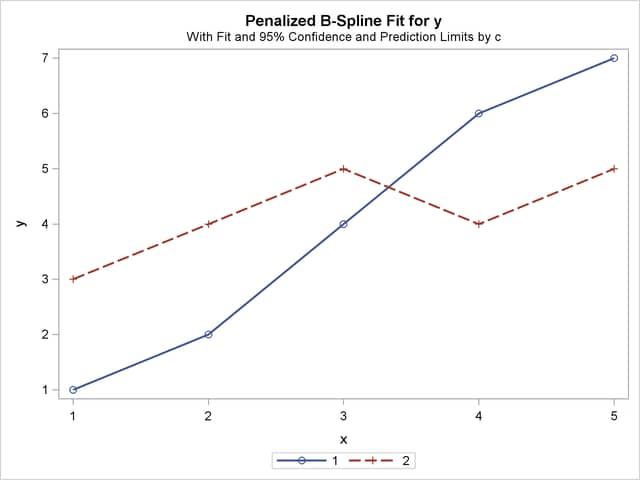
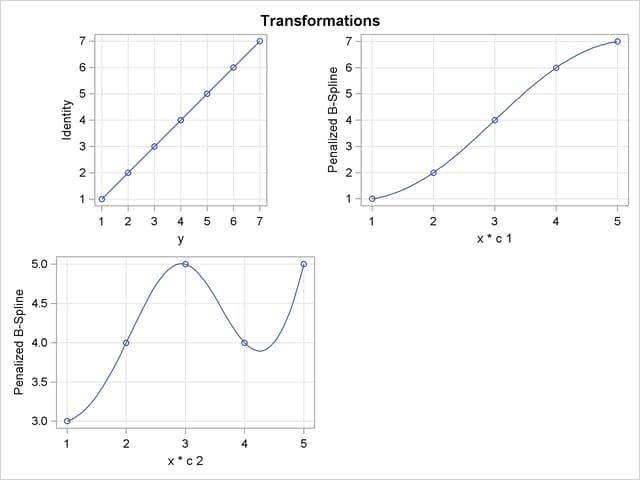
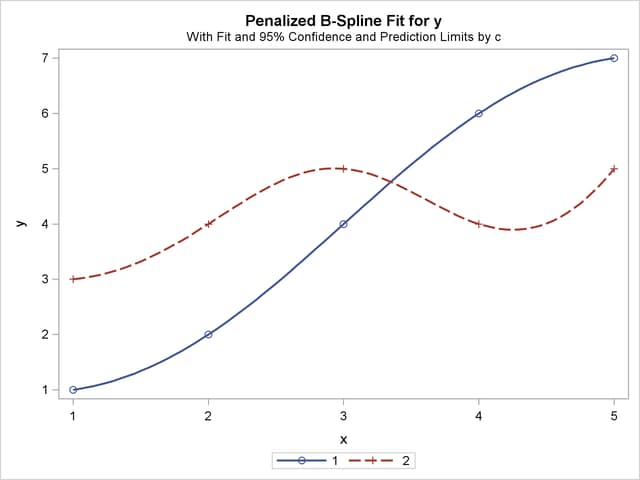
Copyright © SAS Institute, Inc. All Rights Reserved.

 or
or