| The SEQDESIGN Procedure |
Example 78.8 Creating a One-Sided Error Spending Design
This example requests a five-stage, one-sided group sequential design for normally distributed statistics. The design uses an O’Brien-Fleming-type error spending function for the  boundary and a Pocock-type error spending function for the
boundary and a Pocock-type error spending function for the  boundary. The following statements request a one-sided design by using different
boundary. The following statements request a one-sided design by using different  and
and  spending functions:
spending functions:
ods graphics on;
proc seqdesign altref=0.2 errspend
pss(cref=0 0.5 1)
stopprob(cref=0 0.5 1)
plots=(asn power errspend)
;
OneSidedErrorSpending: design nstages=5
method(alpha)=errfuncobf
method(beta)=errfuncpoc
alt=upper stop=both
alpha=0.025
;
run;
ods graphics off;
The "Design Information" table in Output 78.8.1 displays design specifications and the derived statistics. With the specified alternative reference, the maximum information is derived.
| Design Information | |
|---|---|
| Statistic Distribution | Normal |
| Boundary Scale | Standardized Z |
| Alternative Hypothesis | Upper |
| Early Stop | Accept/Reject Null |
| Method | Error Spending |
| Boundary Key | Both |
| Alternative Reference | 0.2 |
| Number of Stages | 5 |
| Alpha | 0.025 |
| Beta | 0.1 |
| Power | 0.9 |
| Max Information (Percent of Fixed Sample) | 119.4278 |
| Max Information | 313.7196 |
| Null Ref ASN (Percent of Fixed Sample) | 50.35408 |
| Alt Ref ASN (Percent of Fixed Sample) | 78.77223 |
The "Method Information" table in Output 78.8.2 displays the  and
and  errors, alternative reference, and derived drift parameter, which is the standardized alternative reference at the final stage.
errors, alternative reference, and derived drift parameter, which is the standardized alternative reference at the final stage.
With the STOPPROB option, the "Expected Cumulative Stopping Probabilities" table in Output 78.8.3 displays the expected stopping stage and cumulative stopping probability to reject the null hypothesis at each stage under various hypothetical references  , where
, where  is the alternative reference and
is the alternative reference and  are values specified in the CREF= option.
are values specified in the CREF= option.
| Expected Cumulative Stopping Probabilities Reference = CRef * (Alt Reference) |
|||||||
|---|---|---|---|---|---|---|---|
| CRef | Expected Stopping Stage |
Source | Stopping Probabilities | ||||
| Stage_1 | Stage_2 | Stage_3 | Stage_4 | Stage_5 | |||
| 0.0000 | 2.108 | Reject Null | 0.00000 | 0.00039 | 0.00381 | 0.01221 | 0.02500 |
| 0.0000 | 2.108 | Accept Null | 0.38080 | 0.69133 | 0.86162 | 0.94170 | 0.97500 |
| 0.0000 | 2.108 | Total | 0.38080 | 0.69173 | 0.86543 | 0.95391 | 1.00000 |
| 0.5000 | 3.296 | Reject Null | 0.00002 | 0.01265 | 0.09650 | 0.24465 | 0.38724 |
| 0.5000 | 3.296 | Accept Null | 0.13665 | 0.28063 | 0.41080 | 0.52230 | 0.61276 |
| 0.5000 | 3.296 | Total | 0.13667 | 0.29328 | 0.50730 | 0.76695 | 1.00000 |
| 1.0000 | 3.298 | Reject Null | 0.00050 | 0.13209 | 0.52642 | 0.80390 | 0.90000 |
| 1.0000 | 3.298 | Accept Null | 0.02954 | 0.05231 | 0.07085 | 0.08648 | 0.10000 |
| 1.0000 | 3.298 | Total | 0.03004 | 0.18440 | 0.59728 | 0.89039 | 1.00000 |
With the PSS option, the "Power and Expected Sample Sizes" table in Output 78.8.4 displays powers and expected sample sizes under various hypothetical references  , where
, where  is the alternative reference and
is the alternative reference and  are the default values in the CREF= option.
are the default values in the CREF= option.
With the PLOTS=ASN option, the procedure displays a plot of expected sample sizes under various hypothetical references, as shown in Output 78.8.5. By default, expected sample sizes under the hypotheses  ,
,  , are displayed, where
, are displayed, where  is the alternative reference.
is the alternative reference.
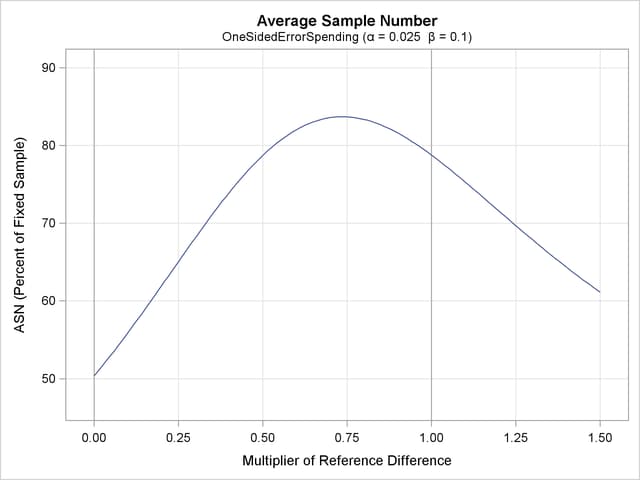
With the PLOTS=POWER option, the procedure displays a plot of the power curves under various hypothetical references for all designs simultaneously, as shown in Output 78.8.6. By default, the option CREF=  and powers under hypothetical references
and powers under hypothetical references  are displayed, where
are displayed, where  are values specified in the CREF= option. These CREF= values are displayed on the horizontal axis.
are values specified in the CREF= option. These CREF= values are displayed on the horizontal axis.
Under the null hypothesis,  , the power is
, the power is  , the upper Type I error probability. Under the alternative hypothesis,
, the upper Type I error probability. Under the alternative hypothesis,  , the power is
, the power is  , one minus the Type II error probability. The plot shows only minor difference between the two designs.
, one minus the Type II error probability. The plot shows only minor difference between the two designs.
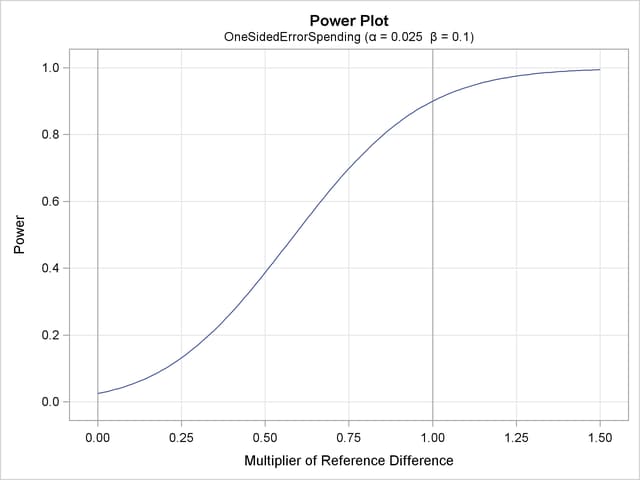
The "Boundary Information" table in Output 78.8.7 displays information level, alternative reference, and boundary values. By default (or equivalently if you specify BOUNDARYSCALE=STDZ), the alternative reference and boundary values are displayed with the standardized  scale. That is, the resulting standardized alternative reference at stage
scale. That is, the resulting standardized alternative reference at stage  is given by
is given by  , where
, where  is the specified alternative reference and
is the specified alternative reference and  is the information level at stage
is the information level at stage  ,
,  .
.
| Boundary Information (Standardized Z Scale) Null Reference = 0 |
|||||
|---|---|---|---|---|---|
| _Stage_ | Alternative | Boundary Values | |||
| Information Level | Reference | Upper | |||
| Proportion | Actual | Upper | Beta | Alpha | |
| 1 | 0.2000 | 62.74393 | 1.58422 | -0.30338 | 4.87688 |
| 2 | 0.4000 | 125.4879 | 2.24043 | 0.41667 | 3.35706 |
| 3 | 0.6000 | 188.2318 | 2.74395 | 0.97165 | 2.67766 |
| 4 | 0.8000 | 250.9757 | 3.16844 | 1.43627 | 2.26535 |
| 5 | 1.0000 | 313.7196 | 3.54243 | 1.87522 | 1.87522 |
With the specified ODS GRAPHICS ON statement, a detailed boundary plot with the rejection and acceptance regions is displayed, as shown in Output 78.8.8. This plot displays the boundary values in the "Boundary Information" table in Output 78.8.7.
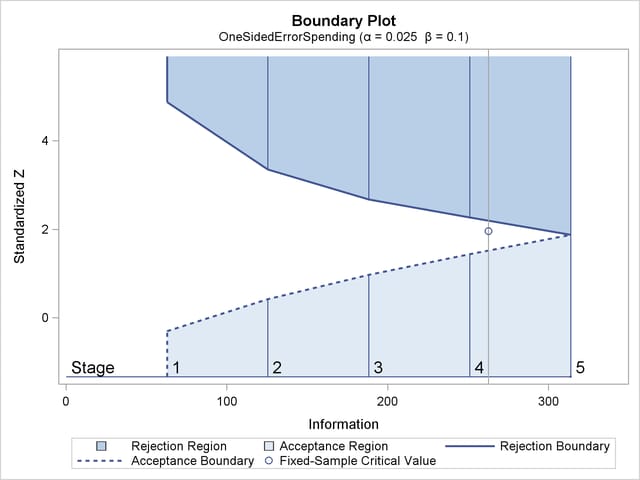
The "Error Spending Information" table in Output 78.8.9 displays cumulative error spending at each stage for each boundary.
With the PLOTS=ERRSPEND option, the procedure displays a plot of error spending for each boundary, as shown in Output 78.8.10. This plot displays the cumulative error spending at each stage in the "Error Spending Information" table in Output 78.8.9. The O’Brien-Fleming-type  spending function is conservative in early stages because it uses much less at early stages than in the later stages. In contrast, the Pocock-type
spending function is conservative in early stages because it uses much less at early stages than in the later stages. In contrast, the Pocock-type  spending function uses more at early stages than in the later stages.
spending function uses more at early stages than in the later stages.
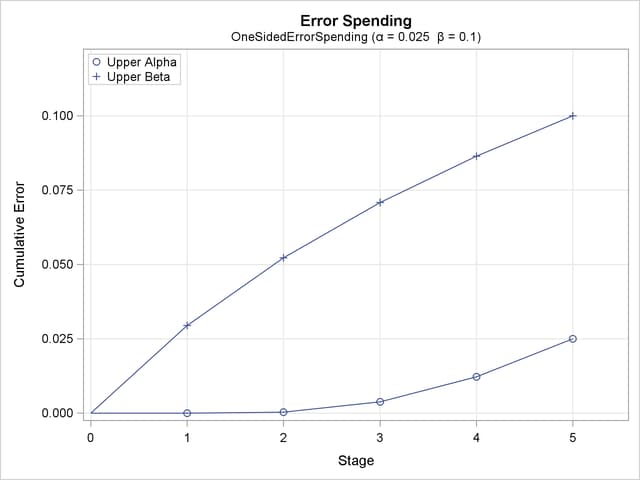
Copyright © SAS Institute, Inc. All Rights Reserved.