| Statistical Graphics Using ODS |
| LS-Means Diffogram with PROC GLIMMIX |
This example is taken from the section Graphics for LS-Mean Comparisons of Chapter 38, The GLIMMIX Procedure. The following statements create a SAS data set that contains measurements from an experiment that investigates how snapdragons grow in various soils:
data plants;
input Type $ @;
do Block = 1 to 3;
input StemLength @;
output;
end;
datalines;
Clarion 32.7 32.3 31.5
... more lines ...
;
The following statements set the output style to STATISTICAL and run PROC GLIMMIX:
ods listing style=statistical;
ods graphics on;
proc glimmix data=plants order=data plots=diffogram;
class Block Type;
model StemLength = Block Type;
lsmeans Type;
run;
The PLOTS=DIFFOGRAM option produces a diffogram, shown in Figure 21.10, that displays all of the pairwise least squares mean differences and indicates which are significant.
Figure 21.10
LS-Means Diffogram Using the STATISTICAL Style
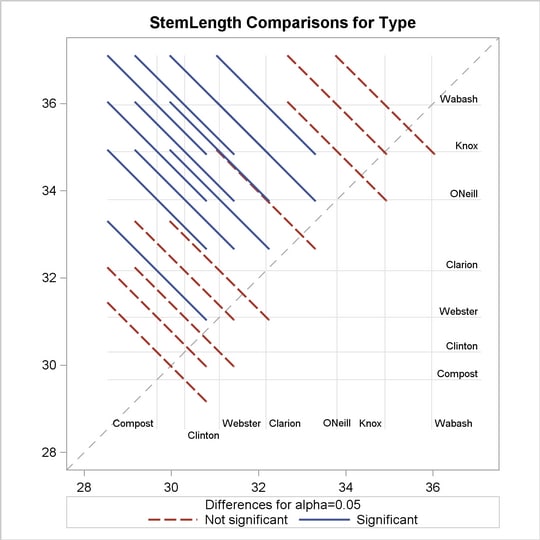
Copyright © 2009 by SAS Institute Inc., Cary, NC, USA. All rights reserved.