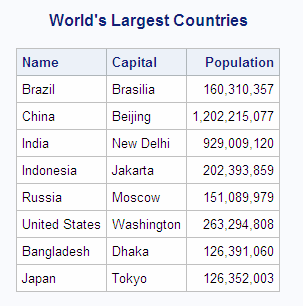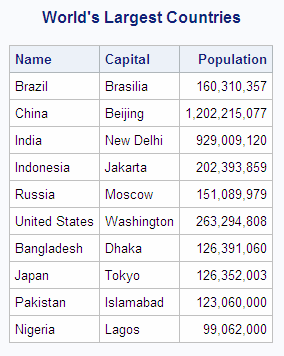Inserting Rows into Tables
Use the INSERT statement to insert data values into
tables. The INSERT statement first adds a new row to an existing table,
and then inserts the values that you specify into the row. You specify
values by using a SET clause or VALUES clause. You can also insert
the rows resulting from a query. Under most conditions,
you can insert data into tables through PROC SQL and
SAS/ACCESS views. For more information,
see Updating a View.
Inserting Rows with the SET Clause
With
the SET clause, you assign values to columns by name. The columns
can appear in any order in the SET clause. The following INSERT statement
uses multiple SET clauses to add two rows to NEWCOUNTRIES:
proc sql;
title "World's Largest Countries";
insert into sql.newcountries
select * from sql.countries
where population ge 130000000;proc sql;
insert into sql.newcountries
set name='Bangladesh',
capital='Dhaka',
population=126391060
set name='Japan',
capital='Tokyo',
population=126352003;
title "World's Largest Countries";
select name format=$20.,
capital format=$15.,
population format=comma15.0
from sql.newcountries;Inserting Rows with the VALUES Clause
With the VALUES clause, you assign values to a column
by position. The following INSERT statement uses multiple VALUES clauses
to add rows to NEWCOUNTRIES. Recall that NEWCOUNTRIES has six columns,
so it is necessary to specify a value or an appropriate missing value
for all six columns. See the results of the DESCRIBE TABLE statement
in Creating Tables like an Existing Table for information
about the columns of NEWCOUNTRIES.
libname sql 'SAS-library';
proc sql;
insert into sql.newcountries
values ('Pakistan', 'Islamabad', 123060000, ., ' ', .)
values ('Nigeria', 'Lagos', 99062000, ., ' ', .);
title "World's Largest Countries";
select name format=$20.,
capital format=$15.,
population format=comma15.0
from sql.newcountries;Inserting Rows with a Query
You can insert the rows from
a query result into a table. The following query returns rows for
large countries (more than 130 million in population) from the COUNTRIES
table. The INSERT statement adds the data to the empty table NEWCOUNTRIES,
which was created earlier in Creating Tables like an Existing Table:
libname sql 'SAS-library';
proc sql;
create table sql.newcountries
like sql.countries; proc sql;
title "World's Largest Countries";
insert into sql.newcountries
select * from sql.countries
where population ge 130000000;
select name format=$20.,
capital format=$15.,
population format=comma15.0
from sql.newcountries;If your query does not
return data for every column, then you receive an error message, and
the row is not inserted. For more information about how PROC SQL handles
errors during data insertions, see Handling Update Errors.
Copyright © SAS Institute Inc. All rights reserved.