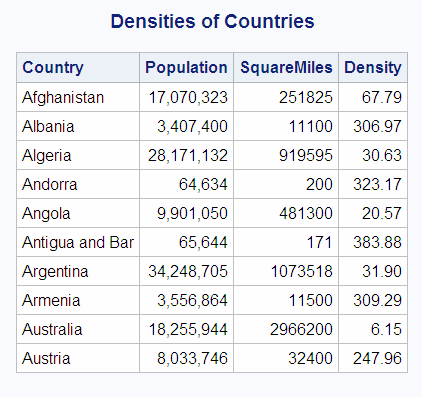Creating Tables
The CREATE TABLE statement enables you to create
tables without rows from column definitions or to create tables from
a query result. You can also use CREATE TABLE to copy an existing
table.
Creating Tables from Column Definitions
You
can create a new table without rows by using the CREATE TABLE statement
to define the columns and their attributes. You can specify a column's
name, type, length, informat, format, and label.
The following CREATE
TABLE statement creates the NEWSTATES table:
proc sql;
create table sql.newstates
(state char(2), /* 2–character column for */
/* state abbreviation */
date num /* column for date of entry into the US */
informat=date9. /* with an informat */
format=date9., /* and format of DATE9. */
population num); /* column for population */The table NEWSTATES
has three columns and 0 rows. The char(2) modifier is used to change
the length for State.
Use the DESCRIBE TABLE
statement to verify that the table exists and to see the column attributes.
The following DESCRIBE TABLE statement writes a CREATE TABLE statement
to the SAS log:
proc sql; describe table sql.newstates;
Creating Tables from a Query Result
To create a PROC SQL table from
a query result, use a CREATE TABLE statement, and place it before
the SELECT statement. When a table is created this way, its data is
derived from the table or view that is referenced in the query's FROM
clause. The new table's column names are as specified in the query's
SELECT clause list. The column attributes (the type, length, informat,
and format) are the same as those of the selected source columns.
The following CREATE
TABLE statement creates the DENSITIES table from the COUNTRIES table.
The newly created table is not displayed in SAS output unless you
query the table. Note the use of the OUTOBS option, which limits the
size of the DENSITIES table to 10 rows.
libname sql 'SAS-library';
proc sql outobs=10;
title 'Densities of Countries';
create table sql.densities as
select Name 'Country' format $15.,
Population format=comma10.0,
Area as SquareMiles,
Population/Area format=6.2 as Density
from sql.countries;
select * from sql.densities;SAS Log for DESCRIBE TABLE Statement for DENSITIES
NOTE: SQL table SQL.DENSITIES was created like: create table SQL.DENSITIES( bufsize=8192 ) ( Name char(35) format=$15. informat=$35. label='Country', Population num format=COMMA10. informat=BEST8. label='Population', SquareMiles num format=BEST8. informat=BEST8. label='SquareMiles', Density num format=6.2 );
In this form of the
CREATE TABLE statement, assigning an alias to a column renames the
column, but assigning a label does not. In this example, the Area
column has been renamed to SquareMiles, and the calculated column
has been named Densities. However, the Name column retains its name,
and its display label is
Country.
Creating Tables like an Existing Table
To create an empty
table that has the same columns and attributes as an existing table
or view, use the LIKE clause in the CREATE TABLE statement. In the
following example, the CREATE TABLE statement creates the NEWCOUNTRIES
table with six columns and 0 rows and with the same column attributes
as those in COUNTRIES. The DESCRIBE TABLE statement writes a CREATE
TABLE statement to the SAS log:
proc sql;
create table sql.newcountries
like sql.countries;
describe table sql.newcountries;SAS Log for DESCRIBE TABLE Statement for NEWCOUNTRIES
NOTE: SQL table SQL.NEWCOUNTRIES was created like: create table SQL.NEWCOUNTRIES( bufsize=16384 ) ( Name char(35) format=$35. informat=$35., Capital char(35) format=$35. informat=$35. label='Capital', Population num format=BEST8. informat=BEST8. label='Population', Area num format=BEST8. informat=BEST8., Continent char(35) format=$35. informat=$35. label='Continent', UNDate num format=YEAR4. );
Copyright © SAS Institute Inc. All rights reserved.