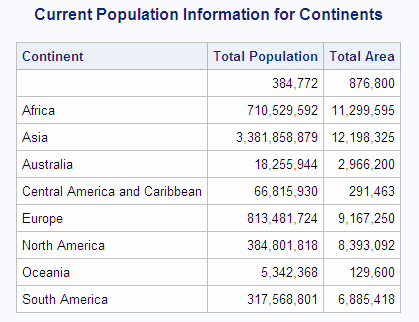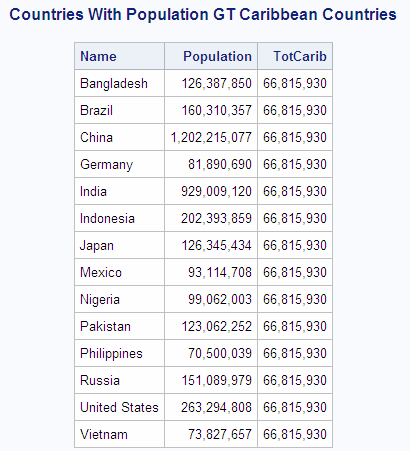Creating and Using PROC SQL Views
Overview of Creating and Using PROC SQL Views
Creating Views
libname sql 'SAS-library';
proc sql;
title 'Current Population Information for Continents';
create view sql.newcontinents as
select continent,
sum(population) as totpop format=comma15. label='Total Population',
sum(area) as totarea format=comma15. label='Total Area'
from sql.countries
group by continent;
select * from sql.newcontinents;Note: In this example, each column
has a name. If you are planning to use a view in a procedure that
requires variable names, then you must supply column aliases that
you can reference as variable names in other procedures. For more
information, see
Using SQL Procedure Views in SAS Software.
Describing a View
The DESCRIBE VIEW statement writes a description of
the PROC SQL view to the SAS log. The following SAS log describes
the view NEWCONTINENTS, which is created in
Creating Views:
proc sql; describe view sql.newcontinents;
SAS Log from DESCRIBE VIEW Statement
NOTE: SQL view SQL.NEWCONTINENTS is defined as:
select continent, SUM(population) as totpop label='Total Population'
format=COMMA15.0, SUM(area) as totarea label='Total Area' format=COMMA15.0
from SQL.COUNTRIES
group by continent;To define a password-protected
SAS view, you must specify a password. If the SAS view was created
with more than one password, you must specify its most restrictive
password if you want to access a definition of the view.For more information,
see DESCRIBE Statement.
Updating a View
You can update data through a PROC SQL
and SAS/ACCESS view with the INSERT, DELETE, and UPDATE statements,
under the following conditions.
-
If the view accesses a DBMS table, then you must have been granted the appropriate authorization by the external database management system (for example, ORACLE). You must have installed the SAS/ACCESS software for your DBMS. See the SAS/ACCESS documentation for your DBMS for more information about SAS/ACCESS views.
-
You can update a column in a view by using the column's alias, but you cannot update a derived column, that is, a column that is produced by an expression. In the following example, you can update SquareMiles, but not Density:
proc sql; create view mycountries as select Name, area as SquareMiles, population/area as Density from sql.countries;
Embedding a LIBNAME in a View
You
can embed a SAS LIBNAME statement or a SAS/ACCESS LIBNAME statement
in a view by using the USING LIBNAME clause. When PROC SQL executes
the view, the stored query assigns the libref. For SAS/ACCESS librefs,
PROC SQL establishes a connection to a DBMS. The scope of the libref
is local to the view and does not conflict with any identically named
librefs in the SAS session. When the query finishes, the libref is
disassociated. The connection to the DBMS is terminated and all data
in the library becomes unavailable.
The advantage of embedded
librefs is that you can store engine-host options and DBMS connection
information, such as passwords, in the view. That, in turn, means
that you do not have to remember and reenter that information when
you want to use the libref.
Note: The USING LIBNAME clause
must be the last clause in the SELECT statement. Multiple clauses
can be specified, separated by commas.
In the following example,
the libref OILINFO is assigned and a connection is made to an ORACLE
database:
proc sql;
create view sql.view1 as
select *
from oilinfo.reserves as newreserves
using libname oilinfo oracle
user=username
pass=password
path='dbms-path';Specifying In-Line Views
In some cases,
you might want to use a query in a FROM clause instead of a table
or view. You could create a view and refer to it in your FROM clause,
but that process involves two steps. To save the extra step, specify
the view in-line, enclosed in parentheses, in the FROM clause.
An in-line view is a
query that appears in the FROM clause. An in-line view produces a
table internally that the outer query uses to select data. Unlike
views that are created with the CREATE VIEW statement, in-line views
are not assigned names and cannot be referenced in other queries or
SAS procedures as if they were tables. An in-line view can be referenced
only in the query in which it is defined.
In the following query,
the populations of all Caribbean and Central American countries are
summed in an in-line query. The WHERE clause compares the sum with
the populations of individual countries. Only countries that have
a population greater than the sum of Caribbean and Central American
populations are displayed.
libname sql 'SAS-library';
proc sql;
title 'Countries With Population GT Caribbean Countries';
select w.Name, w.Population format=comma15., c.TotCarib
from (select sum(population) as TotCarib format=comma15.
from sql.countries
where continent = 'Central America and Caribbean') as c,
sql.countries as w
where w.population gt c.TotCarib;Tips for Using SQL Procedure Views
-
If the view resides in the same SAS library as the contributing table or tables, then specify a one-level name in the FROM clause. The default for the libref for the FROM clause's table or tables is the libref of the library that contains the view. This prevents you from having to change the view if you assign a different libref to the SAS library that contains the view and its contributing table or tables. This tip is used in the view that is described in Creating Views.
Using SQL Procedure Views in SAS Software
You can use PROC SQL views as
input to a DATA step or to other SAS procedures. The syntax for using
a PROC SQL view in SAS is the same as that for a PROC SQL table. For
an example, see
Using SQL Procedure Tables in SAS Software.
Copyright © SAS Institute Inc. All rights reserved.