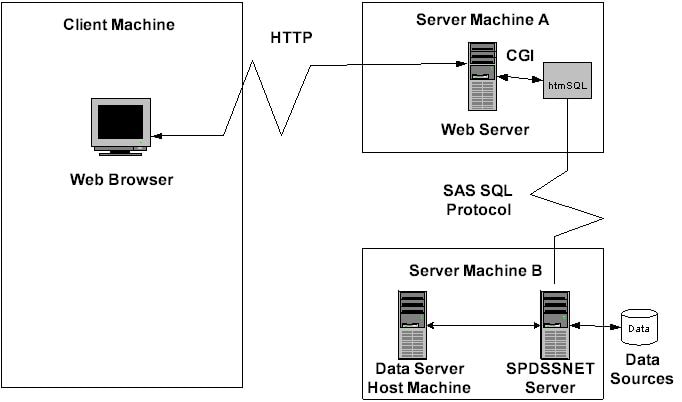Using htmSQL to Access SPD Server Tables
Read this section if you do not have Base SAS software
on the network client, but you want to use the point-and-click convenience
of a Web page to query SPD Server tables from any browser-enabled
client on the network. You must have SPD Server tables available for
use, htmSQL loaded and configured on a UNIX or Windows operating system,
and Scalable Performance Data Servers and SPD SNET servers running.
Why Would I Want to Use htmSQL?
Examples of Setting Up an htmSQL Web Page
SAS Institute
maintains a Web site that explains the technical details of setting
up htmSQL Web pages. In some cases, there are references to the SAS/SHARE
product. The rules for setting up htmSQL for either the SPD Server
or SAS/SHARE are virtually the same.
The SAS
Institute Web page for htmSQL is http://support.sas.com/documentation/cdl/en/htmsql/59546/HTML/default/main_contents.htm