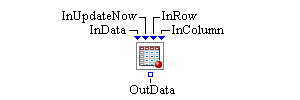
The Dataset Holder block serves as a holding facility for a data model object, whose contents resemble those of a SAS data set or JMP data table. During a simulation run, the data contents (including data cell values and observation objects) can be pulled through query output ports.
Custom query output ports can be configured for the Dataset Holder block to allow either the data cell values or the observation objects to be pulled from the block, based on a set of output query criteria. When a pull request arrives at an output port, the Dataset Holder block applies the output query criteria associated with that port to the data contents it is currently holding. The resulting value or observation object is then passed out the output port.
The Dataset Holder block also supports dynamic located queries with dynamic row or column index values (or both) that are not prespecified. When a dynamic query output is pulled and its output processing is activated at simulation time, the needed index values are pulled dynamically through the InRow or InColumn port (or both).
- InData
-
Input data port for the entering data model object.
- OutData
-
Output data port for accessing the data model object held in the Dataset Holder block.
- InUpdateNow
-
Input Boolean port that forces the Dataset Holder block to pull a data model object from the first (zero-ordered) link connected to its InData port when a value of true is passed in.
- InRow
-
Input number port for dynamically providing the row index, if needed, of a leaving query output object.
- InColumn
-
Input number port for dynamically providing the column index, if needed, of a leaving query output object.
- Query Outputs
-
The Query Outputs table defines the value or observation query output ports for the Dataset Holder block. Each output port has an associated name and set of query criteria that determine the result of the query to be pulled from the port. Click Add Query to add a new row to the Query Outputs table that represents a new output port. The column values for the new row can be edited directly in the table.
-
Port Name uniquely names the query output port for the Dataset Holder block.
-
Target Type specifies the value type for the query outputs to be pulled from the port.
-
Row Index optionally specifies the observation (row) index of the query output to be pulled from the port. If the observation index is not specified, the index can be pulled from the InRow port dynamically every time the output port is pulled.
-
Column Index specifies the variable (column) index of the query output to be pulled from the port. If the variable index is not specified, its actual value can be pulled from the InColumn port dynamically every time the output port is pulled.
Click Remove Query to remove the selected rows from the Query Outputs table, indicating that the corresponding query output ports should be removed.
-
- Apply
-
Saves all information to the Dataset Holder block, creating or removing query output ports as needed.