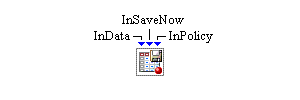
The Dataset Writer block saves the contents of a data model object as either a SAS data set or JMP data table during a simulation run.
The data saving operation is triggered by a saving signal to the InSaveNow port. The data model to output can be pushed into the Dataset Writer block through the InData port before the saving signal arrives.
When a true Boolean value arrives at the InSaveNow port, it is used as a signal to save the contents of the data model object that is currently provided to the Dataset Writer block. If the data model has never been provided before the saving signal arrives, the Dataset Writer block attempts to pull a data model to save after receiving the saving signal.
If the InSaveNow port receives a false value, the signal is ignored and data are not saved.
The output file location can be specified statically before simulation using the Save dialog box. It can also be dynamically generated and pushed into the Dataset Writer block during simulation through the InPolicy port.
- InData
-
Input data port for an entering data model object.
- InSaveNow
-
Input Boolean port for saving the current data model to an output file. If the data model is not available yet, the Dataset Writer block pulls a data model object from the first link that connects to the InData port before saving.
- InPolicy
-
Input string port for dynamically providing the output file location, if needed, for the current data model object.
- Automatic Save
-
Turns on or off the automatic saving of any data in the existing data model at the end of each design point replication run. If automatic saving is turned on, data are saved to a file with the base filename specified in the Base File Name field. Simulation Studio automatically determines the pathname of the folder for this file based on the pathname of the folder that contains your saved project. If the Submit to Remote SAS Workspace Server option is selected, any collected data are saved to a file on a remote SAS server. Simulation Studio automatically determines the pathname of the folder for this file on the remote SAS server by using the Default File Path specified in the Simulation Studio Configuration dialog box.
- Save Now
-
Forces the Dataset Writer block to immediately attempt to save any data in the existing data model. Data are saved to the same location as when automatic saving is turned on.
- Location
-
Displays the pathname for the file in which to save any data in the existing data model.
- Base File Name
-
Specifies the base filename for the SAS data set or JMP table that is used to save any data in the existing data model.
If the saving operation is triggered by a saving signal during a simulation replication run, this name or the filename from InPolicy port is the actual filename. At the end of the replication, if the Automatic Save option is enabled, this name is the prefix of the actual filename. The zero-based index of the design point and the zero-based index of the replication number are added as suffixes to the filename, separated by underscore characters. For example, the data for the first replication of the first design point is saved in a file named
BaseFileName_0_0, and the data for the second replication of the first design point is saved in a file namedBaseFileName_0_1.