Set Up the Experiment Window
After all factors and responses have been linked to blocks in the model, you need to include them in the experiment. To include factors, right-click in the Experiment window and select Factor Inclusion. In the Factor Inclusion dialog box, you can select the factors defined for your project that you want to include in the experiment. See Figure C.5. Include responses in the experiment in similar fashion by right-clicking in the Experiment window and selecting Response Inclusion. See Figure C.6.
The Experiment window with all factors and responses included is shown in Figure C.7. The end time for all design points has been changed to 2700 minutes, and the number of replications has been changed to 5 by right-clicking in the Experiment window and selecting Properties. The Properties dialog box for the Experiment window enables you to set default values for StartTime, EndTime, and Replicates. Each new design point has the default values for these parameters.
Figure C.5: Including Factors in the Experiment
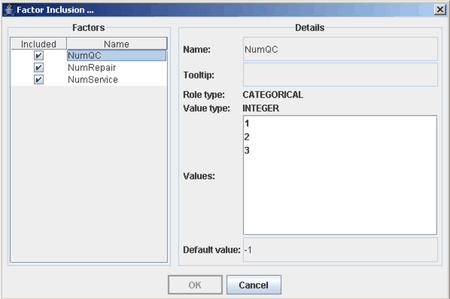
Figure C.6: Including Responses in the Experiment
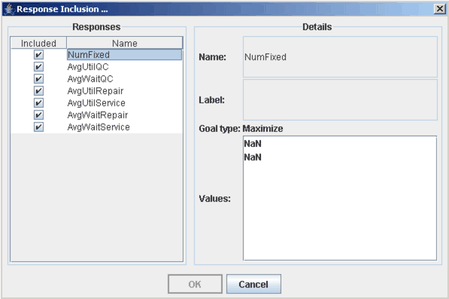
Figure C.7: Experiment Window with Factors and Responses Included
