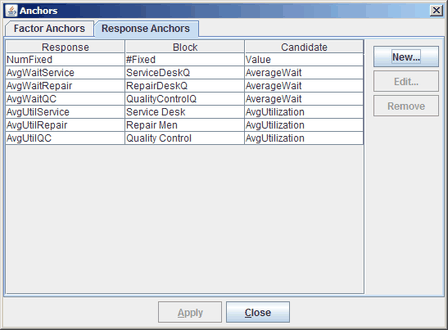Set Model Anchors
After you have established the database of factors and responses for the project, you need to link each factor and response to a specific block in the model. To do this, right-click in the Model window and select Anchors to open the Anchors dialog box. Click New to open the New Anchor dialog box where you can link a block in your model to your defined factor. For example, as shown in Figure C.3, the capacity of the Service Desk block is linked to the factor NumService. The responses are linked to blocks in a similar fashion, as shown in Figure C.4. You can also define new factors and responses for the project directly from the New Anchor window.
Figure C.3: Factor Anchors
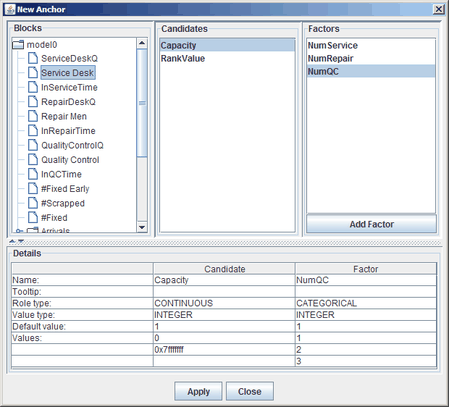
Figure C.4: Response Anchors