| Marking Observations |
Marking Individual Observations
You can set the marker shape for any observations you select.
| Open the GPA data set. |
| Create a scatter plot of SATM versus SATV. |
Use the techniques described in Chapter 5, "Exploring Data in Two Dimensions."
| Click on an observation to select it. |
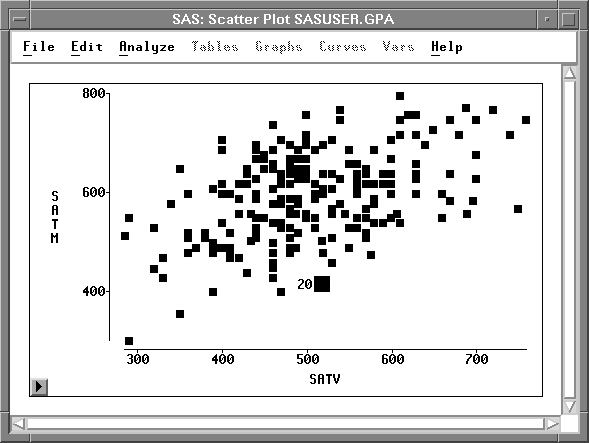
Figure 10.2: Scatter Plot
| Choose Edit:Windows:Tools. |
This toggles the display of the tools window, as shown in Figure 10.4.
![[menu]](images/mar_mareq1.gif)
Figure 10.3: Edit:Windows Menu
| Click on the upward-pointing triangle in the tools window. |
This changes the marker for the selected observation from a square to a triangle. The marker also changes to a triangle in the data window and in any other windows.
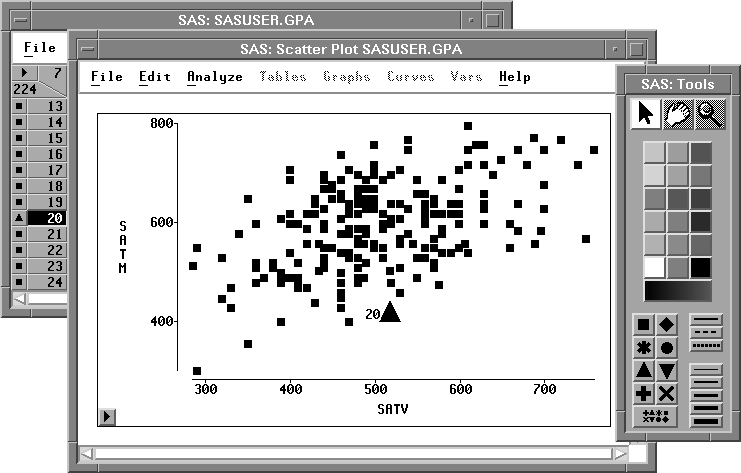
Figure 10.4: Changing a Marker
Similarly, you can select a group of observations in a brush and assign markers for the group. Markers provide a convenient way to track observations across multiple windows. They also enable you to keep track of observations when they are deselected.
Copyright © 2007 by SAS Institute Inc., Cary, NC, USA. All rights reserved.