The SHEWHART Procedure
Adding Reference Circles to Stars
Note: See Displaying Auxiliary Data with Stars in the SAS/QC Sample Library.
You can add reference circles to a star chart to represent limits of variation for the vertex variables. The following statements add two special reference circles, called the inner circle and the outer circle, to the star chart in Figure 18.158:
title 'Variables Related to Paint Index';
proc shewhart history=Paint limits=Paintlim;
xchart pindex*hour /
nolegend
odstitle = title
starvertices = (thick gloss defects dust humid temp)
starcircles = 0.0 1.0
lstarcircles = 1 2
starstart = '1:00'T ;
run;
The star chart shown in Figure 18.159 displays the two reference circles centered about each point. The STARCIRCLES= value 0.0 requests the inner circle, and the value 1.0 requests the outer circle. Whether or not they are displayed, these circles are always associated with each star.
The interpretation of the inner and outer circles depends on the method used to standardize the vertex variables. By default (as in this example), the data for each vertex variable are standardized by the range of the variable values taken across subgroups. That is, the inner circle represents the minimum value, and the outer circle represents the maximum value. You can specify other methods of standardization (see Specifying the Method of Standardization.
Figure 18.159: Star Chart with Inner and Outer Circles Added
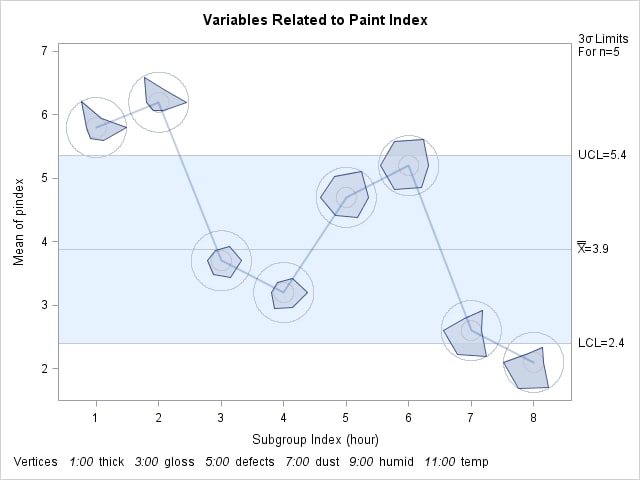
Note that the STARCIRCLES= option does not specify the physical radius of a reference circle. Instead, this option specifies the radius relative to the radii of the inner and outer circles. Thus, specifying STARCIRCLES=0.0 always displays the inner circle, and specifying STARCIRCLES=1.0 always displays the outer circle. Specifying STARCIRCLES=0.5 displays a reference circle halfway between the inner and outer circles. You can specify the physical radii (in percent screen units) of the inner and outer circles using the STARINRADIUS= and STAROUTRADIUS= options. In the preceding statements, the LSTARCIRCLES= option specifies line types (1=solid and 2=dashed) for the inner and outer circles. You can also use the WSTARCIRCLES= option to control the thickness of the circles.
The STARSTART=
option gives the starting position for the first vertex variable listed. In the preceding example, this option specifies
that the vertex corresponding to thick is to be positioned at one o’clock. The remaining vertices are uniformly spaced clockwise and correspond to the vertex variables
in the order listed with the STARVERTICES=
option.
For more information about the star options, see the appropriate entries in Dictionary of Options: SHEWHART Procedure.