NPCHART Statement: SHEWHART Procedure
Example 18.20 Working with Unequal Subgroup Sample Sizes
Note: See np Charts with Unequal Subgroup Sample Sizes in the SAS/QC Sample Library.
The following statements create a SAS data set named Battery, which contains the number of alkaline batteries per lot failing an acceptance test. The number of batteries tested in each
lot varies but is approximately 150.
data Battery;
length Lot $3;
input Lot nFailed Sampsize @@;
label nFailed ='Number Failed'
Lot = 'Lot Number'
Sampsize='Number Sampled';
datalines;
AE3 6 151 AE4 5 142 AE9 6 145
BR3 9 149 BR7 3 150 BR8 0 156
BR9 4 150 DB1 9 158 DB2 4 152
DB3 0 162 DB5 9 140 DB6 7 161
DS4 6 154 DS6 1 144 DS8 5 154
JG1 3 151 MC3 8 148 MC4 2 143
MK6 4 150 MM1 4 147 MM2 0 150
RT5 2 154 RT9 8 149 SP1 3 160
SP3 9 153
;
The variable nFailed contains the number of battery failures, the variable Lot contains the lot number, and the variable Sampsize contains the lot sample size. The following statements request an  chart for this data:
chart for this data:
ods graphics on;
title 'Number of Battery Failures';
proc shewhart data=Battery;
npchart nFailed*Lot / subgroupn = Sampsize
outlimits = Batlim
odstitle = title;
label nFailed='Number Failed';
run;
The chart is shown in Output 18.20.1, and the OUTLIMITS=
data set Batlim is listed in Output 18.20.2.
Output 18.20.1: An  Chart with Varying Subgroup Sample Sizes
Chart with Varying Subgroup Sample Sizes
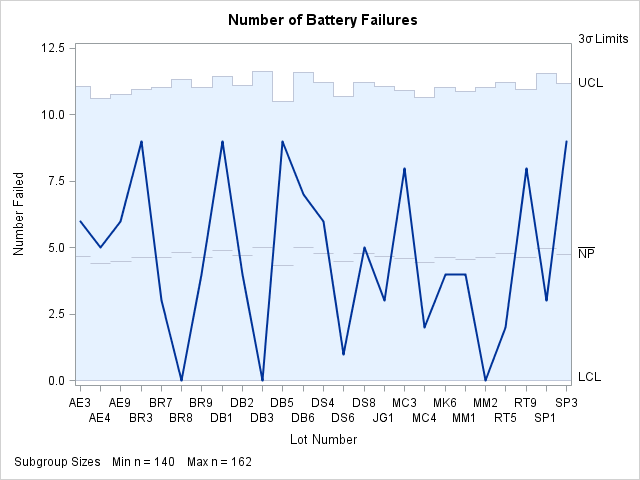
Note that the upper control limit and central line on the  chart vary with the subgroup sample size. The lower control limit is truncated at zero. The sample size legend indicates
the minimum and maximum subgroup sample sizes.
chart vary with the subgroup sample size. The lower control limit is truncated at zero. The sample size legend indicates
the minimum and maximum subgroup sample sizes.
Output 18.20.2: The Control Limits Data Set Batlim
The variables in Batlim whose values vary with subgroup sample size are assigned the special missing value V.
The SHEWHART procedure provides various options for working with unequal subgroup sample sizes. For example, you can use the LIMITN= option to specify a fixed (nominal) sample size for computing the control limits, as illustrated by the following statements:
title 'Number of Battery Failures';
proc shewhart data=Battery;
npchart nFailed*Lot / subgroupn = Sampsize
limitn = 150
odstitle = title
alln;
label nFailed='Number Failed';
run;
The ALLN option specifies that all points (regardless of subgroup sample size) are to be displayed. By default, only points for subgroups whose sample size matches the LIMITN= value are displayed. The chart is shown in Output 18.20.3.
Output 18.20.3: Control Limits Based on Fixed Subgroup Sample Size
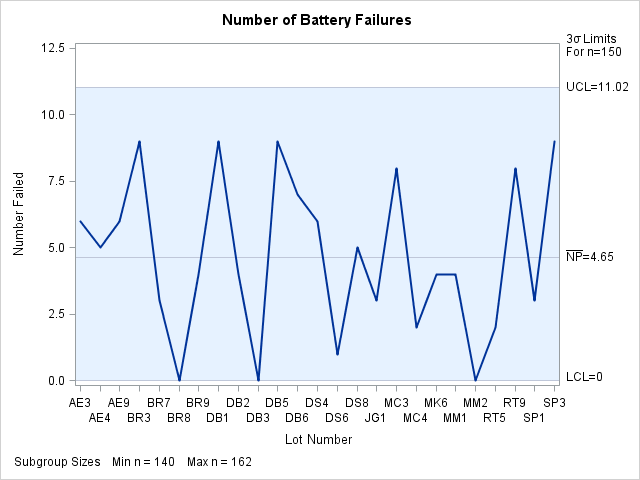
All the points are inside the control limits, indicating that the process is in statistical control. Because there is relatively little variation in the sample sizes, the control limits in Output 18.20.3 provide a close approximation to the exact control limits in Output 18.20.1, and the same conclusions can be drawn from both charts. In general, you should be careful when interpreting charts that use a nominal sample size to compute control limits, because these limits are only approximate when the sample sizes vary.
