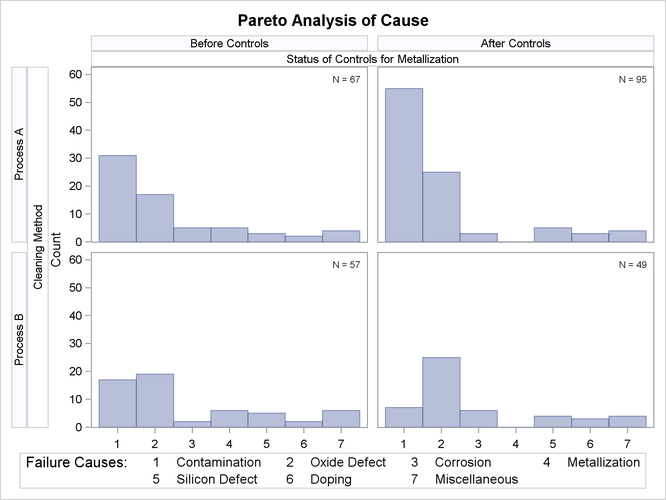Details and Examples: PARETO Procedure
-
Details

-
Examples
 Creating Before-and-After Pareto ChartsCreating Two-Way Comparative Pareto ChartsHighlighting the Vital FewHighlighting Combinations of CategoriesHighlighting Combinations of CellsOrdering Rows and Columns in a Comparative Pareto ChartMerging Columns in a Comparative Pareto ChartCreating Weighted Pareto ChartsAlternative Pareto Charts
Creating Before-and-After Pareto ChartsCreating Two-Way Comparative Pareto ChartsHighlighting the Vital FewHighlighting Combinations of CategoriesHighlighting Combinations of CellsOrdering Rows and Columns in a Comparative Pareto ChartMerging Columns in a Comparative Pareto ChartCreating Weighted Pareto ChartsAlternative Pareto Charts
See PARETO14 in the SAS/QC Sample LibraryThis example is a continuation of Example 15.4 and illustrates a method for merging the columns in a comparative Pareto chart.
Suppose that controls for metallization were introduced on Wednesday. To show the effect of the controls, the columns for
Monday and Tuesday are to be merged into a column labeled Before Controls, and the remaining columns are to be merged into a column labeled After Controls. The following statements introduce a format named CNTLFMT that merges the levels of Day:
proc format;
value cntlfmt 1-2 = 'Before Controls'
3-5 = 'After Controls';
The following statements create the chart shown in Output 15.7.1:
ods graphics on;
proc pareto data=Failure7;
vbar Cause / class = ( Process Day )
freq = Counts
last = 'Miscellaneous'
scale = count
catleglabel = 'Failure Causes:'
nohlabel
nocurve
nlegend;
format Day cntlfmt.;
label Day = 'Status of Controls for Metallization';
run;
The levels of Day are determined by its formatted values, 'Before Controls' and 'After Controls'. By default, the order in which the columns
are displayed is determined by the internal values. In this example, there are multiple distinct internal values for each
level, and the procedure uses the internal value that occurs first in the input data set.