XSCHART Statement: SHEWHART Procedure
Output Data Sets
OUTLIMITS= Data Set
The OUTLIMITS= data set saves control limits and control limit parameters. The following variables are saved:
Table 17.79: OUTLIMITS= Data Set
|
Variable |
Description |
|---|---|
|
|
probability ( |
|
|
capability index |
|
|
capability index |
|
|
capability index |
|
|
capability index |
|
|
capability index |
|
|
optional identifier for the control limits specified with the OUTINDEX= option |
|
|
lower control limit for subgroup standard deviation |
|
|
lower control limit for subgroup mean |
|
|
nominal sample size associated with the control limits |
|
|
lower specification limit |
|
|
process mean ( |
|
|
value of central line on s chart |
|
|
multiple (k) of standard error of |
|
|
process standard deviation ( |
|
|
subgroup-variable specified in the XSCHART statement |
|
|
target value |
|
|
type (estimate or standard value) of |
|
|
upper control limit for subgroup standard deviation |
|
|
upper control limit for subgroup mean |
|
|
upper specification limit |
|
|
process specified in the XSCHART statement |
Notes:
-
If the control limits vary with subgroup sample size, the special missing value 'V' is assigned to the variables
_LIMITN_,_LCLX_,_UCLX_,_LCLS_,_S_, and_UCLS_. -
If the limits are defined in terms of a multiple k of the standard errors of
 and
and  , the value of
, the value of _ALPHA_is computed as , where
, where  is the standard normal distribution function.
is the standard normal distribution function.
-
If the limits are probability limits, the value of
_SIGMAS_is computed as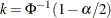 , where
, where  is the inverse standard normal distribution function.
is the inverse standard normal distribution function. -
The variables
_CP_,_CPK_,_CPL_,_CPU_,_LSL_, and_USL_are included only if you provide specification limits with the LSL= and USL= options. The variables_CPM_and_TARGET_are included if, in addition, you provide a target value with the TARGET= option. See Capability Indices for computational details. -
Optional BY variables are saved in the OUTLIMITS= data set.
The OUTLIMITS= data set contains one observation for each process specified in the XSCHART statement. For an example, see Saving Control Limits.
OUTHISTORY= Data Set
The OUTHISTORY= data set saves subgroup summary statistics. The following variables are saved:
-
the subgroup-variable
-
a subgroup mean variable named by process suffixed with X
-
a subgroup standard deviation variable named by process suffixed with S
-
a subgroup sample size variable named by process suffixed with N
Given a process name that contains 32 characters, the procedure first shortens the name to its first 16 characters and its last 15 characters, and then it adds the suffix.
Subgroup summary variables are created for each process specified in the XSCHART statement. For example, consider the following statements:
proc shewhart data=Steel; xschart (Width Diameter)*Lot / outhistory=Summary; run;
The data set Summary contains variables named Lot, WidthX, WidthS, WidthN, DiameterX, DiameterS, and DiameterN. Additionally, the following variables, if specified, are included:
-
BY variables
-
block-variables
-
symbol-variable
-
ID variables
-
_PHASE_(if the OUTPHASE= option is specified)
For an example of an OUTHISTORY= data set, see Saving Summary Statistics.
OUTTABLE= Data Set
The OUTTABLE= data set saves subgroup summary statistics, control limits, and related information. The following variables are saved:
|
Variable |
Description |
|---|---|
|
|
probability ( |
|
|
control limit exceeded on |
|
|
control limit exceeded on s chart |
|
|
lower control limit for standard deviation |
|
|
lower control limit for mean |
|
|
nominal sample size associated with the control limits |
|
|
process mean |
|
|
average standard deviation |
|
|
multiple (k) of the standard error associated with control limits |
|
subgroup |
values of the subgroup variable |
|
|
subgroup sample size |
|
|
subgroup standard deviation |
|
|
subgroup mean |
|
|
tests for special causes signaled on |
|
|
tests for special causes signaled on s chart |
|
|
upper control limit for standard deviation |
|
|
upper control limit for mean |
|
|
process specified in the XSCHART statement |
In addition, the following variables, if specified, are included:
-
BY variables
-
block-variables
-
symbol-variable
-
ID variables
-
_PHASE_(if the READPHASES= option is specified)
Notes:
-
Either the variable
_ALPHA_or the variable_SIGMAS_is saved depending on how the control limits are defined (with the ALPHA= or SIGMAS= options, respectively, or with the corresponding variables in a LIMITS= data set). -
The variable
_TESTS_is saved if you specify the TESTS= option. The kth character of a value of_TESTS_is k if Test k is positive at that subgroup. For example, if you request all eight tests and Tests 2 and 8 are positive for a given subgroup, the value of_TESTS_has a 2 for the second character, an 8 for the eighth character, and blanks for the other six characters. -
The variable
_TESTS2_is saved if you specify the TESTS2= option. -
The variables
_EXLIM_,_EXLIMS_,_TESTS_, and_TESTS2_are character variables of length 8. The variable_PHASE_is a character variable of length 48. The variable_VAR_is a character variable whose length is no greater than 32. All other variables are numeric.
For an example, see Saving Control Limits.
