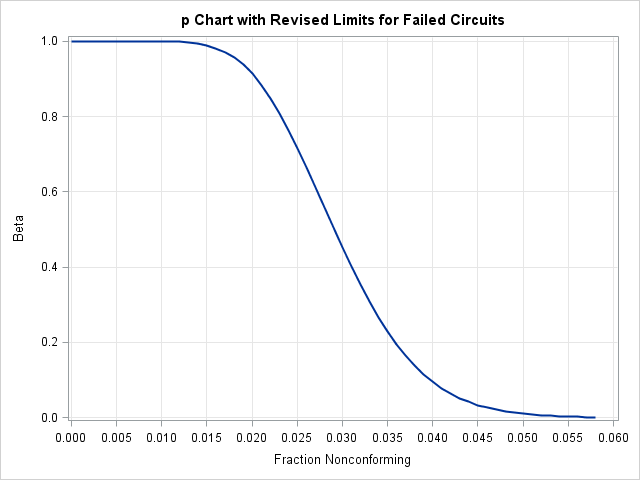PCHART Statement: SHEWHART Procedure
Example 15.26 OC Curve for Chart
[See SHWPOC in the SAS/QC Sample Library]This example uses the GPLOT procedure and the OUTLIMITS= data set Faillim2 from the previous example to plot an OC curve for the  chart shown in Output 15.25.3.
chart shown in Output 15.25.3.
The OC curve displays  (the probability that
(the probability that  lies within the control limits) as a function of
lies within the control limits) as a function of  (the true proportion nonconforming). The computations are exact, assuming that the process is in control and that the number of nonconforming items (
(the true proportion nonconforming). The computations are exact, assuming that the process is in control and that the number of nonconforming items ( ) has a binomial distribution.
) has a binomial distribution.
The value of  is computed as follows:
is computed as follows:
 |
 |
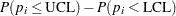 |
|||
 |
 |
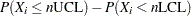 |
|||
 |
 |
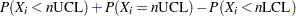 |
|||
 |
 |
 |
|||
 |
 |
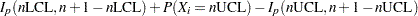 |
Here,  denotes the incomplete beta function. The following DATA step computes
denotes the incomplete beta function. The following DATA step computes  (the variable BETA) as a function of
(the variable BETA) as a function of  (the variable P):
(the variable P):
data ocpchart;
set Faillim2;
keep beta fraction _lclp_ _p_ _uclp_;
nucl=_limitn_*_uclp_;
nlcl=_limitn_*_lclp_;
do p=0 to 500;
fraction=p/1000;
if nucl=floor(nucl) then
adjust=probbnml(fraction,_limitn_,nucl) -
probbnml(fraction,_limitn_,nucl-1);
else adjust=0;
if nlcl=0 then
beta=1 - probbeta(fraction,nucl,_limitn_-nucl+1) + adjust;
else beta=probbeta(fraction,nlcl,_limitn_-nlcl+1) -
probbeta(fraction,nucl,_limitn_-nucl+1) +
adjust;
if beta >= 0.001 then output;
end;
call symput('lcl', put(_lclp_,5.3));
call symput('mean',put(_p_, 5.3));
call symput('ucl', put(_uclp_,5.3));
run;
The following statements display the OC curve shown in Output 15.26.1:
proc sgplot data=ocpchart;
series x=fraction y=beta / lineattrs=(thickness=2);
xaxis values=(0 to 0.06 by 0.005) grid;
yaxis grid;
label fraction = 'Fraction Nonconforming'
beta = 'Beta';
run;
Output 15.26.1
OC Curve for  Chart
Chart
 Chart
Chart