PCHART Statement: SHEWHART Procedure
Output Data Sets
OUTLIMITS= Data Set
The OUTLIMITS= data set saves control limits and control limit parameters. The following variables can be saved:
Variable |
Description |
|---|---|
_ALPHA_ |
probability ( |
_INDEX_ |
optional identifier for the control limits specified with the OUTINDEX= option |
_LCLP_ |
lower control limit for proportion of nonconforming items |
_LIMITN_ |
nominal sample size associated with the control limits |
_P_ |
average proportion of nonconforming items ( |
_SIGMAS_ |
multiple ( |
_SUBGRP_ |
subgroup-variable specified in the PCHART statement |
_TYPE_ |
type (standard or estimate) of _P_ |
_UCLP_ |
upper control limit for proportion of nonconforming items |
_VAR_ |
process specified in the PCHART statement |
Notes:
If the control limits vary with subgroup sample size, the special missing value V is assigned to the variables _LIMITN_, _LCLP_, _UCLP_, and _SIGMAS_.
If the limits are defined in terms of a multiple
 of the standard error of
of the standard error of  , the value of _ALPHA_ is computed as
, the value of _ALPHA_ is computed as 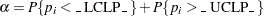 , using the incomplete beta function.
, using the incomplete beta function. If the limits are probability limits, the value of _SIGMAS_ is computed as
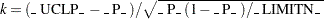 . If _LIMITN_ has the special missing value V, this value is assigned to _SIGMAS_.
. If _LIMITN_ has the special missing value V, this value is assigned to _SIGMAS_. Optional BY variables are saved in the OUTLIMITS= data set.
The OUTLIMITS= data set contains one observation for each process specified in the PCHART statement. For an example, see Saving Control Limits.
OUTHISTORY= Data Set
The OUTHISTORY= data set saves subgroup summary statistics. The following variables are saved:
the subgroup-variable
a subgroup proportion of nonconforming items variable named by process suffixed with P
a subgroup sample size variable named by process suffixed with N
Given a process name that contains 32 characters, the procedure first shortens the name to its first 16 characters and its last 15 characters, and then it adds the suffix.
Subgroup summary variables are created for each process specified in the PCHART statement. For example, consider the following statements:
proc shewhart data=Input;
pchart (Rework Rejected)*Batch / outhistory=Summary
subgroupn =30;
run;
The data set Summary contains variables named Batch, ReworkP, ReworkN, RejectedP, and RejectedN.
Additionally, the following variables, if specified, are included:
BY variables
block-variables
symbol-variable
ID variables
_PHASE_ (if the OUTPHASE= option is specified)
For an example of an OUTHISTORY= data set, see Saving Proportions of Nonconforming Items.
Note that an OUTHISTORY= data set created with the PCHART statement can be reused as a HISTORY= data set by either the PCHART statement or the NPCHART statement.
OUTTABLE= Data Set
The OUTTABLE= data set saves subgroup summary statistics, control limits, and related information. The variables shown in the following table are saved:
Variable |
Description |
|---|---|
_ALPHA_ |
probability ( |
_EXLIM_ |
control limit exceeded on |
_LCLP_ |
lower control limit for proportion of nonconforming items |
_LIMITN_ |
nominal sample size associated with the control limits |
_P_ |
average proportion of nonconforming items |
_SIGMAS_ |
multiple ( |
subgroup |
values of the subgroup variable |
_SUBP_ |
subgroup proportion of nonconforming items |
_SUBN_ |
subgroup sample size |
_TESTS_ |
tests for special causes signaled on |
_UCLP_ |
upper control limit for proportion of nonconforming items |
_VAR_ |
process specified in the PCHART statement |
In addition, the following variables, if specified, are included:
BY variables
block-variables
symbol-variable
ID variables
_PHASE_ (if the READPHASES= option is specified)
Notes:
Either the variable _ALPHA_ or the variable _SIGMAS_ is saved depending on how the control limits are defined (with the ALPHA= or SIGMAS= options, respectively, or with the corresponding variables in a LIMITS= data set).
The variable _TESTS_ is saved if you specify the TESTS= option. The
 th character of a value of _TESTS_ is
th character of a value of _TESTS_ is  if Test
if Test  is positive at that subgroup. For example, if you request the first four tests (the tests appropriate for
is positive at that subgroup. For example, if you request the first four tests (the tests appropriate for  charts) and Tests 2 and 4 are positive for a given subgroup, the value of _TESTS_ has a 2 for the second character, a 4 for the fourth character, and blanks for the other six characters.
charts) and Tests 2 and 4 are positive for a given subgroup, the value of _TESTS_ has a 2 for the second character, a 4 for the fourth character, and blanks for the other six characters. The variables _EXLIM_ and _TESTS_ are character variables of length 8. The variable _PHASE_ is a character variable of length 48. The variable _VAR_ is a character variable whose length is no greater than 32. All other variables are numeric.
For an example, see Saving Control Limits.

 ) of exceeding limits
) of exceeding limits  or
or  )
) 