| The SHEWHART Procedure |
Reading Preestablished Control Limits
[See SHWPCHR in the SAS/QC Sample Library]In the previous example, the OUTLIMITS= data set Cirlim saved control limits computed from the data in Circuits. This example shows how these limits can be applied to new data provided in the following data set:
data Circuit2; input Batch Fail @@; datalines; 31 12 32 9 33 16 34 9 35 3 36 8 37 20 38 4 39 8 40 6 41 12 42 16 43 9 44 2 45 10 46 8 47 14 48 10 49 11 50 9 ; run;
The following statements create a  chart for the data in Circuit2 using the control limits in Cirlim:
chart for the data in Circuit2 using the control limits in Cirlim:
ods graphics on;
symbol h = .8;
title 'p Chart for the Proportion of Failing Circuits';
proc shewhart data=Circuit2 limits=Cirlim;
pchart Fail*Batch / subgroupn = 500
odstitle = title;
run;
ods graphics off;
The ODS GRAPHICS ON statement specified before the PROC SHEWHART statement enables ODS Graphics, so the  chart is created by using ODS Graphics instead of traditional graphics.
chart is created by using ODS Graphics instead of traditional graphics.
The LIMITS= option in the PROC SHEWHART statement specifies the data set containing the control limits. By default,1 this information is read from the first observation in the LIMITS= data set for which
the value of _VAR_ matches the process name Fail
the value of _SUBGRP_ matches the subgroup-variable name Batch
The resulting  chart is shown in Figure 13.21.11.
chart is shown in Figure 13.21.11.
 Chart for Second Set of Circuit Failures (ODS Graphics)
Chart for Second Set of Circuit Failures (ODS Graphics)
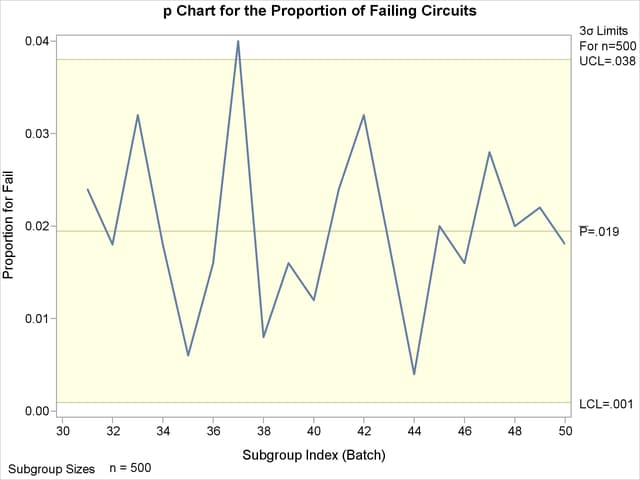
The proportion of nonconforming items in the  th batch exceeds the upper control limit, signaling that the process is out of control.
th batch exceeds the upper control limit, signaling that the process is out of control.
In this example, the LIMITS= data set was created in a previous run of the SHEWHART procedure. You can also create a LIMITS= data set with the DATA step. See LIMITS= Data Set for details concerning the variables that you must provide.
Copyright © SAS Institute, Inc. All Rights Reserved.