| The SHEWHART Procedure |
Example 13.10 Creating c Charts for Varying Numbers of Units
[See SHWCEX3 in the SAS/QC Sample Library]In applications where the number of inspection units per subgroup is not equal to one, a  chart is typically used to analyze the number of nonconformities per unit (see UCHART Statement). However, as shown in this example, you can use the CCHART statement to create a
chart is typically used to analyze the number of nonconformities per unit (see UCHART Statement). However, as shown in this example, you can use the CCHART statement to create a  chart for this type of data.
chart for this type of data.
 Charts and
Charts and  Charts
Charts
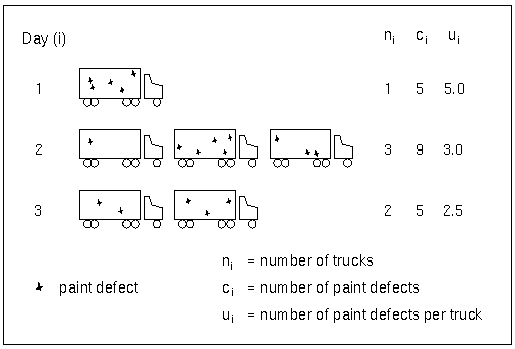
Figure 13.10.1 illustrates a situation in which varying numbers of trucks are painted each day. Trucks painted on the same day are regarded as subgroups, and each truck is regarded as an inspection unit. The following statements create a SAS data set named Trucks4, which contains paint defects for trucks painted on 26 days:
data Trucks4;
input Day Defects Ntrucks @@;
label Day='Day'
Defects='Number of Paint Defects';
datalines;
1 5 1 2 9 3
3 5 2 4 9 2
5 24 4 6 10 2
7 15 3 8 17 3
9 16 3 10 13 2
11 28 4 12 18 5
13 8 2 14 7 2
15 5 1 16 17 3
17 2 1 18 17 3
19 15 4 20 19 5
21 6 3 22 23 5
23 27 4 24 6 2
25 12 2 26 12 3
;
run;
The variable Defects provides the defect count ( ) for the
) for the  th day, and the variable Ntrucks provides the number of inspection units (
th day, and the variable Ntrucks provides the number of inspection units ( ). The following statements create a
). The following statements create a  chart for this data:
chart for this data:
title 'c Chart for Varying Number of Units Per Subgroup';
proc shewhart data=Trucks4;
cchart Defects*Day / subgroupn = Ntrucks
nolegend;
run;
The SUBGROUPN= option specifies the subgroup sample size variable Ntrucks (in general, the values of this variable need not be integers). Alternatively, you can specify a fixed value with the SUBGROUPN= option. When this option is not specified, it is assumed that  .
.
The chart is shown in Output 13.10.2. Note that the central line and the control limits vary with the number of inspection units.
 Chart for Varying Number of Units
Chart for Varying Number of Units
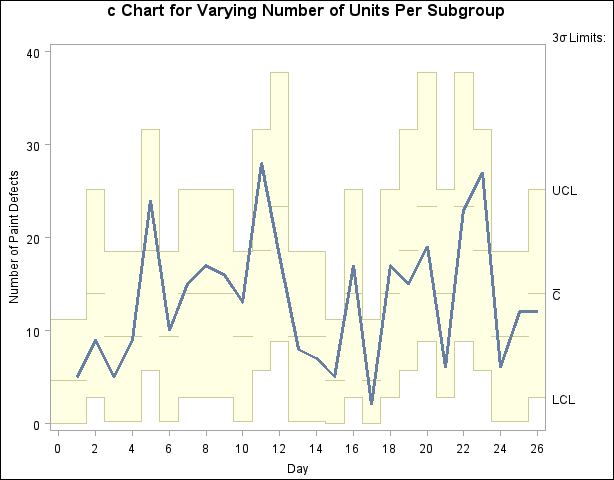
Copyright © SAS Institute, Inc. All Rights Reserved.