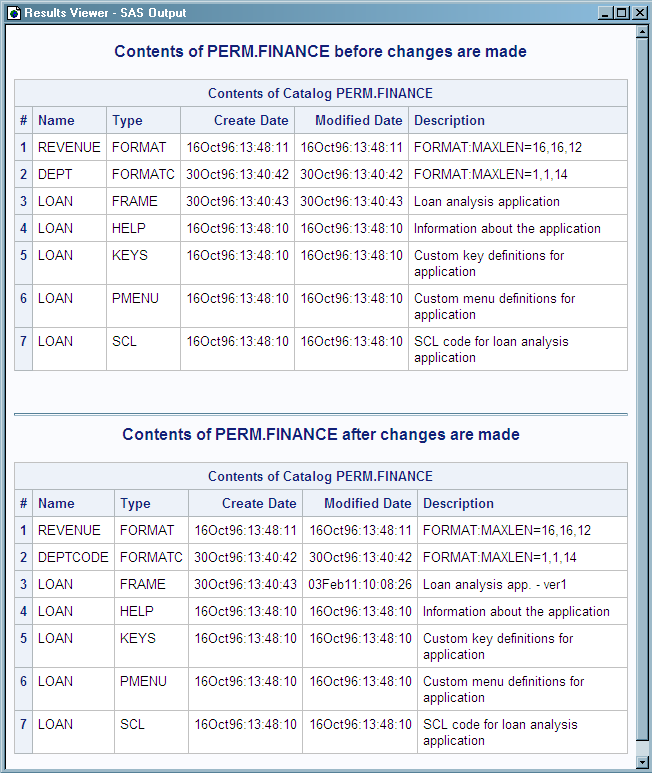CATALOG Procedure
Example 2: Displaying Contents, Changing Names, and Changing a Description
| Features: |
PROC CATALOG statement CHANGE statement options: (ENTRYTYPE=) or (ET=) CONTENTS statement options: FILE=
|
Program
libname perm 'C:\My Documents\proccatalogs';
proc catalog catalog=perm.finance; contents; title1 'Contents of PERM.FINANCE before changes are made'; run;
change dept=deptcode (et=formatc); run;
modify loan.frame (description='Loan analysis app. - ver1'); contents; title1 'Contents of PERM.FINANCE after changes are made'; run; quit;
Program Description
Assign a library reference. The
LIBNAME statement assigns a libref to the SAS library that contains
a permanent SAS catalog.
List the entries in a catalog and route the output to
a file. The CONTENTS statement creates
a listing of the contents of the SAS catalog PERM.FINANCE and routes
the output to a file.
proc catalog catalog=perm.finance; contents; title1 'Contents of PERM.FINANCE before changes are made'; run;
Change entry names. The
CHANGE statement changes the name of an entry that contains a user-written
character format. (ET=) specifies the entry type.