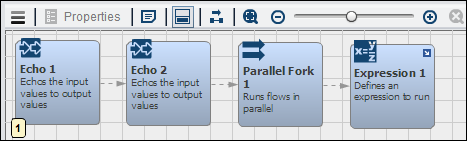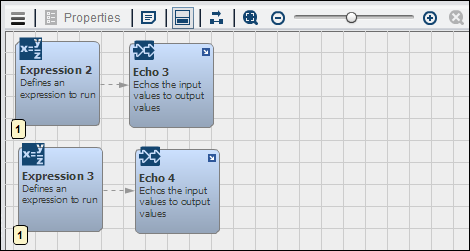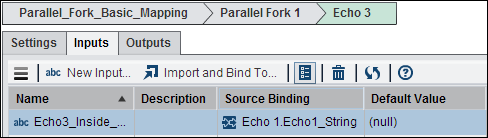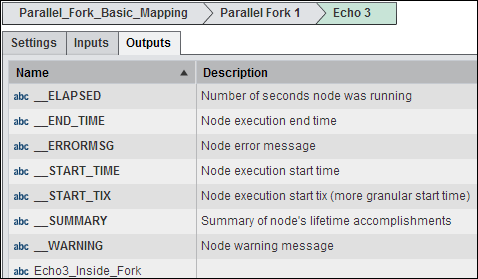Working with the Parallel Fork Node
Overview of the Parallel Fork Node
You can add a Parallel
Fork node to a Flow tab in an
orchestration job to run multiple nodes in the orchestration job in
parallel partitions. A fork node is considered running when any or
all of its child nodes are running. It is considered complete when
none of the child nodes are running. In an orchestration job that
includes a Parallel Fork node, the Parallel
Fork node is an implicit top level fork. Any node that
is a child of the top level fork is started when the job starts running.
Using the Parallel Fork Node
You can create an orchestration
job that uses a Parallel Fork node in the Flow tab
to run multiple nodes in a parallel partition. For example, you can
create a job in which two Echo nodes create
string outputs that are processed in additional Echo nodes
that run in a Parallel Fork node. Then, the
string outputs from the Echo nodes in the Parallel
Fork node are written back in the Expression node
in the top-level job.
We can begin by examining
the input values in the Echo 1 node, as shown
in the following display:
Outer Echo Node Inputs
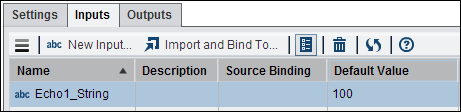
Then, we can examine
the output values in the Echo 1 node, which
are shown in the following display;
Outer Echo Node Outputs
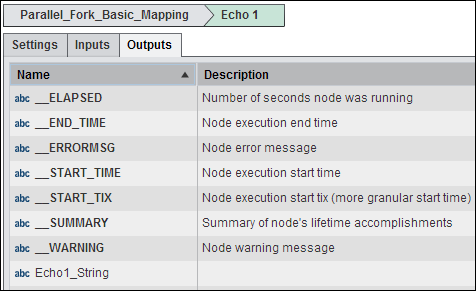
Note that Echo1_String from
the input is picked up in the output. You can see the same results
for the Echo 2 node, except that the shared value is Echo1_String.
Now we can open the Parallel
Fork node and examine the values there.
Note source binding
to the string from the Echo 1 node. The Echo
2 and Echo 4 nodes work together
in the same way.
Note the Echo3_Inside_Fork output.
The following display
shows the Expression tab in the Expression node
at the top level of the job.
Expression Tab
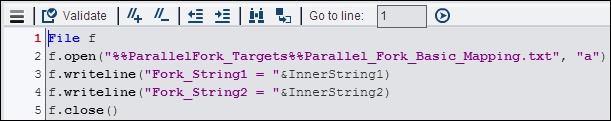
The output from the Echo nodes
is picked up in this expression, which generates a text file with
the following content: Fork_String1 = 100; Fork_String2 = 100.
Copyright © SAS Institute Inc. All rights reserved.