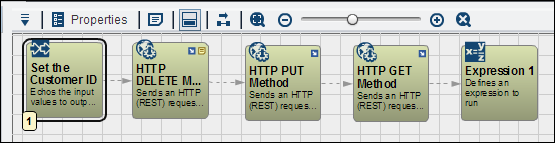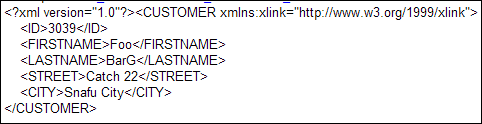Working with the HTTP Request Node
Overview of the HTTP Request Node
You can add an HTTP
Request node to a Diagram tab
in an orchestration job to access a third-party web service that uses
a REST (HTTP) interface. Representational State Transfer (REST) is
a set of architectural principles for designing web services that
access a system's resources. The HTTP Request node
is used to send raw HTTP requests to an HTTP server and handle any
response received from the server.
A resource is accessed
with a Uniform Resource Identifier (URI). The REST transformation
generates SAS HTTP procedure code to read from and write to a web
service in the context of a job.
It is assumed that you
are familiar with how to use the REST interface to access web services.
Gather the same information that you need to use the SAS HTTP procedure
to read from and write to the desired web service. Example options
and values are shown in the next section. For detailed information
about the SAS HTTP procedure, see the documentation for that procedure
in the Base SAS Procedures Guide.
Inputs and Outputs to the HTTP Request Node
The HTTP
Request node can take the inputs and outputs listed in
the following table:
|
Name
|
Description
|
|---|---|
|
Inputs:
|
|
|
WSCP_ADDRESS
|
The URI to process
|
|
WSCP_DOMAIN
|
The authentication domain
of the credentials to use
|
|
WSCP_HTTP_CONTENT_TYPE
|
The content type to
include in the HTTP request headers
|
|
WSCP_INPUT
|
The HTTP request data
to send
|
|
WSCP_INPUT_TYPE
|
The HTTP request data
input type
|
|
WSCP_PASS
|
The user’s password
|
|
WSCP_POLL_INTERVAL
|
The interval to check
for cancellation
|
|
WSCP_PREEMPTIVE_AUTHENTICATION
|
The preemptive authentication
setting
|
|
WSCP_PROXY_DOMAIN
|
The proxy authentication
domain
|
|
WSCP_PROXY_HOST
|
The host name of the
proxy
|
|
WSCP_PROXY_PASS
|
The proxy user’s
password
|
|
WSCP_PROXY_PORT
|
The proxy port number
|
|
WSCP_PROXY_USER
|
The proxy user
|
|
WSCP_TRANSPORT_HTTP
|
The HTTP method
|
|
WSCP_USER
|
The user name
|
|
Unique Outputs:
|
|
|
WSCP_RESPONSE
|
The request response
|
|
WSCP_RESPONSE_HEADERS_OUT_STR
|
The response headers
are output as strings and listed as key=value pairs, with one pair
per line. Newline characters are used to distinguish the line breaks.
|
Using the HTTP Request Node
You can add an HTTP
Request node to a Flow tab in
an orchestration job to access a third-party web service that uses
an HTTP interface. For example, you can create an orchestration job
that inputs a customer ID in an Echo node.
Then, you can use the actions available in the HTTP Request node
to delete, put, and get the ID data. Finally, you can create an expression
to write out the HTTP response to a text file.
The Echo node
in the job has been renamed to Set the Customer ID.
An input named CustomerID has
been created and given a default value of 3039.
The Input tab
for the first HTTP Request node in the job
is shown in the following job:
HTTP Delete Input
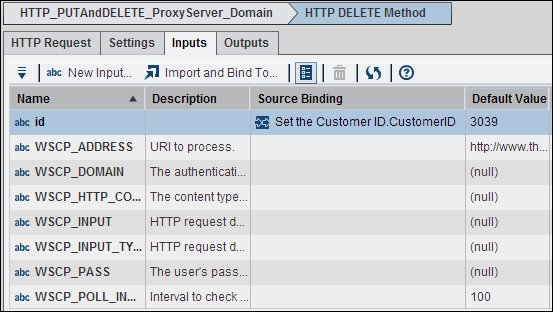
Create an ID input
and bind it to CustomerID.CustomerID from
the Echo node. Note the default value of 3039.
The input that you
just created carries over to the HTTP Request tab
that is shown in the following display:
HTTP Request with Delete Method
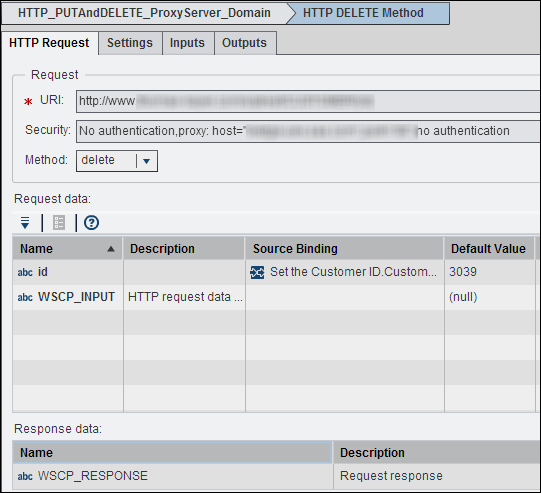
Note the Delete method
is specified.
The following display
shows the HTTP Request node with the put method
selected:
HTTP Request with Put Method
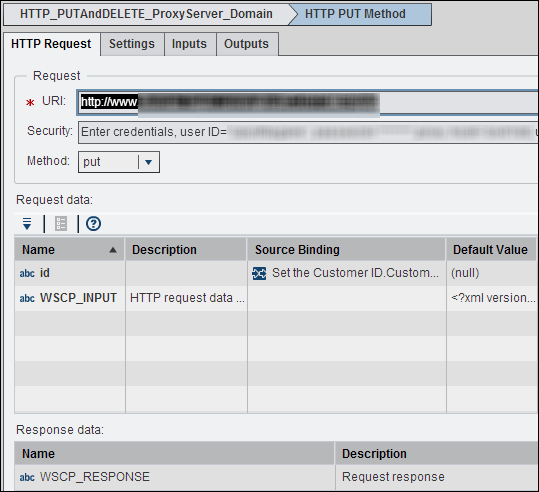
The following display
shows the HTTP Request node with the get method
selected:
HTTP Request with Get Method
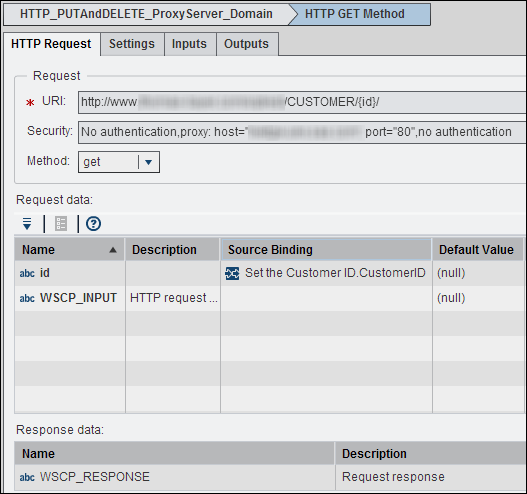
An expression in the Expression node
writes the output to a text file.
Usage Notes for HTTP Request Nodes
Out-of -Memory Errors for HTTP Request Nodes
SAS Visual Process Orchestration
jobs with a SOAP Request node or an HTTP Request node can run out
of memory if you are using a Sun Java Virtual Machine (JVM). If this
happens, add the following option to the Java start command that is
specified in the app.cfg file for the server that executes the job.
The Java option is:
-XX:MaxPermSize=256m
-XX:+CMSClassUnloadingEnabledCopyright © SAS Institute Inc. All rights reserved.