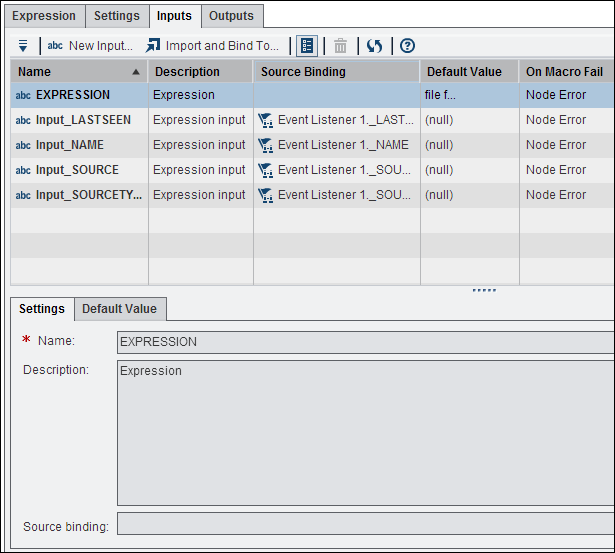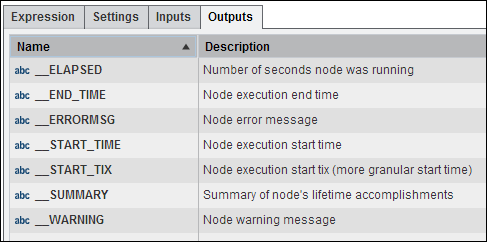Understanding Inputs and Outputs
Inputs and outputs are
settings that are part of the underlying nodes. When you add the nodes
to the orchestration job flow and connect them together, you can configure
the settings using the Settings tab of the
node. The Inputs and Outputs tabs
are available for advanced users who need to perform advanced manipulations.
Typically, you should be able to manipulate the node using the Settings tab.
Working directly with inputs is not needed under most circumstances.
For those rare occasions
when you need to perform advanced input and output processing, many
of the orchestration job nodes contain Inputs and Outputs tabs.
These tabs enable you to manage the data that comes into the node
and the data that exits the node.
The Inputs tab
contains a toolbar, a table that lists the inputs, and a section that
shows the properties for a selected input.
Copyright © SAS Institute Inc. All rights reserved.