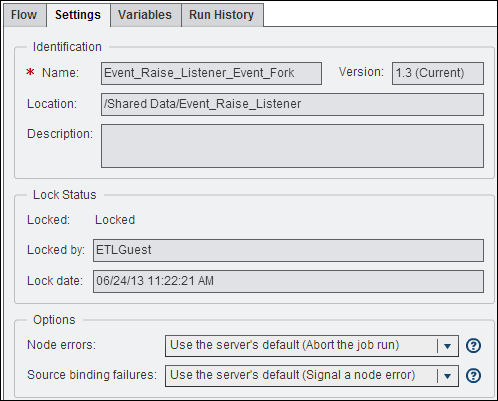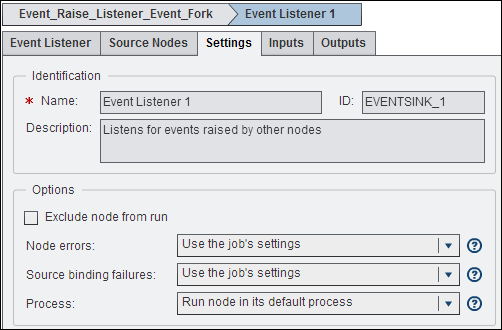|
|
|
|
|
|
|
When selected, specifies
that the selected node is not included when the job is run.
|
Node Errors
Handling: This setting configures what to do when a node
ends in an error.
|
|
|
|
When this option is
selected, the node follows whatever the setting is for the job.
|
|
|
|
End the job with an
error if this node ends in an error.
|
|
|
|
Log the status of this
node and continue running. The job completes successfully.
|
|
|
Only abort the flow
that had the error
|
For multiple parallel
flows, only the flow that contains the node with an error ends. Other
parallel flows continue to run.
|
Node Source
Binding Errors Handling: Source bindings tie an input
of a node to the output of some other node or job variable at run
time. When the job runs, the node input gets the value of the output
that it is bound to. Sometimes a binding can fail when the job runs
(for example, if a node fails before it can complete to produce an
output). You can capture this error and decide how to handle it with
this setting.
|
|
|
|
When this option is
selected, the node follows whatever the setting is for the job.
|
|
|
|
When this option is
selected, if there is a source binding error the node ends with an
error.
|
|
|
Use the node’s
default input value
|
When you configure a
source binding, you have the option of also setting a default value
for the binding. Use this option if you want to use the default value
if the source binding fails.
|
Process
Handling: This is an advanced setting. For most cases,
you should not have to change this setting. Nodes can run in the same
process as the job is running in (in process) or in a separate process
from the job (out of process). Each node has a preferred default for
this setting. Typically, control nodes such as expression or event
nodes run in-process, and nodes that reference other objects such
as other jobs run out-of-process. You can use this setting to change
the nodes the preferred default. You might want to change this default
might be if you want to run all nodes in the same process as the job
to make it easier to see run logs. You also might want to control
how many processes are running on the machine.
|
|
|
Run node in its default
process
|
This is the preferred
setting. This setting allows the node to run using its preferred default.
|
|
|
Run node in separate
process (if possible)
|
The node attempts to
run in a separate process as the job. Note that some nodes might not
be able to run this way. Therefore, this setting might not have any
impact on the node.
|
|
|
Run node in current
process (if possible)
|
The node attempts to
run in the same process as the job. Note that some nodes might not
be able to run this way. Therefore, this setting might not have any
impact on the node.
|