| Saving and Restoring |
Saving and Restoring
There are several ways to save information about
the simulation.
You can save a picture of the model as a SAS Graph
object, save the sample path of a simulation,
and save a representation of the simulation model or a piece
of the model.
Each of these saved representations can be reused,
each in its own special way.
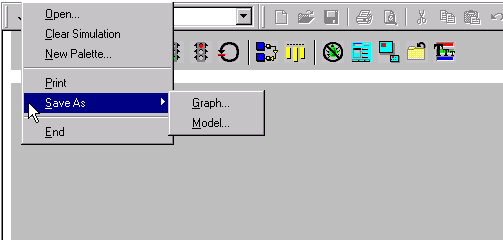
|
Figure 8.1: The Save As Selection on the Simulation Window
Figure 8.1 shows the pull-down menu on the Simulation window from which you choose whether you want to save a graph or a model.
Models
Palettes
Graphs
Sample Paths