| Random and Exogenous Variation in the Model |
Controlling Time Units
Each of the random variable control panels also shows a Units combo box.
See Figure 7.2 for an example.
With this you can identify a value for the time units.
Then, with the Clock Options window, (see Figure 7.5)
accessed by selecting Options ![]() Clock Options...
from the Simulation window
(Figure 7.3), you can assign
time units to be used for the simulation clock.
Clock Options...
from the Simulation window
(Figure 7.3), you can assign
time units to be used for the simulation clock.
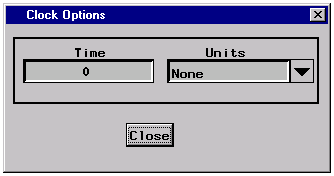
|
Figure 7.5: The Clock Control Panel
If you select time units for the simulation of seconds and an inter-arrival time distribution for some random variable on a Sampler has time units of minutes, then the simulation will automatically perform the conversion in the sampling.
Copyright © 2008 by SAS Institute Inc., Cary, NC, USA. All rights reserved.