| Building a Model with Compound Components |
Editing Components
Suppose that you want to edit the Logic component
in the model in Figure 6.9.
One way is to visually expose
the detail in an edit window
by selecting Edit...
from the pop-up menu on compound components
(see Figure 6.3).
Figure 6.11 shows such an edit window for the Logic component.
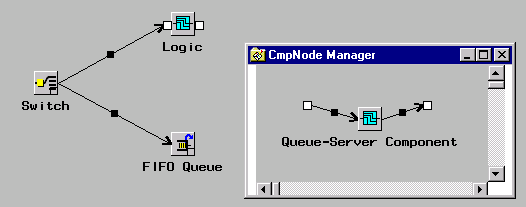
|
Figure 6.11: Editing the Logic Compound Component
In this new window, you can modify the detail structure of the Logic compound component.
Copyright © 2008 by SAS Institute Inc., Cary, NC, USA. All rights reserved.