| Building a Model with Elementary Components |
Switch Component
The Router and Switch components are for
controlling the flow of transactions as a function of the state of the
simulation.
The Router can have a formula associated with each arc
directed away from it.
When a transaction arrives at the Router, each formula
is evaluated and the transaction flows down all arcs with
formulas that evaluate to TRUE.
The Switch is similar to the Router, but it has only
one formula associated with it.
The formula evaluation is interpreted as a case,
which identifies an arc or set of arcs down which
the transaction should flow.
If the evaluation does not identify a valid case, the
transaction flows out the Balk node.
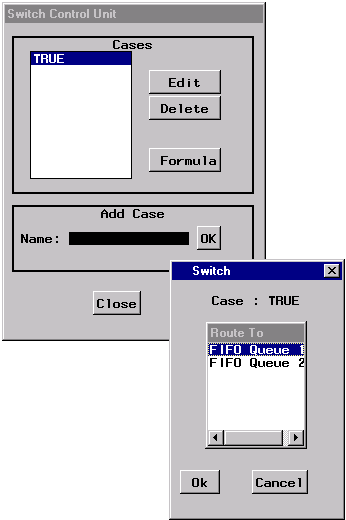
|
Figure 3.10: Switch Control Panel
Figure 3.10 shows the control panel for a
switch connected to two queues as in Figure 3.11.
Selecting the Formula button
displays a Formula Manager Window
(see Chapter 5).
There you build, verify, and save the formula associated with
the switch.
When a transaction arrives at the switch, the formula associated
with the switch is evaluated.
This value is compared to each of the cases listed in the
Switch control panel.
The transaction flows down the arcs associated with each
of the cases that match.
You can associate arcs with a case by selecting a case
and pressing the Edit button.
This displays the Switch Control Panel, as shown in Figure 3.10.
In this window you select one or more of the listed components.
For example, a Switch can be used to direct transactions to the smaller
of two queues.
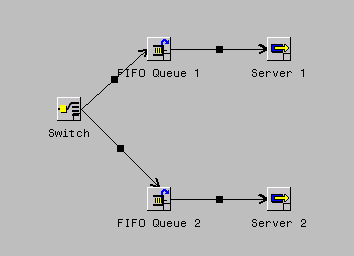
|
Figure 3.11: Switch Controlled Queue Selection
The following documents the logic of the Switch component.
Transaction Arrival
evaluates the formula for the switch. The transaction flows down the arcs leaving the switch that have case values matching the formula evaluation. If there is no match, the transaction flows out the balk node.
Request for Transaction
The request is sent up each arc directed into the component.
Are You Busy Message
If any of the components on arcs directed out of the Switch is busy, then return TRUE; else, return FALSE.
Query Message
| Keyword | Meaning |
|---|---|
| id | returns the component's unique identifier |
Trigger Message
| Keyword | Meaning |
|---|---|
| reset | resets the Switch |
| start | starts the Switch |
| stop | stops the Switch |
Copyright © 2008 by SAS Institute Inc., Cary, NC, USA. All rights reserved.