| Building a Model with Elementary Components |
Trigger Component
When a transaction arrives at a Trigger component, it
initiates a message being sent to another component.
For example, Figure 3.6
shows the control panel for a Trigger
component. Notice that the FIFO Queue component is selected
and that the insert trigger is also selected.
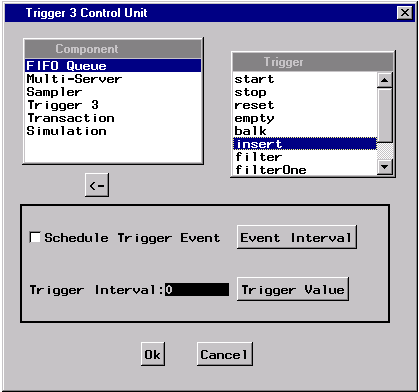
|
Figure 3.6: The Trigger Control Panel
When a transaction arrives at this Trigger, the "insert" message is sent to the specific queue selected in the control panel. As documented in the section "Queue Components", the transaction that arrives at the Trigger is the one inserted into the queue named "FIFO Queue."
Notice the check box labeled Schedule Trigger Event in the trigger control panel. You select this check box to delay execution of the trigger event. You can specify the length of the delay by pressing the Event Interval button. This opens a Distribution window (like the one shown in Figure 5.3) from which you can choose a distribution, a fixed interval, or a numeric variable in a SAS data set.
The Trigger Interval field provides a mechanism for disabling the trigger for some transactions. If the trigger interval is one, then every other transaction will activate the trigger logic. If the trigger interval is two, then every third transaction will activate the trigger logic, and so on.
The Trigger Value push button provides a mechanism for associating a value with the trigger. This is used with the "setFromTrigger" trigger message in Holders.
The following documents the logic of the Trigger component.
Transaction Arrival
executes the trigger; then the transaction flows down each arc directed away from the component.
Request for Transaction
The request is sent up each arc directed into the component.
Are You Busy Message
If any of the components on arcs directed out of the Trigger is busy, then return TRUE; else, return FALSE.
Query Message
| Keyword | Meaning |
|---|---|
| id | returns the component's unique identifier |
| value | returns the value associated with the Trigger |
Trigger Message
| Keyword | Meaning |
|---|---|
| reset | resets the Trigger |
| start | starts the Trigger |
| stop | stops the Trigger |
Copyright © 2008 by SAS Institute Inc., Cary, NC, USA. All rights reserved.