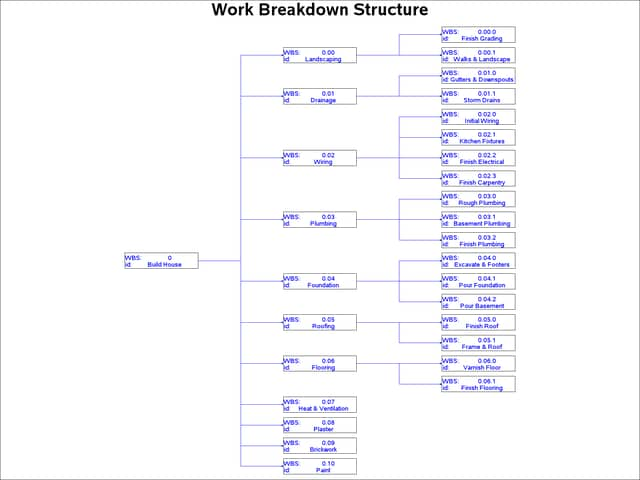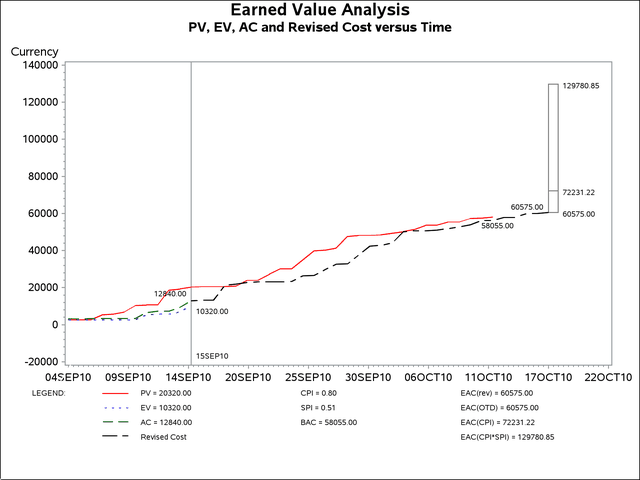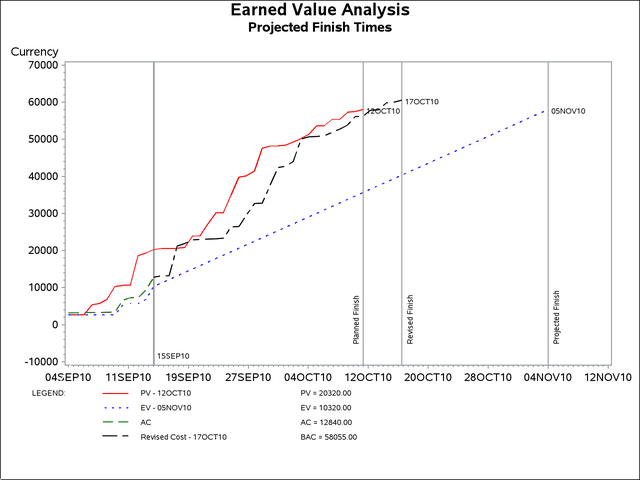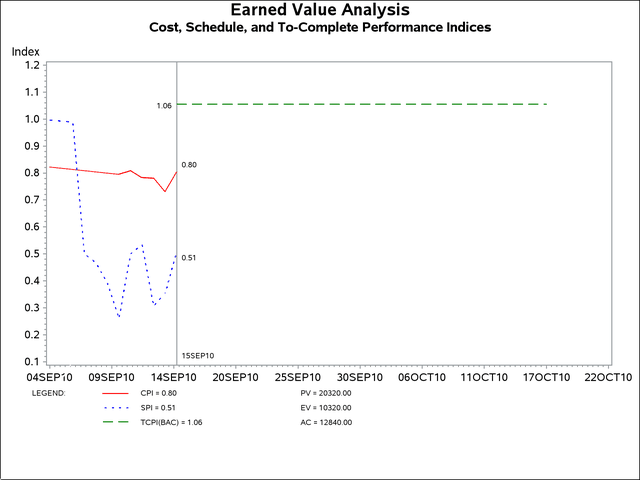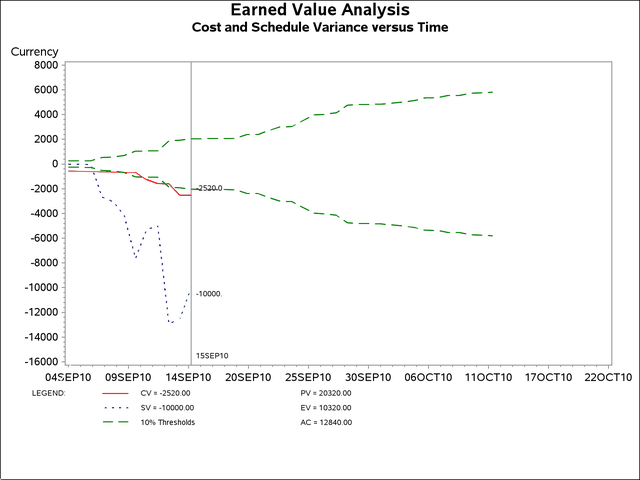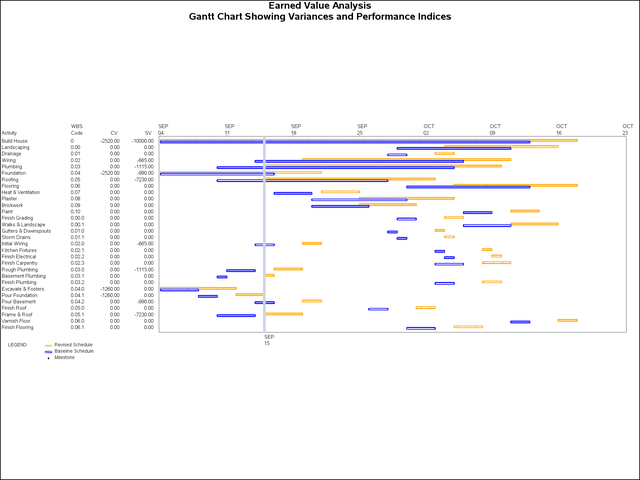The Earned Value Management Macros
This example illustrates a home building multiproject. The cost structure of the multiproject consists of both rates and fixed costs. This example also demonstrates how to accommodate multiple status dates. The initial schedule is shown in Output 11.2.1.
Output 11.2.1: Initial Schedule GBSCHED
| Planned Construction Schedule |
| Obs | Activity | WBS Code | Duration | Scheduled Start | Scheduled Finish |
|---|---|---|---|---|---|
| 1 | Build House | 0 | 1 | 04SEP10 | 12OCT10 |
| 2 | Landscaping | 0.00 | 1 | 29SEP10 | 10OCT10 |
| 3 | Finish Grading | 0.00.0 | 2 | 29SEP10 | 30SEP10 |
| 4 | Walks & Landscape | 0.00.1 | 5 | 06OCT10 | 10OCT10 |
| 5 | Drainage | 0.01 | 1 | 28SEP10 | 29SEP10 |
| 6 | Gutters & Downspouts | 0.01.0 | 1 | 28SEP10 | 28SEP10 |
| 7 | Storm Drains | 0.01.1 | 1 | 29SEP10 | 29SEP10 |
| 8 | Wiring | 0.02 | 1 | 14SEP10 | 05OCT10 |
| 9 | Initial Wiring | 0.02.0 | 2 | 14SEP10 | 15SEP10 |
| 10 | Kitchen Fixtures | 0.02.1 | 1 | 03OCT10 | 03OCT10 |
| 11 | Finish Electrical | 0.02.2 | 1 | 04OCT10 | 04OCT10 |
| 12 | Finish Carpentry | 0.02.3 | 3 | 03OCT10 | 05OCT10 |
| 13 | Plumbing | 0.03 | 1 | 10SEP10 | 04OCT10 |
| 14 | Rough Plumbing | 0.03.0 | 3 | 11SEP10 | 13SEP10 |
| 15 | Basement Plumbing | 0.03.1 | 1 | 10SEP10 | 10SEP10 |
| 16 | Finish Plumbing | 0.03.2 | 2 | 03OCT10 | 04OCT10 |
| 17 | Foundation | 0.04 | 1 | 04SEP10 | 15SEP10 |
| 18 | Excavate & Footers | 0.04.0 | 4 | 04SEP10 | 07SEP10 |
| 19 | Pour Foundation | 0.04.1 | 2 | 08SEP10 | 09SEP10 |
| 20 | Pour Basement | 0.04.2 | 2 | 14SEP10 | 15SEP10 |
| 21 | Roofing | 0.05 | 1 | 10SEP10 | 27SEP10 |
| 22 | Finish Roof | 0.05.0 | 2 | 26SEP10 | 27SEP10 |
| 23 | Frame & Roof | 0.05.1 | 4 | 10SEP10 | 13SEP10 |
| 24 | Flooring | 0.06 | 1 | 30SEP10 | 12OCT10 |
| 25 | Varnish Floor | 0.06.0 | 2 | 11OCT10 | 12OCT10 |
| 26 | Finish Flooring | 0.06.1 | 3 | 30SEP10 | 02OCT10 |
| 27 | Heat & Ventilation | 0.07 | 4 | 16SEP10 | 19SEP10 |
| 28 | Plaster | 0.08 | 10 | 20SEP10 | 29SEP10 |
| 29 | Brickwork | 0.09 | 6 | 20SEP10 | 25SEP10 |
| 30 | Paint | 0.10 | 3 | 06OCT10 | 08OCT10 |
The Work Breakdown Structure for the project is given in Output 11.2.2; this chart was created using the %EVG_WBS_CHART macro.
%evg_wbs_chart( structure=gbsched, activity=activity, project=project, id=wbs_code id, rotate=N, rotatetext=N, defid=N );
Output 11.2.3 lists the budgeted costs for each task.
Output 11.2.3: Budgeted Cost Rates GBASE
| Planned Construction Costs |
| Obs | Activity | cost | Start Pct./Weights | rate |
|---|---|---|---|---|
| 1 | Build House | 0 | 0 | 0 |
| 2 | Landscaping | 0 | 0 | 0 |
| 3 | Drainage | 0 | 0 | 0 |
| 4 | Wiring | 0 | 0 | 0 |
| 5 | Plumbing | 0 | 0 | 0 |
| 6 | Foundation | 0 | 0 | 0 |
| 7 | Roofing | 0 | 0 | 0 |
| 8 | Flooring | 0 | 0 | 0 |
| 9 | Heat & Ventilation | 325 | 50 | 40 |
| 10 | Plaster | 14500 | 1,2,3,4 | 20 |
| 11 | Brickwork | 9500 | 1,2,3 | 45 |
| 12 | Paint | 3250 | 50 | 30 |
| 13 | Finish Grading | 425 | 25 | 25 |
| 14 | Walks & Landscape | 2475 | 25 | 25 |
| 15 | Gutters & Downspouts | 1200 | 50 | 15 |
| 16 | Storm Drains | 150 | 25 | 15 |
| 17 | Initial Wiring | 575 | 25 | 45 |
| 18 | Kitchen Fixtures | 375 | 25 | 25 |
| 19 | Finish Electrical | 550 | 25 | 50 |
| 20 | Finish Carpentry | 1450 | 25 | 20 |
| 21 | Rough Plumbing | 1025 | 25 | 30 |
| 22 | Basement Plumbing | 1000 | 25 | 50 |
| 23 | Finish Plumbing | 350 | 25 | 20 |
| 24 | Excavate & Footers | 5250 | 50 | 20 |
| 25 | Pour Foundation | 1500 | 25 | 15 |
| 26 | Pour Basement | 950 | 50 | 20 |
| 27 | Finish Roof | 725 | 50 | 40 |
| 28 | Frame & Roof | 9500 | 25 | 35 |
| 29 | Varnish Floor | 750 | 25 | 15 |
| 30 | Finish Flooring | 425 | 50 | 25 |
Note that the "Storm Drains" task, in the sixteenth observation, costs one quarter (25%) of $150 upon initiation and continues
at a rate of $15/day. When complete, the balance (75%) of the $150 is charged. Weighted milestones are specified for the "Plaster" activity, given in Observation 10. At the start, one tenth ![]() of $14,500, or $1,450, is incurred. The rate is $20/day. When the task is one third complete, another fifth
of $14,500, or $1,450, is incurred. The rate is $20/day. When the task is one third complete, another fifth ![]() of $14,500, or $2,900, is incurred. At completion, the cost is two fifths
of $14,500, or $2,900, is incurred. At completion, the cost is two fifths ![]() of $14,500, or $5,800.
of $14,500, or $5,800.
The %EVA_PLANNED_VALUE macro is next invoked to compute the periodic planned value.
%eva_planned_value( plansched=gbsched, activity=activity, start=start, finish=finish, budgetcost=gbase, rate=rate, cost=cost, spct=spct, taskpv=bout, pv=gbcost );
The periodic planned value data set is shown in Output 11.2.4.
Output 11.2.4: %EVA_PLANNED_VALUE: Periodic Data Set
| Daily Planned Value |
| Obs | Period Identifier | PV Rate |
|---|---|---|
| 1 | 04SEP10 | 2645.00 |
| 2 | 05SEP10 | 20.00 |
| 3 | 06SEP10 | 20.00 |
| 4 | 07SEP10 | 2645.00 |
| 5 | 08SEP10 | 390.00 |
| 6 | 09SEP10 | 1140.00 |
| 7 | 10SEP10 | 3460.00 |
| 8 | 11SEP10 | 321.25 |
| 9 | 12SEP10 | 65.00 |
| 10 | 13SEP10 | 7958.75 |
| 11 | 14SEP10 | 683.75 |
| 12 | 15SEP10 | 971.25 |
| 13 | 16SEP10 | 202.50 |
| 14 | 17SEP10 | 40.00 |
| 15 | 18SEP10 | 40.00 |
| 16 | 19SEP10 | 202.50 |
| 17 | 20SEP10 | 3098.33 |
| 18 | 21SEP10 | 65.00 |
| 19 | 22SEP10 | 3231.67 |
| 20 | 23SEP10 | 2965.00 |
| 21 | 24SEP10 | 65.00 |
| 22 | 25SEP10 | 4815.00 |
| 23 | 26SEP10 | 4772.50 |
| 24 | 27SEP10 | 422.50 |
| 25 | 28SEP10 | 1235.00 |
| 26 | 29SEP10 | 6116.25 |
| 27 | 30SEP10 | 581.25 |
| 28 | 01OCT10 | 25.00 |
| 29 | 02OCT10 | 237.50 |
| 30 | 03OCT10 | 890.00 |
| 31 | 04OCT10 | 902.50 |
| 32 | 05OCT10 | 1107.50 |
| 33 | 06OCT10 | 2298.75 |
| 34 | 07OCT10 | 55.00 |
| 35 | 08OCT10 | 1680.00 |
| 36 | 09OCT10 | 25.00 |
| 37 | 10OCT10 | 1881.25 |
| 38 | 11OCT10 | 202.50 |
| 39 | 12OCT10 | 577.50 |
Notice that the TASKPV= parameter has been used to ultimately pass the planned activity duration and costs to %EVA_EARNED_VALUE. Assume that the schedule has been updated to reflect actual start and finish times, as of the status date September 15, 2010. The updated schedule is shown in Output 11.2.5.
Output 11.2.5: Updated Schedule GASCHED
| Updated Construction Schedule |
| Obs | Activity | WBS Code | Duration | Scheduled Start | Scheduled Finish |
|---|---|---|---|---|---|
| 1 | Build House | 0 | 1 | 04SEP10 | 17OCT10 |
| 2 | Landscaping | 0.00 | 1 | 04OCT10 | 15OCT10 |
| 3 | Drainage | 0.01 | 1 | 03OCT10 | 04OCT10 |
| 4 | Wiring | 0.02 | 1 | 19SEP10 | 10OCT10 |
| 5 | Plumbing | 0.03 | 1 | 15SEP10 | 09OCT10 |
| 6 | Foundation | 0.04 | 1 | 04SEP10 | 20SEP10 |
| 7 | Roofing | 0.05 | 1 | 15SEP10 | 02OCT10 |
| 8 | Flooring | 0.06 | 1 | 05OCT10 | 17OCT10 |
| 9 | Heat & Ventilation | 0.07 | 4 | 21SEP10 | 24SEP10 |
| 10 | Plaster | 0.08 | 10 | 25SEP10 | 04OCT10 |
| 11 | Brickwork | 0.09 | 6 | 25SEP10 | 30SEP10 |
| 12 | Paint | 0.10 | 3 | 11OCT10 | 13OCT10 |
| 13 | Finish Grading | 0.00.0 | 2 | 04OCT10 | 05OCT10 |
| 14 | Walks & Landscape | 0.00.1 | 5 | 11OCT10 | 15OCT10 |
| 15 | Gutters & Downspouts | 0.01.0 | 1 | 03OCT10 | 03OCT10 |
| 16 | Storm Drains | 0.01.1 | 1 | 04OCT10 | 04OCT10 |
| 17 | Initial Wiring | 0.02.0 | 2 | 19SEP10 | 20SEP10 |
| 18 | Kitchen Fixtures | 0.02.1 | 1 | 08OCT10 | 08OCT10 |
| 19 | Finish Electrical | 0.02.2 | 1 | 09OCT10 | 09OCT10 |
| 20 | Finish Carpentry | 0.02.3 | 3 | 08OCT10 | 10OCT10 |
| 21 | Rough Plumbing | 0.03.0 | 3 | 16SEP10 | 18SEP10 |
| 22 | Basement Plumbing | 0.03.1 | 1 | 15SEP10 | 15SEP10 |
| 23 | Finish Plumbing | 0.03.2 | 2 | 08OCT10 | 09OCT10 |
| 24 | Excavate & Footers | 0.04.0 | 4 | 04SEP10 | 11SEP10 |
| 25 | Pour Foundation | 0.04.1 | 2 | 12SEP10 | 14SEP10 |
| 26 | Pour Basement | 0.04.2 | 2 | 19SEP10 | 20SEP10 |
| 27 | Finish Roof | 0.05.0 | 2 | 01OCT10 | 02OCT10 |
| 28 | Frame & Roof | 0.05.1 | 4 | 15SEP10 | 18SEP10 |
| 29 | Varnish Floor | 0.06.0 | 2 | 16OCT10 | 17OCT10 |
| 30 | Finish Flooring | 0.06.1 | 3 | 05OCT10 | 07OCT10 |
The updated cost rates are given in Output 11.2.6.
Output 11.2.6: Updated Cost Rates GACT
| Updated Construction Costs |
| Obs | Activity | Rate | Cost | Start Pct./Weights |
|---|---|---|---|---|
| 1 | Build House | 0 | 0 | 0 |
| 2 | Landscaping | 0 | 0 | 0 |
| 3 | Drainage | 0 | 0 | 0 |
| 4 | Wiring | 0 | 0 | 0 |
| 5 | Plumbing | 0 | 0 | 0 |
| 6 | Foundation | 0 | 0 | 0 |
| 7 | Roofing | 0 | 0 | 0 |
| 8 | Flooring | 0 | 0 | 0 |
| 9 | Heat & Ventilation | 40 | 325 | 50 |
| 10 | Plaster | 20 | 14500 | 1,2,3,4 |
| 11 | Brickwork | 45 | 9500 | 1,2,3 |
| 12 | Paint | 30 | 3250 | 50 |
| 13 | Finish Grading | 25 | 425 | 25 |
| 14 | Walks & Landscape | 25 | 2475 | 25 |
| 15 | Gutters & Downspouts | 15 | 1200 | 50 |
| 16 | Storm Drains | 15 | 150 | 25 |
| 17 | Initial Wiring | 45 | 575 | 25 |
| 18 | Kitchen Fixtures | 25 | 375 | 25 |
| 19 | Finish Electrical | 50 | 550 | 25 |
| 20 | Finish Carpentry | 20 | 1450 | 25 |
| 21 | Rough Plumbing | 30 | 1025 | 25 |
| 22 | Basement Plumbing | 50 | 1000 | 25 |
| 23 | Finish Plumbing | 20 | 350 | 25 |
| 24 | Excavate & Footers | 30 | 6350 | 50 |
| 25 | Pour Foundation | 30 | 2700 | 25 |
| 26 | Pour Basement | 20 | 950 | 50 |
| 27 | Finish Roof | 40 | 725 | 50 |
| 28 | Frame & Roof | 35 | 9500 | 25 |
| 29 | Varnish Floor | 15 | 750 | 25 |
| 30 | Finish Flooring | 25 | 425 | 50 |
The %EVA_EARNED_VALUE macro can then be called as follows:
%eva_earned_value( revisesched=gasched, activity=activity, start=start, finish=finish, actualcost=gact, rate=rate, cost=cost, spct=spct, taskpv=bout, ev=gacost );
The periodic earned value data set that is generated by %EVA_EARNED_VALUE is shown in Output 11.2.7.
Output 11.2.7: %EVA_EARNED_VALUE: Periodic Data Set
| Daily Earned Value and Revised Cost |
| Obs | Period Identifier | EV Rate | AC Rate |
|---|---|---|---|
| 1 | 04SEP10 | 2635.00 | 3205.00 |
| 2 | 05SEP10 | 10.00 | 30.00 |
| 3 | 06SEP10 | 10.00 | 30.00 |
| 4 | 07SEP10 | 10.00 | 30.00 |
| 5 | 08SEP10 | 10.00 | 30.00 |
| 6 | 09SEP10 | 10.00 | 30.00 |
| 7 | 10SEP10 | 10.00 | 30.00 |
| 8 | 11SEP10 | 2635.00 | 3205.00 |
| 9 | 12SEP10 | 385.00 | 705.00 |
| 10 | 13SEP10 | 10.00 | 30.00 |
| 11 | 14SEP10 | 1135.00 | 2055.00 |
| 12 | 15SEP10 | 3460.00 | 3460.00 |
| 13 | 16SEP10 | 321.25 | 321.25 |
| 14 | 17SEP10 | 65.00 | 65.00 |
| 15 | 18SEP10 | 7958.75 | 7958.75 |
| 16 | 19SEP10 | 683.75 | 683.75 |
| 17 | 20SEP10 | 971.25 | 971.25 |
| 18 | 21SEP10 | 202.50 | 202.50 |
| 19 | 22SEP10 | 40.00 | 40.00 |
| 20 | 23SEP10 | 40.00 | 40.00 |
| 21 | 24SEP10 | 202.50 | 202.50 |
| 22 | 25SEP10 | 3098.33 | 3098.33 |
| 23 | 26SEP10 | 65.00 | 65.00 |
| 24 | 27SEP10 | 3231.67 | 3231.67 |
| 25 | 28SEP10 | 2965.00 | 2965.00 |
| 26 | 29SEP10 | 65.00 | 65.00 |
| 27 | 30SEP10 | 4815.00 | 4815.00 |
| 28 | 01OCT10 | 4772.50 | 4772.50 |
| 29 | 02OCT10 | 422.50 | 422.50 |
| 30 | 03OCT10 | 1235.00 | 1235.00 |
| 31 | 04OCT10 | 6116.25 | 6116.25 |
| 32 | 05OCT10 | 581.25 | 581.25 |
| 33 | 06OCT10 | 25.00 | 25.00 |
| 34 | 07OCT10 | 237.50 | 237.50 |
| 35 | 08OCT10 | 890.00 | 890.00 |
| 36 | 09OCT10 | 902.50 | 902.50 |
| 37 | 10OCT10 | 1107.50 | 1107.50 |
| 38 | 11OCT10 | 2298.75 | 2298.75 |
| 39 | 12OCT10 | 55.00 | 55.00 |
| 40 | 13OCT10 | 1680.00 | 1680.00 |
| 41 | 14OCT10 | 25.00 | 25.00 |
| 42 | 15OCT10 | 1881.25 | 1881.25 |
| 43 | 16OCT10 | 202.50 | 202.50 |
| 44 | 17OCT10 | 577.50 | 577.50 |
The BUDGETCOST= parameter has been employed to capture the planned duration and costs for each activity. Next, the %EVA_METRICS macro is used to produce statistics for the entire project. For illustrative purposes, a range of times from the start of the project to the revised projected end date is used. Typically, only actual status dates would be used; in this case, perhaps September 4, 2010 and September 15, 2010. Unless otherwise noted, the latter is the assumption for the remainder of the macros in this example.
%eva_metrics( pv=gbcost, ev=gacost, timenow='04SEP10'd '15SEP10'd '01OCT10'd '17OCT10'd );
The output listing is given in Output 11.2.8.
Output 11.2.8: %EVA_METRICS: Summary Statistics
| Earned Value Analysis |
| Metric | September 4, 2010 | September 15, 2010 | October 1, 2010 | October 17, 2010 |
|---|---|---|---|---|
| Percent Complete | 4.54 | 17.78 | 68.59 | 100.00 |
| PV (Planned Value) | 2645.00 | 20320.00 | 48197.50 | 58055.00 |
| EV (Earned Value) | 2635.00 | 10320.00 | 39817.50 | 58055.00 |
| AC (Actual Cost) | 3205.00 | 12840.00 | 42337.50 | 60575.00 |
| CV (Cost Variance) | -570.00 | -2520.00 | -2520.00 | -2520.00 |
| CV% | -21.63 | -24.42 | -6.33 | -4.34 |
| SV (Schedule Variance) | -10.00 | -10000.00 | -8380.00 | 0.00 |
| SV% | -0.38 | -49.21 | -17.39 | 0.00 |
| CPI (Cost Performance Index) | 0.82 | 0.80 | 0.94 | 0.96 |
| SPI (Schedule Performance Index) | 1.00 | 0.51 | 0.83 | 1.00 |
| BAC (Budget At Completion) | 58055.00 | 58055.00 | 58055.00 | 58055.00 |
| EAC (Revised Estimate At Completion) | 60575.00 | 60575.00 | 60575.00 | 60575.00 |
| EAC (Overrun to Date) | 58625.00 | 60575.00 | 60575.00 | 60575.00 |
| EAC (Cumulative CPI) | 70613.39 | 72231.22 | 61729.23 | 60575.00 |
| EAC (Cumulative CPI X SPI) | 70869.21 | 129780.85 | 65810.42 | 60575.00 |
| ETC (Estimate To Complete)* | 67408.39 | 59391.22 | 19391.73 | 0.00 |
| VAC (Variance At Completion)* | -12558.39 | -14176.22 | -3674.23 | -2520.00 |
| VAC%* | -21.63 | -24.42 | -6.33 | -4.34 |
| TCPI (BAC) (To-Complete Performance Index) | 1.01 | 1.06 | 1.16 | 0.00 |
| TCPI (EAC) (To-Complete Performance Index)* | 0.82 | 0.80 | 0.94 | 0.94 |
| * The CPI form of the EAC is used. |
Observe that the Estimate To Complete (ETC) and Schedule Performance Index (SPI) converge to 0 and 1, respectively, over time. Also, the Actual Cost (AC) agrees with the various Estimates At Completion (EAC’s) at the projected completion date.
Next, the %EVA_TASK_METRICS macro is used to show an activity-level view of the progress of the project.
%eva_task_metrics( activity=id, plansched=gbsched, revisesched=gasched, start=start, finish=finish, budgetcost=gbase, actualcost=gact, cost=cost, spct=spct, rate=rate, timenow='15SEP10'd, aggregate=Y );
The AGGREGATE= parameter is specified in order to roll up the values with respect to the project hierarchy. The output from this macro is shown in Output 11.2.9 and Output 11.2.10.
Output 11.2.9: %EVA_TASK_METRICS: Metrics by Activity
| Earned Value Analysis by Activity |
| as of September 15, 2010 |
| Obs | WBS Code | PV | EV | AC |
|---|---|---|---|---|
| 1 | 0 | 20320.00 | 10320.00 | 12840.00 |
| 2 | 0.00 | 0.00 | 0.00 | 0.00 |
| 3 | 0.01 | 0.00 | 0.00 | 0.00 |
| 4 | 0.02 | 665.00 | 0.00 | 0.00 |
| 5 | 0.03 | 2165.00 | 1050.00 | 1050.00 |
| 6 | 0.04 | 7850.00 | 6860.00 | 9380.00 |
| 7 | 0.05 | 9640.00 | 2410.00 | 2410.00 |
| 8 | 0.06 | 0.00 | 0.00 | 0.00 |
| 9 | 0.07 | 0.00 | 0.00 | 0.00 |
| 10 | 0.08 | 0.00 | 0.00 | 0.00 |
| 11 | 0.09 | 0.00 | 0.00 | 0.00 |
| 12 | 0.10 | 0.00 | 0.00 | 0.00 |
| 13 | 0.00.0 | 0.00 | 0.00 | 0.00 |
| 14 | 0.00.1 | 0.00 | 0.00 | 0.00 |
| 15 | 0.01.0 | 0.00 | 0.00 | 0.00 |
| 16 | 0.01.1 | 0.00 | 0.00 | 0.00 |
| 17 | 0.02.0 | 665.00 | 0.00 | 0.00 |
| 18 | 0.02.1 | 0.00 | 0.00 | 0.00 |
| 19 | 0.02.2 | 0.00 | 0.00 | 0.00 |
| 20 | 0.02.3 | 0.00 | 0.00 | 0.00 |
| 21 | 0.03.0 | 1115.00 | 0.00 | 0.00 |
| 22 | 0.03.1 | 1050.00 | 1050.00 | 1050.00 |
| 23 | 0.03.2 | 0.00 | 0.00 | 0.00 |
| 24 | 0.04.0 | 5330.00 | 5330.00 | 6590.00 |
| 25 | 0.04.1 | 1530.00 | 1530.00 | 2790.00 |
| 26 | 0.04.2 | 990.00 | 0.00 | 0.00 |
| 27 | 0.05.0 | 0.00 | 0.00 | 0.00 |
| 28 | 0.05.1 | 9640.00 | 2410.00 | 2410.00 |
| 29 | 0.06.0 | 0.00 | 0.00 | 0.00 |
| 30 | 0.06.1 | 0.00 | 0.00 | 0.00 |
Output 11.2.10: %EVA_TASK_METRICS: Metrics by Activity (continued)
| Earned Value Analysis by Activity |
| as of September 15, 2010 |
| Obs | CV | CV% | SV | SV% | CPI | SPI |
|---|---|---|---|---|---|---|
| 1 | -2520.00 | -24.42 | -10000.00 | -49.21 | 0.80 | 0.51 |
| 2 | 0.00 | 0.00 | 0.00 | 0.00 | . | . |
| 3 | 0.00 | 0.00 | 0.00 | 0.00 | . | . |
| 4 | 0.00 | 0.00 | -665.00 | -100.00 | . | 0.00 |
| 5 | 0.00 | 0.00 | -1115.00 | -51.50 | 1.00 | 0.48 |
| 6 | -2520.00 | -36.73 | -990.00 | -12.61 | 0.73 | 0.87 |
| 7 | 0.00 | 0.00 | -7230.00 | -75.00 | 1.00 | 0.25 |
| 8 | 0.00 | 0.00 | 0.00 | 0.00 | . | . |
| 9 | 0.00 | 0.00 | 0.00 | 0.00 | . | . |
| 10 | 0.00 | 0.00 | 0.00 | 0.00 | . | . |
| 11 | 0.00 | 0.00 | 0.00 | 0.00 | . | . |
| 12 | 0.00 | 0.00 | 0.00 | 0.00 | . | . |
| 13 | 0.00 | 0.00 | 0.00 | 0.00 | . | . |
| 14 | 0.00 | 0.00 | 0.00 | 0.00 | . | . |
| 15 | 0.00 | 0.00 | 0.00 | 0.00 | . | . |
| 16 | 0.00 | 0.00 | 0.00 | 0.00 | . | . |
| 17 | 0.00 | 0.00 | -665.00 | -100.00 | . | 0.00 |
| 18 | 0.00 | 0.00 | 0.00 | 0.00 | . | . |
| 19 | 0.00 | 0.00 | 0.00 | 0.00 | . | . |
| 20 | 0.00 | 0.00 | 0.00 | 0.00 | . | . |
| 21 | 0.00 | 0.00 | -1115.00 | -100.00 | . | 0.00 |
| 22 | 0.00 | 0.00 | 0.00 | 0.00 | 1.00 | 1.00 |
| 23 | 0.00 | 0.00 | 0.00 | 0.00 | . | . |
| 24 | -1260.00 | -23.64 | 0.00 | 0.00 | 0.81 | 1.00 |
| 25 | -1260.00 | -82.35 | 0.00 | 0.00 | 0.55 | 1.00 |
| 26 | 0.00 | 0.00 | -990.00 | -100.00 | . | 0.00 |
| 27 | 0.00 | 0.00 | 0.00 | 0.00 | . | . |
| 28 | 0.00 | 0.00 | -7230.00 | -75.00 | 1.00 | 0.25 |
| 29 | 0.00 | 0.00 | 0.00 | 0.00 | . | . |
| 30 | 0.00 | 0.00 | 0.00 | 0.00 | . | . |
Next, the %EVG_COST_PLOT macro is called to show the Planned Value (PV), Earned Value (EV), Actual Cost (AC), and revised cost plots.
%evg_cost_plot;
The plot is shown in Output 11.2.11.
The %EVG_SCHEDULE_PLOT macro is used to show different estimates of the project completion date.
%evg_schedule_plot;
The plot is shown in Output 11.2.12.
The %EVG_INDEX_PLOT macro is used to graphically display the performance indices for the project.
%evg_index_plot;
The plot is shown in Output 11.2.13. As in the previous example, the cost performance needs to increase from 0.8 to 1.06 in order to stay within the budget.
The Cost and Schedule Variance for the project is shown in Output 11.2.14 using the following call to the %EVG_VARIANCE_PLOT macro:
%evg_variance_plot;
While the Cost Variance is just outside the 10% threshold, the Schedule Variance is significantly outside and should be a warning signal that the project is slipping significantly. The plan called for $20,320 of work to be completed, but only $10,320 has been accomplished so far (roughly 50% of the goal).
Finally, the %EVG_GANTT_CHART macro is used to show a Gantt view of the project along with some metrics by task. In this case, only the Work Breakdown Structure code and Cost Variance (CV) and Schedule Variance (SV) are selected.
%evg_gantt_chart( activity=id, plansched=gbsched, revisesched=gasched, start=start, finish=finish, timenow='15SEP10'd, id=wbs cv sv, height=3, scale=40 );
The resulting Gantt chart is shown in Output 11.2.15.