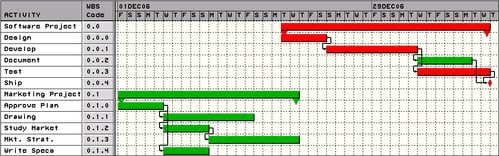Example 6.3 Importing Multiple Projects
This example illustrates the ability of the %MSPTOSAS macro to convert multiple projects saved in one database file to a form
readable by the PM procedure. Assume you have two projects, named “Software Project” and “Marketing Project,” in the Microsoft Access file mspsas3.mdb. The details of the projects are displayed in Output 6.3.1 and Output 6.3.2.
Output 6.3.1: Marketing Project: Microsoft Project Window
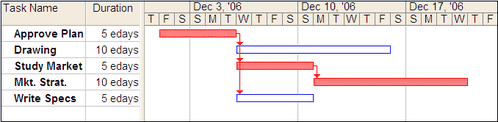
Output 6.3.2: Software Project: Microsoft Project Window
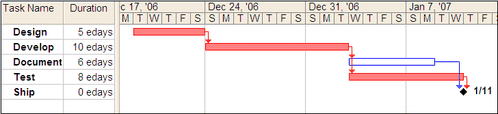
You can use the following call to the %MSPTOSAS macro to convert the projects and open them in the PM window:
%msptosas(mdbfile=C:\MSPROJ\mspsas3.mdb, version=2003)
The PM window containing the preceding projects is displayed in Output 6.3.3.
Output 6.3.3: PM Window