| The Projman Application |
Import Project Window
The Import Project window enables you to import external project data or create sample projects.
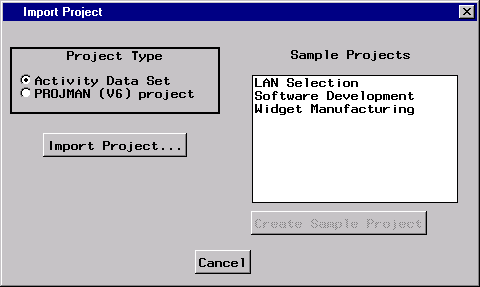
|
Activity Data Set
When this check box is selected and the Import Project button is clicked, the Import Activity Data Set window is opened.PROJMAN (V6) project
When this check box is selected and the Import Project button is clicked, you are presented with a list of Version 6 Projman projects to import.Import Project
Depending upon the setting of Project Type as Activity data set or PROJMAN (V6) project, clicking this button commences the appropriate import process.Sample Projects
This list displays the sample projects that are currently available with the Projman application. Make the desired selection and click the Create Sample Project button to create a sample project.Create Sample Project
Click this button to create the sample project that is currently selected in the Sample Projects list.Cancel
When this button is clicked, the import function is cancelled and the window is closed.
Copyright © 2008 by SAS Institute Inc., Cary, NC, USA. All rights reserved.