| The Projman Application |
Projman Options Window
The Projman Options window enables you to manipulate options that control the behavior of the Projman application.
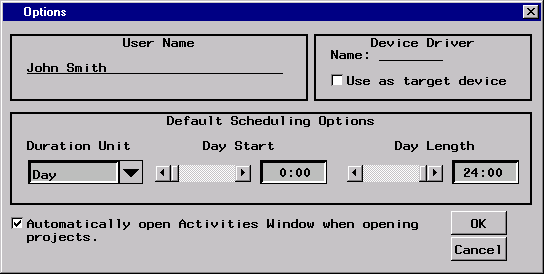
|
User Name
The User Name field can be used to specify the user's name, which is used to indicate who last modified a project. Modification information appears in the Project Schedule Summary window.Device Driver
The Device Driver field can be used to specify the name of the device driver that is to be used when printing reports. You can also indicate whether to use this device as a "target" device when reports are shown on the screen. In other words, the graphics output on the screen emulates the characteristics of the device listed in the Device Driver field.Default Scheduling Options
The Default Scheduling Options enable you to set default values for the project's duration unit, day start, and day length parameters. Note that changing the values of these options does not affect projects that already exist.Automatically open Activities Window when opening projects.
If this option is selected, a project's Activities window (an interactive Gantt chart window provided by the PM procedure) automatically opens when the project is opened.
Copyright © 2008 by SAS Institute Inc., Cary, NC, USA. All rights reserved.