How Does ODS Work?
Components of ODS
ODS
creates various types of tabular output by combining raw data with
one or more table templates to produce one or more output objects.
The basic component of ODS functionality is the output object. The
PROC or DATA step that you run provides the data component (raw data)
and the name of the table template that contains the formatting instructions.
The data component and table template together form the output object.
There are two types of output objects created by ODS: tabular output
objects and graphical output objects. These objects can be sent to
any or all ODS destinations, such as PDF, HTML, RTF, or POWERPOINT.
By default, in the SAS windowing environment for Windows and UNIX,
SAS uses ODS to produce HTML output. By default, in batch mode, SAS
produces LISTING output. By specifying an ODS destination, you control
the type of output that SAS creates.
You can use ODS to manipulate
one or more output objects in many different ways.
-
You can use the DOCUMENT procedure to select, rearrange, store, or replay output objects.
-
You can use ODS output destinations to create output in many different formats.
-
You can use the ODS TRACE statement to determine what output objects are available. Then, you can use the ODS SELECT or ODS EXCLUDE statement to select or exclude the output object from an output destination.
The following figure
shows how SAS produces ODS output.
ODS Processing: What Goes in and What Comes Out
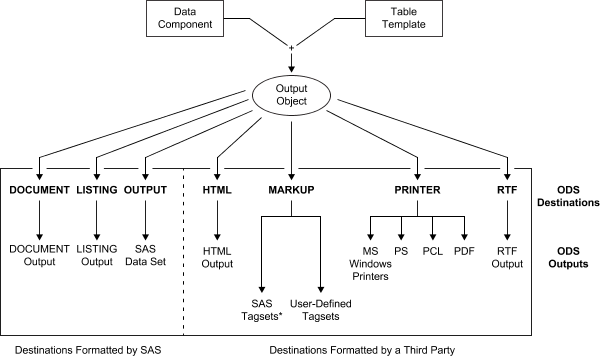
|
CHTML
|
CSV
|
CSVALL
|
CSVBYLINE
|
|
DEFAULT
|
DOCBOOK
|
EXCELXP
|
HTML4
|
|
HTMLCSS
|
HTMLPANEL
|
IMODE
|
MSOFFICE2K
|
|
PHTML
|
PYX
|
TAGSETS.RTF
|
SASREPORT
|
|
WML
|
WMLOLIST
|
XHTML
|
|
|
EVENT_MAP
|
NAMEDHTML
|
SHORT_MAP
|
STYLE_DISPLAY
|
|
STYLE_POPUP
|
TEXT_MAP
|
TPL_STYLE_LIST
|
TPL_SYLE_MAP
|
Note: There are also preproduction
tagsets. These tagsets can be found at http://support.sas.com.
They are not yet supported by SAS.
Where Does ODS Put My Output?
By default, SAS stores output created by ODS in your
Work directory. In the SAS windowing environment for Windows and UNIX,
after you have opened and closed the HTML destination, your output
goes to your current working directory. You can use the ODS PREFERENCES statement anytime during your SAS session to return to the default
behavior. This action is helpful when you are
creating multiple graphics and do not want them to accumulate in your
current working directory.
Copyright © SAS Institute Inc. All Rights Reserved.