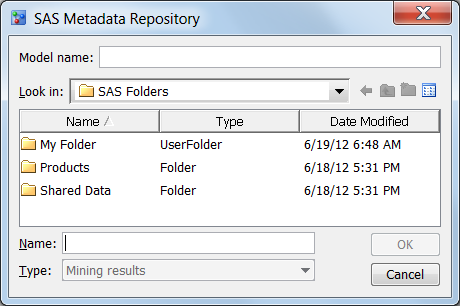If your SAS Enterprise
Miner 5.1 (or later) model files or your
SAS/STAT item store models
are registered in your SAS Metadata Repository, you can import them
into SAS Model Manager from the repository.
Note: Before you import a model
into your project's version, verify that the model type matches the
Model
Function property setting on the project
Properties tab
or set the
Model Function property to
Any.
For more information about model functions,
see Specific Properties for a Project.
To import a model from
a SAS Metadata Repository, follow these steps:
-
-
Right-click the
Models folder
and select
Import from SAS
Metadata Repository
SAS
Metadata Repository. The
SAS
Metadata Repository window appears.
-
Navigate to the location
of the folder that contains the model.
-
In the
Model
name box, enter a model name. The name that you enter
is used as the name of the model in the
Models folder.
If you do not complete this box, SAS Model Manager imports the model
using the model name as it is registered in the SAS Metadata Repository.
-
Select a model from
the folder.
Note: You can import only one model
at a time in the
SAS Metadata Repository window.
-
Click
OK.
After SAS Model Manager processes the model import request, the new
model appears in the
Models folder of your
project's version.
You can select the model
in the tree, and then view your newly imported model's data structures
using the
Model Input,
Model
Output, and
SAS Code tabs on
the right.