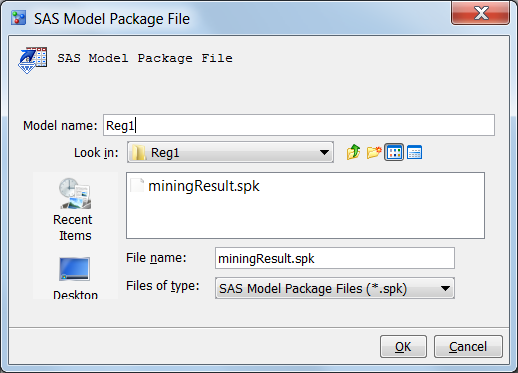Import SAS Model Package Files
What Is a SAS Model Package File?
A SAS model package
(SPK) file is a SAS Enterprise Miner SPK file or an SPK file that
was created by using a SAS/STAT item store and that contains complete
model information. SPK files enable a user to import SAS Enterprise
Miner models and SAS/STAT item store models that are not registered
in a SAS Metadata Repository.
About Creating SAS Package Files Using a SAS/STAT Item Stores
Some SAS/STAT procedures
can create an item store using the STORE statement. Item stores can
be used to create an SPK file using the %AAMODEL and %AA_MODEL_REGISTER
macros. For more information about creating an SPK file using an
item store, see Create a SAS Package File Using a SAS/STAT Item Store.
Import Package Files
Note: Before you import a model
into your project's version, verify that the model type matches the Model
Function property setting on the Project Properties panel.
For more information about model functions, see Specific Properties for a Project.