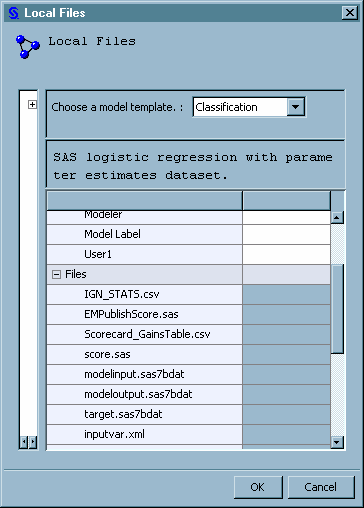Dictionary of Access Macros
%MM_AddModelFile Macro
Arguments
specifies a SAS Model
Manager identifier of the model in the SAS Model Manager repository.
The identifier specifies the location in the SAS Model Manager repository
where the file is to be added. path-to-model can
be either a SAS Model Manager UUID or a SAS Model Manager path. ModelId
is a required argument. The default value is the value of the _MM_CId
macro variable.
specifies a name for
the file that you are adding. Use the Name argument when your model
component filename does not follow the SAS Model Manager model component
file naming convention that is specified in the model's template file
or your model requires a file to have a particular filename. If Name
is not specified, the filename that is registered is the name of the
file.
Details
For models that require
model component files other than the score code, you can use the %MM_AddModelFile
macro to add model component files to a registered model, one file
at a time. All files that are added using the %MM_AddModelFile macro
are placed in the SAS Model Manager repository. After files have been
added, you can view the files in the model folder in the Project Tree.
The %MM_AddModelFile
macro supports two types of files, text and binary. Text files are
ASCII files that contain character data. Binary files are files created
by an application in a format specific to that application. If you
are adding a text file, you must use the TextFile argument to specify
the file. To avoid any unintentional character translations, all non-text
files should be added using the BinaryFile argument.
SAS data sets and SAS
catalogs are both binary files. Instead of using the BinaryFile argument
to add SAS files, you can use the SASDataFile and SASCatalog arguments
respectively to add files using the SAS two-level references libref.filename or libref.catalog.
The TextFile and BinaryFile arguments require a single SAS filename
that can be a fileref.
The ModelId argument
defaults to the value of the global variable _MM_CId. For example,
after a call to the %MM_Register macro, the _MM_CId variable is set
to the identifier for the registered model. In this case, you can
use the %MM_AddModelFile macro to add additional component files to
your model without having to explicitly specify the ModelId argument.
When you use the %MM_AddModelFile
macro to add a component file to your SAS Model Manager model, the
name of the added component file remains unchanged by default. If
you need to change the name of the component file when you save it
to a SAS Model Manager model, you can use the Name argument to specify
the new component filename. Whenever possible, you should try to follow
the component file naming conventions that are specified in the model's
template file. When you use the model template file naming conventions,
you are less likely to be confused about filenames.
Example
/****************************************/ /* Adding a file to a registered model. */ /***************************************************/ Options NOmlogic NOmprint NOspool; /***************************************************/ /* Get the SAS Model Manager macro code. */ /***************************************************/ Filename MMAccess catalog 'SASHELP.modelmgr.AccessMacros.source'; %include MMAccess; /* Fileref to the encoded password */ FILENAME pwfile 'my-network-path\pwfile'; /***************************************************/ /* Set the SAS WIP Server variables. */ /***************************************************/ %let _MM_MulticastAddress=239.27.18.213; %let _MM_MulticastPort=8561; %let _MM_User=sasdemo; data _null_; infile pwfile obs=1 length=l; input @; input @1 line $varying1024. l; call symput('_MM_Password',substr(line,1,l)); run; /***************************************************/ /* A LIBNAME for a table. */ /***************************************************/ LIBNAME mtbls 'c:\mysascode'; /***************************************************/ /* Set to detect failure in case macro load fails */ /* and add the input data source. */ /***************************************************/ %let _MM_RC= -1; %MM_AddModelFile( ModelId= //ModelManagerRepo/MMRoot/HomeEquity/HMEQ/2011/hmeqDecTree1, Name=modelinput.sas7bdat, SASDataFile=mtbls.myInputVariables, Trace=Off ); /***************************************************/ /* A FILENAME for a text file. */ /***************************************************/ FILENAME tcode 'c:\myModel\inputvar.xml'; /***************************************************/ /* Set to detect failure in case macro load fails */ /* and add the xml file for the input data source */ /***************************************************/ %let _MM_RC= -1; %MM_AddModelFile( ModelId= //ModelManagerRepo/MMRoot/HomeEquity/HMEQ/2011/hmeqDecTree1, TextFile=tcode, Trace=on);
%MM_GetModelFile Macro
Arguments
specifies a SAS Model
Manager identifier to the model in the SAS Model Manager repository. path-to-model can
be either a SAS Model Manager UUID or a SAS Model Manager path that
describes the location of the specific model. ModelId is a required
argument. The default value is the value of the _MM_CId macro variable.
specifies a SAS Model
Manager identifier of the version folder to where a champion model
resides in the SAS Model Manager repository. path-to-version can
be either a SAS Model Manager UUID or a SAS Model Manager path that
describes the location of the version.
specifies a SAS Model
Manager identifier of the project folder. The identifier specifies
the location where the champion model under the default version resides
in the SAS Model Manager repository. path-to-project can
be either a SAS Model Manager UUID or a SAS Model Manager path that
describes the location of the project.
specifies a name for
the model component file that you are retrieving. Use the Name argument
when the name of the destination file does not match the name of the
file in the SAS Model Manager repository. The Name argument is the
filename within the SAS Model Manager repository. If Name is not specified,
the filename that is registered in the SAS Model Manager repository
is the name of the file.
Details
Use the %MM_GetModelFile
macro to retrieve a component file for a model that has been registered
in the SAS Model Manager repository. You can retrieve a component
file for any model by specifying the repository location of the model,
or you can retrieve a component file for a champion model by specifying
the version or project location in the SAS Model Manager repository.
The %MM_GetModelFile
macro supports two types of files, text and binary files. Text files
are ASCII files that contain character data. Binary files are files
that are created by an application in a format that is specific to
that application. If you are retrieving a text file, you must use
the TextFile argument to specify the file. To avoid any unintentional
character translations, all non-text files should be retrieved by
using the BinaryFile argument.
SAS data files and
SAS catalogs are binary files. Instead of using the BinaryFile argument
to retrieve model component files to store as a SAS file or in a SAS
catalog, you can use the SASDataFile and SASCatalog arguments respectively
to specify the SAS location to store the file. The TextFile and BinaryFile
arguments require a single SAS filename.
You can use the optional
Name argument if you want to save the model component file with a
different name from the name within the SAS Model Manager repository.
After you use the %MM_GetModelFile
macro to copy a model component file to its new location, you can
use the model component file for any purpose. For example, a simple
application might use the %MM_GetModelFIle macro to copy a registered
model's score code file to the SAS WORK library. After the score code
is copied to WORK, SAS code can be written that includes the score
code into a SAS DATA step and is executed for experimental purposes.
If the destination
file argument or the two-level SAS library reference name that is
invoked in the macro uses the original filename, you do not need to
specify the Name argument. In other words, the macro can use the SAS
logical names to determine the name of the file in the model hierarchy.
If the name of the destination file needs to be different from the
name of the original file that was copied, use the Name argument to
specify the new name for the model component file.
Example
/******************************************************/ /* Get the score code from a registered model and run */ /* it. */ /******************************************************/ Options NOmlogic NOmprint NOspool; /*****************************************************/ /* Get the SAS Model Manager macro code. */ /*****************************************************/ FILENAME MMAccess catalog 'sashelp.modelmgr.accessmacros.source'; %include MMAccess; /* Fileref to the encoded password */ FILENAME pwfile 'my-network-path\pwfile'; /*****************************************************/ /* Set the SAS WIP Server variables. */ /*****************************************************/ %let _MM_MulticastAddress=239.27.18.213; %let _MM_MulticastPort=8561; %let _MM_User = miller; data _null_; infile pwfile obs=1 length=l; input @; input @1 line $varying1024. l; call symput('_MM_Password',substr(line,1,l)); run; /*****************************************************/ /* Specify the model component file name and */ /* destination. */ /*****************************************************/ %let WorkPath = c:\myProject\2011; FILENAME dest '&WorkPath.\score.sas'; /*****************************************************/ /* Set to detect failure in case macro load fails. */ /*****************************************************/ %let _MM_RC = -1; /*****************************************************/ /* Get score code. */ /*****************************************************/ %MM_GetModelFile(ModelId=//ModelManagerRepo/MMRoot/HomeEquity/HMEQ/2011/ DecisionTree, TextFile=dest); /*****************************************************/ /* Display SAS Model Manager set macro variables. */ /*****************************************************/ Options nosource; %PUT _MM_RC = &_MM_RC; %PUT _MM_CId = &_MM_CId; Options source; /*****************************************************/ /* Run score code. Sepcify the LIBNAME input path. */ /*****************************************************/ LIBNAME input 'c:\mysascode\2011\DTree'; DATA score; set input.dTreeInp; %include dest; run;
%MM_GetURL Macro
Details
The %MM_GetURL macro
sets the value of the global macro variable _MM_URL to the URL of
the specified SAS Model UUID.
Example
/***************************************************/ /* Get the URL for the location of a model. */ /****************************************************/ Options nomlogic nomprint nospool; /****************************************************/ /* Get the SAS Model Manager macro code. */ /**************************************************** / FILENAME MMAccess catalog 'sashelp.modelmgr.accessmacros.source'; %include MMAccess; /* Fileref to the encoded password */ FILENAME pwfile 'my-network-path\pwfile'; /***************************************************/ /* Set the SAS WIP Server variables. */ /***************************************************/ %let _MM_MulticastAddress=239.27.18.213; %let _MM_MulticastPort=8561; %let _MM_User=miller; data _null_; infile pwfile obs=1 length=l; input @; input @1 line $varying1024. l; call symput('_MM_Password',substr(line,1,l)); run; /***************************************************/ /* Set to detect failure in case macro load fails */ /* and get the URL. */ /***************************************************/ %let _MM_RC= -1; %let target=aef7a78e-0a28-0e97-01c0-b8a0e5ba15c7; %MM_GetURL(UUid=&target,Trace=on); %put _MM_URL=&_MM_URL; %put _MM_ResourcesURL=&_MM_ResourcesURL;
%MM_Register Macro
Syntax
%MM_Register(
VersionId=destination-version-UUID,
ModelTemplate=model-template-name,
EMModelPackage=SAS-fileref-for-EM-package-file,
ScoreDataStepCode=fileref-to-data-step-fragment-score-code,
ScoreProgram=fileref-to-SAS-program-score-code,
InDataSamp=SAS-data-set-reference-to-input-data-sample-table,
InDataInfo=SAS-data-set-reference-tor-input-variable-metadata-table,
OutDataSamp=SAS-data-set-reference-for-output-data-sample-table,
OutDataInfo=SAS-data-set-reference-for-output-variable-metadata-table,
TargetDataSamp=SAS-data-set-reference-for-target-data-sample-table,
TargetDataInfo=SAS-data-set-reference-for-target-variable-metadata-table,
TrainingDataSamp=SAS-data-set-reference-for-training-data-sample-table,
LogisticOutModelTable=SAS-data-set-reference-for-PROC-LOGISTIC-outmodel-table,
ReportDir=path-to-EMREPORT-directory,
KeepInVars=keep-variable-list-for-InDataSamp,
KeepOutVars=keep-variable-list-for-OutDataSamp,
KeepTargetVars=keep-variable-list-for-TargetDataSamp,
ModelName=model-name,
Description=model-description,
Label=model-label,
Subject=model-subject,
Algorithm=model-algorithm,
Function=model-function,
Modeler=modeler-property,
Tool=model-tool-property,
ToolVersion=model-tool-version,
Trace=ON
| OFF
);
Arguments
Note: If a %MM_Register macro parameter
contains a semicolon, comma, apostrophe, or quotation mark (; , '
") character, you must add %bquote to the macro parameter. For example,
you could specify %MM_Register(..., Description=%bquote(My Division's
Model), ... );
specifies a SAS file
reference that points to the Enterprise Miner model package file (SPK)
that contains the model to be registered.
specifies a SAS file
reference for the model score code that is a fragment of SAS code
that can be included in a DATA step. A DATA step fragment contains
no DATA, PROC, or RUN statements.
specifies a SAS file
reference for a text file containing the SAS program, including all
step code that is required for successful execution of the model score
code.
specifies a two-level
SAS data set reference in the form libref.filename that
points to a model input data sample table. The input data sample table
is a table that contains all model input variables and is used to
create the inputvar.xml file that is required for model registration.
The input data sample table is not required for models that were imported
as SAS Enterprise Miner package files.
Tip: When you use the
%MM_Register macro to register a model, the inputvar.xml file should
contain only input variables for the model that you are registering.
If the input data sample table includes variables that are not used
by the model, use the KeepInVars argument to remove these variables.
If no variables are specified by the KeepInVars argument, SAS filters
the target variables from the table specified by the InDataSamp argument.
See also: KeepInVars argument
specifies a two-level
SAS data set reference in the form libref.filename that
points to a model input variable metadata table. The input variable
metadata table should be in the form of a CONTENTS procedure output
file, which has the columns NAME, TYPE, LENGTH, LABEL, FORMAT, LEVEL,
and ROLE. Each row of the table is a variable. The model input variable
metadata table is used to create the inputvar.xml file that is required
for model registration.
specifies a two-level
SAS data set reference in the form libref.filename that
points to a model output data sample table. The output data sample
table should contain all variables that are created or modified by
the model and is used to create the outputvar.xml file that is required
for model registration. The output data sample table is not required
for models that were imported as SAS Enterprise Miner package files.
Interaction: If the
output data sample table includes variables that are created or modified
by the model, use the KeepOutVars argument to remove these variables.
If no variables are specified in the KeepOutVars argument, SAS filters
the input variables and the target variables from the table that is
specified by the OutDataSamp argument.
See also: KeepOutVars argument
specifies a two-level
SAS data set reference in the form libref.filename that
points to a model output variable metadata table. The output variable
metadata table should contain all of the variables that are created
or modified by the model. The SAS file should be in the form of the
CONTENTS procedure output file, which has the columns NAME, TYPE,
LENGTH, LABEL, FORMAT, LEVEL, and ROLE. Each row of the table contains
a variable. The output variable metadata table is used to create the
outputvar.xml file that is required for model registration.
specifies a two-level
SAS data set reference in the form libref.filename.
The data set reference points to a SAS table that contains the model
target variable. The SAS file should contain the variable that was
used as the model target during training. The SAS file is used to
create the target variable information in the targetvar.xml file that
is used for SAS Model Manager model registration.
Tip: If the target
data sample table includes other variables that are not model target
variables, use the KeepTargetVars argument to remove these variables.
See also: KeepTargetVars argument
specifies a two-level
SAS data set reference in the form libref.filename.
The data set reference points to a SAS table that contains the model's
target variable and its metadata. The SAS file should be in the form
of the CONTENTS procedure output file, which has the columns NAME,
TYPE, LENGTH, LABEL, FORMAT, LEVEL, and ROLE. Each row of the table
contains a variable. The metadata in the SAS file is used to create
the target variable information in the target.xml file that is used
for SAS Model Manager model registration.
specifies a two-level
SAS data set reference in the form libref.filename.
The data set reference points to a SAS file that contains the training
data that is used for a model created by the LOGISTIC procedure. The
training data sample must be an exact sample of the training data
that is submitted to the LOGISTIC procedure. When the TrainingDataSamp
argument and the LogisticOutModelTable argument are specified, the
%MM_Register macro can derive the input, output, and target variables
to create the inputvar.xml file, the ouputvar.xml file, and the targetvar.xml
file.
specifies a two-level
SAS data set reference in the form libref.filename that
points to a LOGISTIC procedure fit table that was created by using
the PROC LOGISTIC OUTMODEL= statement, and is suitable for use with
the PROC LOGISTIC INMODEL statement. If the TrainingDataSamp argument
is specified, then SAS generates the input, output, and target variable
metadata from this table. In this case, the InDataSamp and the OutDataSamp
arguments do not need to be specified.
specifies an absolute
file path to the EMREPORT directory that was created by the SAS Enterprise
Miner batch code. All SAS Enterprise Miner model packages that are
named miningResult.spk and that reside in a subdirectory of the EMREPORT
directory are registered to the target version. The ReportDir argument
is valid only for use with SAS Enterprise Miner model package files.
specifies a list of
input variables or columns that are retained in the model's inputvar.xml
file. Only variables from the table that is specified by the InDataSamp
argument can be specified in this list.
See also: InDataSamp argument
specifies a list of
variables or columns that are retained in the model's outputvar.xml
file. Only variables from the table that is specified by the OutDataSamp
argument can be specified in this list.
See also: KeepOutVars argument
specifies a list of
variables or columns that are retained in the model's targetvar.xml
file. Only variables from the tables that are specified by the TargetDataSamp
argument can be specified in this list.
See also: TargetDataSamp argument
specifies a model's
label, which will be used as the value for the model Model
Label property in the Project Tree. model-label is
a text string that is used as the label for the selected model in
the model assessment charts that SAS Model Manager creates. If model-label is
not specified, SAS Model Manager uses the text string that is specified
for the ModelName argument.
specifies the model's
subject, which will be used as the value for the model Subject property
in the Project Tree. model-subject provide
an additional description for a model, such as a promotional or campaign
code. This property is not tied to any computational action by SAS
Model Manager.
Details
The %MM_Register macro
registers the following types of models to an existing version in
the SAS Model Managers repository:
In order to register
a model using the %MM_Register macro, the macro must know the model
name, the version in which the model is registered, the model source
code, the model template, and the model input and output variables.
If you register a SAS Enterprise Miner model, this information is
included in a SAS Enterprise Miner package file (SPK file). When you
register SAS code models, you must specify the model name, version,
and model score code, as well as the model input and output variables
in the respective macro arguments. Several %MM_Register macro arguments
enable you to provide values for model property values that appear
in the Project Tree.
Models that were created
in SAS Enterprise Miner and saved as a SAS Enterprise Miner SPK file
contain all of the information that is needed to register a model
in SAS Model Manager. Registering SAS Enterprise Miner SPK files requires
you to specify the following arguments:
To register one SAS
Enterprise Miner model, you can specify the EMMModelPackage argument.
To register multiple SAS Enterprise Miner models, you use the ReportDir
argument to name a directory whose subdirectories each contain a miningResult.spk
file. You can register multiple models simultaneously in SAS Model
Manager.
SAS Enterprise Miner
generates a program, EMBatch, to create multiple models in a batch
program. You can modify the EMBatch program to include the %MM_Register
macro, using the macro variable &EMREPORT as the value of the
ReportDir argument. By making this change to the EMBatch program,
you can create and register SAS Enterprise Miner models in a batch
program for use in SAS Model Manager.
When you register SAS
code models, the information that is required is not contained in
an SPK file and you must specify the required information using the
%MM_Register arguments. Each model that you register must specify
the model name, the model version, the model template, the model code,
and the SAS data sets that describe the input, output, and target
variables.
|
Specify a libref.filename that
points to a LOGISTIC procedure FIT table that was created by the PROC
LOGISTIC OUTMODEL= statement, which can be used as the value to a
PROC LOGISTIC INMODEL= statement.
|
||
|
Specify a fileref to
a SAS data set whose variables contain the input variables that are
used by the SAS code model. An example would be a data set that was
used for training the model.
SAS Model Manager reads
one observation in the data set that is specified by the InDataSamp
argument to create the inputvar.xml file for the model. The inputvar.xml
file defines the model input variables and their metadata.
Based on the arguments
that were specified, the %MM_Register macro uses arguments to filter
variables from the data set to create the inputvar.xml file.
For more information, see KeepInVars argument.
|
||
|
Specify a fileref that
points to a SAS data set whose variables are NAME, TYPE, LENGTH,
LABEL, FORMAT, LEVEL, and ROLE. These variables define metadata for
the model input variables. Each row in this data set contains the
metadata for model input variables. Such a table can be created by
the CONTENTS procedure.
|
||
|
Specify a fileref that
points to a SAS data set whose variables contain the output variables
that are created or modified by the SAS code model. An example is
a data set that was the scored output of the model.
SAS Model Manager reads
the data set that is specified by the OutDataSamp argument to create
the outputvar.xml file for the model. The outputvar.xml file defines
the model output variables and their metadata.
Based on the arguments
that were specified, the %MM_Register macro uses arguments to filter
variables from the data set to create the outputvar.xml file.
For more information, see KeepOutVars argument.
|
||
|
Specify a fileref that
points to a SAS data set whose variables are NAME, TYPE, LENGTH,
LABEL, FORMAT, LEVEL, and ROLE. These variables define metadata for
the model output variables. Each row in this data set contains the
metadata for model output variables. Such a table can be created by
the CONTENTS procedure.
SAS Model Manager reads
the data set that is specified by the OutDataInfo argument to create
the outputvar.xml file for the model. The outputvar.xml file defines
the model output variables and their metadata. If you do not specify
the KeepOutVars argument, input variables and target variables are
filtered from the output table.
|
||
|
Specify a fileref that
points to a SAS data set whose variables contain the target variable
that is created or modified by the SAS code model. An example is a
data set that was the scored output of the model.
|
||
|
Specify a fileref that
points to a SAS data set whose variables are NAME, TYPE, LENGTH,
LABEL, FORMAT, LEVEL, and ROLE. These variables define metadata for
the model target variable. A row in this data set contains the metadata
for the model target variable. Such a table can be created by the
CONTENTS procedure.
|
Use the %MM_AddModelMfile
macro to register other model component files that are not registered
by the %MM_Register macro. For more information, see Model Templates and Syntax.
Examples
Registering a SAS Enterprise Miner Model Package
/*****************************************************/ /* Registering a SAS Enterprise Miner Model Package. */ ******************************************************/ Options NOmlogic NOmprint NOspool; /*****************************************************/ /* Access and load the SAS Model Manager macro code.*/ /*****************************************************/ Filename MMAccess catalog 'SASHELP.modelmgr.AccessMacros.source'; %include MMAccess; /* Fileref to the encoded password */ FILENAME pwfile 'my-network-path\pwfile'; /*****************************************************/ /* Set SAS WIP Server variables. *********************/ /*****************************************************/ %let _MM_MulticastAddress=239.27.18.213; %let _MM_MulticastPort=8561; %let _MM_User = miller; data _null_; infile pwfile obs=1 length=l; input @; input @1 line $varying1024. l; call symput('_MM_Password',substr(line,1,l)); run; /*****************************************************/ /* Specify the path for a SAS Enterprise */ /* Miner Model Package file miningResult.spk. */ /*****************************************************/ FILENAME EMPak 'c:\myscorecode\EM\miningResult.spk'; /*****************************************************/ /* Set to detect failure in case macro load fails */ /* and register the Enterprise Miner model. */ /*****************************************************/ %let _MM_RC= -1; %MM_Register( VersionId= //ModelManagerModelRepos/MMRoot/HomeEquity/HMEQ/2011, EMModelPackage=EMPak, ModelName=HMEQ, Description=Home Equity Score Code, Modeler=Titus Groan, Function=Reg, Tool=SAS/Enterprise Miner, ToolVersion=v902, Subject= Loan, Trace=ON); /*****************************************************/ /* Display MM_Register defined variables. */ /*****************************************************/ Options nosource; %PUT _MM_RC = &_MM_RC; %PUT _MM_CId = &_MM_CId; Options source;
Registering a Generic Model
/**************************************************/ /* Registering a generic model. */ /*****************************************************/ Options nomlogic nomprint nospool; /*****************************************************/ /* Load and access the SAS Model Manager macro code. */ /*****************************************************/ Filename MMAccess catalog 'SASHELP.modelmgr.AccessMacros.source'; %include MMAccess; /* Fileref to the encoded password */ FILENAME pwfile 'my-network-path\pwfile'; /*****************************************************/ /* Set the SAS WIP Server variables. */ /*****************************************************/ %let _MM_MulticastAddress=239.27.18.213; %let _MM_MulticastPort=8561; %let _MM_User = miller; data _null_; infile pwfile obs=1 length=l; input @; input @1 line $varying1024. l; call symput('_MM_Password',substr(line,1,l)); run; /******************************************************/ /* Specify the location of the files. */ /******************************************************/ LIBNAME modelTbl 'c:\myModel\tables'; FILENAME Code 'c:\myModel\scoreCode'; /******************************************************/ /* Set to detect failure in case macro load fails */ /* and register the model in SAS Model Manager */ /******************************************************/ %let _MM_RC= -1; %MM_Register( VersionId= //ModelManagerModelRepos/MMRoot/HomeEquity/HMEQ/2011, ScoreDataStepCode=CODE, InDataSamp=modelTbl.HMEQInput, OutDataSamp=modelTbl.HMEQOutput, TargetDataSamp=modelTbl.HMEQTarget, ModelName=HMEQDTree, Description= Home Equity model Added with a SMM Macro, Trace=ON); /****************************************************/ /* Display the SAS Model Manager defined variables. */ /****************************************************/ Options nosource; %PUT _MM_RC = &_MM_RC; %PUT _MM_CId = &_MM_CId; Options source;
Registering a PROC LOGISTIC OUTMODEL-Style Model
/*****************************************************/ /* Registering a PROC LOGISTIC OUTMODEL-style model. */ /*****************************************************/ Options nomlogic nomprint nospool; /*****************************************************/ /* Load and access the SAS Model Manager macro code. */ /*****************************************************/ Filename MMAccess catalog 'SASHELP.modelmgr.AccessMacros.source'; %include MMAccess; /* Fileref to the encoded password */ FILENAME pwfile 'my-network-path\pwfile'; /*****************************************************/ /* Set the SAS WIP Server variables. */ /*****************************************************/ %let _MM_MulticastAddress=239.27.18.213; %let _MM_MulticastPort=8561; %let _MM_User = miller; data _null_; infile pwfile obs=1 length=l; input @; input @1 line $varying1024. l; call symput('_MM_Password',substr(line,1,l)); run; /*****************************************************/ /* Specify the location of the files. */ /*****************************************************/ LIBNAME modelTbl 'c:\myModel\Tables'; LIBNAME trainTbl 'c:\HomeEquity\Tables'; FILENAME ProgCode 'c:\myModel\scoreCode'; /*****************************************************/ /* Set to detect failure in case macro load fails */ /* and register the model */ /*****************************************************/ %let _MM_RC= -1; %MM_Register( VersionId= //ModelManagerModelRepos/MMRoot/HomeEquity/HMEQ/2011, ScoreProgram=ProgCODE, LogisticOutModelTable=modelTbl.HMEQProcLogisticOutput, TrainingDataSamp=trainTbl.HMEQTraining, ModelName=HMEQLogisticOutmodel, Description=HMEQ Logistic OUTMODEL model added by macro, Trace=off); /******************************************************/ /* Display the SAS Model Manager-defined variables. */ /******************************************************/ Options nosource; %PUT _MM_RC = &_MM_RC; %PUT _MM_CId = &_MM_CId; Options source;
%MM_RegisterByFolder Macro
Arguments
Details
You can register SAS
Enterprise Miner models and SAS code models using the %MM_RegisterByFolder
macro. The directory that you specify in the ReportDir argument is
the parent folder. Each model has its own subfolder under the parent
folder. Each type of model has requirements for the subfolder name
and the contents of the subfolder:
Here is a description
of the files that reside in the model subfolders:
The miningResult.spk
file contains the model component files for a model that was created
in SAS Enterprise Miner.
The Modelmeta.xml file
uses XML to define the model component files and values for model
properties.
ModelInput.sas7bdat
is a table that contains the model input variables. This file is used
to create the model inputvar.xml file.
The Modelmeta.xml file
is an XML file that is a mapping of SAS Model Manager component filenames
to user-defined component filenames. The <Model> element has
two main sections:
-
<FileList> to list the model component files. This list is comparable to the Files section of the Local Files window, which you use to import SAS code models in the SAS Model Manager window:For a list of files for each model type, see: Model Template Component Files.
<?xml version="1.0" encoding="utf-8" ?>
<Model>
<ModelMetadata>
<name>hmeq</name>
<description>Home Equity Model</description>
<label>HMEQ</label>
<algorithm></algorithm>
<function>classification</function>
<modeler></modeler>
<tool>SASProc</tool>
<toolversion></toolversion>
<subject></subject>
<modelTemplate>Classification</ModelTemplate>
<scoreCodeType>SAS Program</scoreCodeType>
</ModelMetadata>
<FileList>
<File>
<name>score.sas</name>
<value>myScoreFile.sas</value>
</File>
<File>
<name>modelinput.sas7bdat</name>
<value>hmeqIn</value>
</File>
<File>
<name>modeloutput.sas7bdat</name>
<value>hmeqOut</value>
</File>
<File>
<name>target.sas7bdat</name>
<value>hmeqTar</value>
</File>
<File>
<name>inputvar.xml</name>
<value></value>
</File>
<File>
<name>outputvar.xml</name>
<value></value>
</File>
<File>
<name>targetvar.xml</name>
<value></value>
</File>
<File>
<name>train.sas7bdat</name>
<value></value>
</File>
<File>
<name>Training.sas</name>
<value></value>
</File>
<File>
<name>Training.log</name>
<value></value>
</File>
<File>
<name>Training.lst</name>
<value></value>
</File>
<File>
<name>outest.sas7bdat</name>
<value></value>
</File>
<File>
<name>outmodel.sas7bdat</name>
<value>om</value>
</File>
<File>
<name>Output.spk</name>
<value></value>
</File>
<File>
<name>Format.sas7bcat</name>
<value></value>
</File>
<File>
<name>Dataprep.sas</name>
<value></value>
</File>
<File>
<name>Notes.txt</name>
<value></value>
</File>
</FileList>
</Model>
Example
Registering a Generic Model
/**************************************************/ /* Register a SAS Code Model By Folder */ /*****************************************************/ Options nomlogic nomprint nospool; /*****************************************************/ /* Load and access the SAS Model Manager macro code. */ /*****************************************************/ Filename MMAccess catalog 'SASHELP.modelmgr.AccessMacros.source'; %include MMAccess; /* Fileref to the encoded password */ FILENAME pwfile 'my-network-path\pwfile'; /*****************************************************/ /* Set the SAS WIP Server variables. */ /*****************************************************/ %let _MM_MulticastAddress=239.27.18.213; %let _MM_MulticastPort=8561; %let _MM_User = miller; data _null_; infile pwfile obs=1 length=l; input @; input @1 line $varying1024. l; call symput('_MM_Password',substr(line,1,l)); run; /******************************************************/ /* Specify the location of the folder. */ /******************************************************/ %let modelFolder = c:\myModel; %let hmeq2011 = //ModelManagerModelRepos/MMRoot/HomeEquity/HMEQ/2011; /******************************************************/ /* Set to detect failure in case macro load fails */ /* and register the models in SAS Model Manager. */ /******************************************************/ %let _MM_RC= -1; %MM_RegisterByFolder(VersionId=&hmeq2011, ReportDir=&modelFolder, Trace=ON); /****************************************************/ /* Display the SAS Model Manager-defined variables. */ /****************************************************/ Options nosource; %PUT _MM_RC = &_MM_RC; Options source;
%MM_CreateModelDataset Macro
Overview of the %MM_CreateModelDataset Macro
The %MM_CreateModelDataset
macro creates a data set that contains information about models. SAS
Model Manager provides information for all models in the specified
model repository path. You can specify MMRoot, an organizational folder,
a project, a version, or a model. The data set contains the information
for all models that exist under the specified path.
Arguments
specifies the path
from which to obtain the model data. If the path is a folder, the
data set contains model information for all models under that folder.
If the path is a project, the data set contains model information
for all models under that project. If the path is a version, the data
set contains model information for all models under that version.
If the path is a model, the data set contains model information for
only that model.
Example
Extracting Model Information
/*****************************************************/ /* Create a data set to contain model information */ /*****************************************************/ Options nomlogic nomprint nospool; /*****************************************************/ /* Load and access the SAS Model Manager macro code. */ /*****************************************************/ Filename MMAccess catalog 'SASHELP.modelmgr.AccessMacros.source'; %include MMAccess; /* Fileref to the encoded password */ FILENAME pwfile 'my-network-path\pwfile'; /*****************************************************/ /* Set the SAS WIP Server variables. */ /*****************************************************/ %let _MM_MulticastAddress=239.27.18.213; %let _MM_MulticastPort=8561; %let _MM_User = miller; data _null_; infile pwfile obs=1 length=l; input @; input @1 line $varying1024. l; call symput('_MM_Password',substr(line,1,l)); run; /******************************************************/ /* Specify the location of the data set and model */ /* path. */ /******************************************************/ libname modelDS 'c:\myModel\ModelInfo'; %let hmeq2011 = //ModelManagerModelRepos/MMRoot/HomeEquity/HMEQ/2011; /******************************************************/ /* Set to detect failure in case macro load fails */ /* and create the model data set. */ /******************************************************/ %let _MM_RC= -1; %MM_CreateModelDataset(mDatasetName=modelDS.models, smmpath=//ModelManagerDefaultRepo/MMRoot/DDHMEQ/HMEQ/2011/Models/ Regression, Trace=ON); /****************************************************/ /* Display the SAS Model Manager-defined variables. */ /****************************************************/ Options nosource; %PUT _MM_RC = &_MM_RC; Options source;