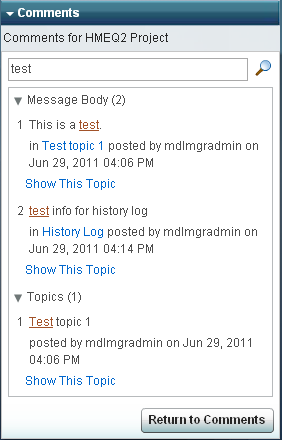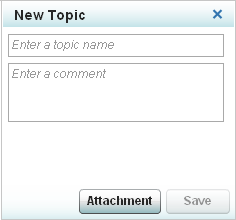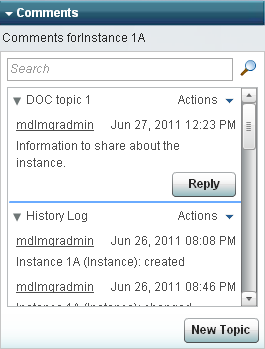Working with Comments
About Comments
Use the Comments pane
in the Instances and Activities category views to share information
about an instance or activity with other users, or to make notes.
The Comments pane enables you to add new topics or reply to an existing topic
that is associated with an instance or an activity. You can also search
or filter the comments.
You can add multiple
comments to an activity or instance. Each comment becomes its own
topic, to which other users can reply. The original comment and its
replies are a topic thread. Each entry
in the topic thread includes the user ID of the person who created
it, and the date and time when the comment or reply was last modified.
Topic threads are separated by lines in the Comments pane.
Adding Comments
-
(Optional) Click Attachment to add a file with the new topic. For more information, see Attach a File.
Reply to a Comment
-
(Optional) Click Attachment to add a file to the new topic. For more information, see Attach a File.
Attach a File
Search for Comments and Replies
For a selected instance
or activity, use the search box at the top of the Comments pane to
find all the comments and replies that contain a specific text string.
As shown in the following
example, the search returns all of the topics that contain the string
“test” and underlines the relevant area of text in the
display: