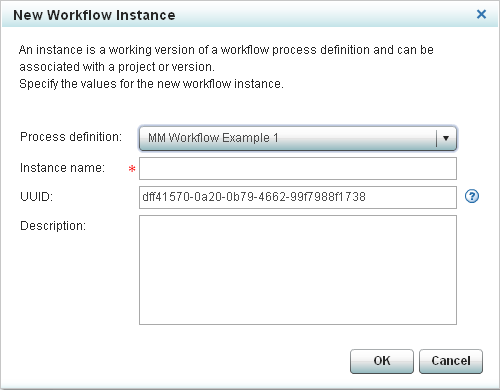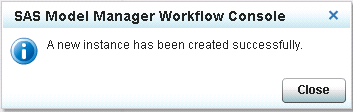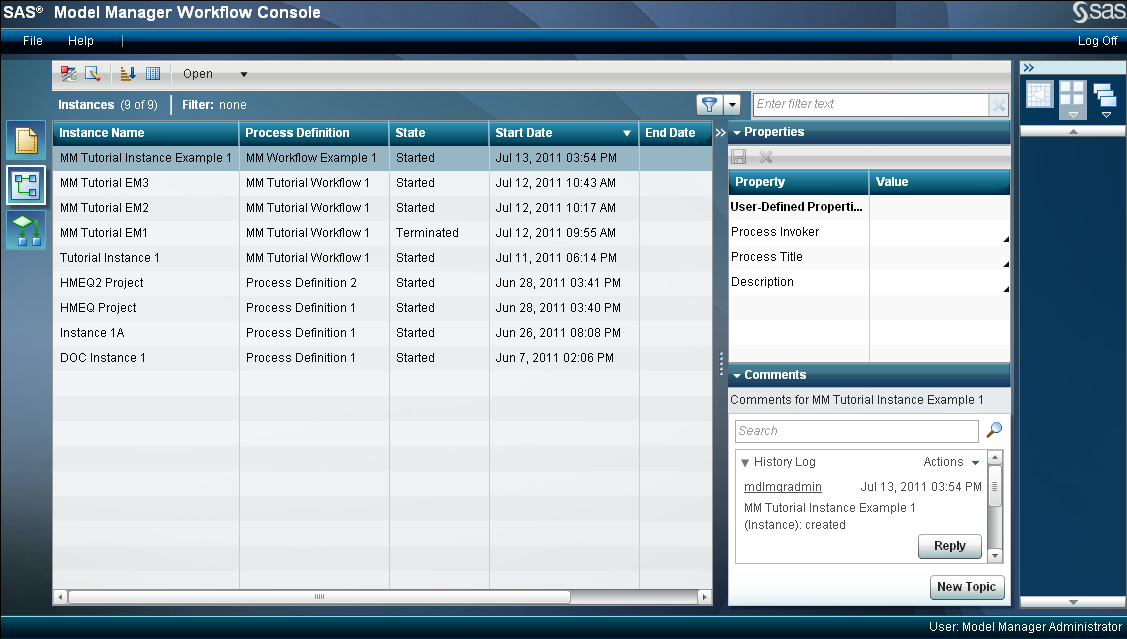Create a Workflow Process Instance
Overview
An instance is a working version of a workflow process definition. Only a SAS
Model Manager administrator can create a new workflow instance. Each
workflow instance consists of activities. Activities can contain user-defined
properties and comments so that you can share information with other
users, or make notes. The status that you select when completing an
activity determines the next activity in the workflow process.
Prerequisites
The exercises in this
tutorial require that you have made the workflow process definition
available to SAS Model Manager. For more information,
see Prepare for Using SAS Workflow.
Create a New Workflow Instance
The workflow process
definitions that have been provided for the tutorials already has
participants assigned. For information about how to assign additional
participants to an instance of a workflow process definition, see Working with Workflow Participants in SAS Model Manager: User's Guide. You can also see Tutorial 10: Using Workflow Console to learn how
to manage workflow instances and work with activities.