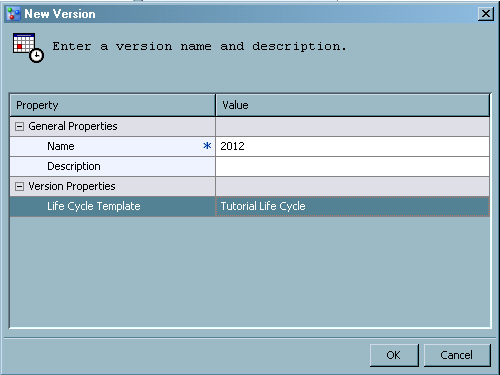Upload the Life Cycle Template
In this exercise, you
upload the new life cycle template to the SAS Content Server. Only
SAS Model Manager administrators can upload templates to the SAS Content
Server.
-
You can now view this life cycle template in the Browse Templates window and in the Life Cycle perspective.To view the template in the Browse Templates window, select File
 Browse
Browse Browse Templates
Browse Templates TutorialLifeCycle.xml and click Open.
To view the template in the Life Cycle perspective, in the SAS Model Manager window, select the Life Cycle perspective button
TutorialLifeCycle.xml and click Open.
To view the template in the Life Cycle perspective, in the SAS Model Manager window, select the Life Cycle perspective button .
.