Publish a Champion Model to the SAS Metadata Repository
To publish a model to
the SAS Metadata Repository:
-
Select the Models page.
-
Note: Alternatively, you can select a project from the Projects category view and click
 .
.
-
To specify a new publish name, click in the Publish Name column for a selected model.Note: By default, the publish name for the champion model is the project name. You cannot modify the publish name for a champion model when publishing from the Projects category view.
-
Click Browse to select the location to publish the model to. You must have Write permission to this location.
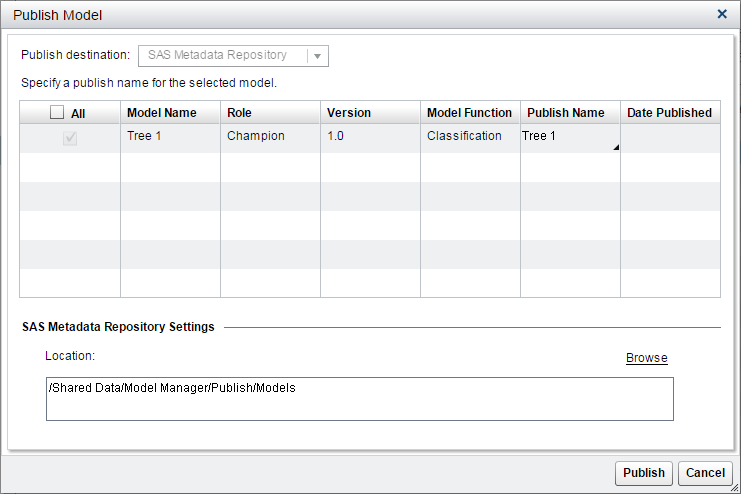
-
Click Publish.
-
Click Close.
-
(Optional) Select History
 Published to view a list of the models that have been published.
Published to view a list of the models that have been published.
Copyright © SAS Institute Inc. All Rights Reserved.
Last updated: June 12, 2017