Publishing Models to the SAS Metadata Repository
About Publishing Models to the SAS Metadata Repository
SAS Model Manager publishes a model by creating a MiningResults object in the SAS
Metadata Repository.
You can use the model information in the MiningResults object to set up a scoring
environment. A scoring application can use SAS Data Integration Studio or SAS Enterprise Guide to access the metadata and run a batch job or stored process that executes the score code. SAS Real-Time Decision Manager can also read the metadata and use it in that process
environment. Therefore, when you publish a project champion model, challenger model, or other models (with proper configuration), the scoring application always uses
the most current champion model. The project champion and challenger models can be published from the project level and only the project champion models can be published from the portfolio level.
Note: SAS Model Manager cannot
publish R models.
A user can publish a model to any accessible folder with Write permission, including
all folders in the SAS Foundation repository and folders in custom repositories that are created in SAS Management Console to reflect the structure of your business
organization.
Publish Project Champion and Challenger Models to the SAS Metadata Repository
To publish champion
and challenger models from a model project to the SAS Metadata Repository:
-
From the Projects category, select a project and click
 .
.
-
Select SAS Metadata Repository from the publish destination list.
-
Select one or more models to publish from the models list.
-
Specify a Publish Name for each model.Note: You cannot modify the publish name for a champion model.
-
Click Browse and select the location to publish the model to.
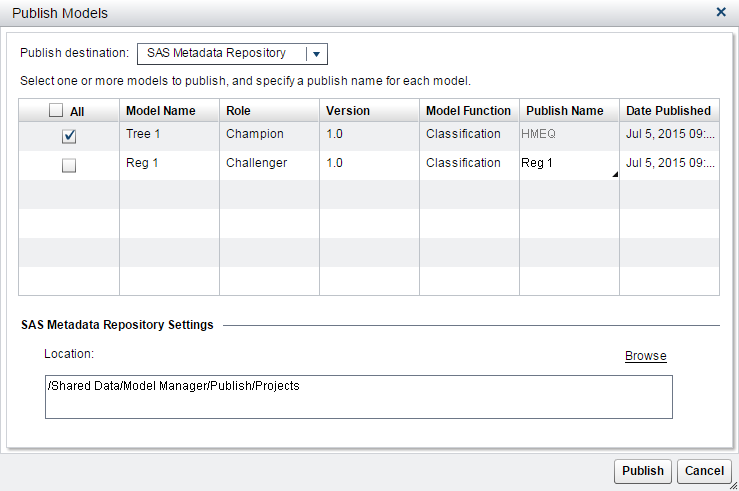
-
Click Publish.
Publish a Model to the SAS Metadata Repository
To publish a model
to the SAS Metadata Repository:
-
On the Models page, select a model and click
 .
Note: Alternatively, you can right-click a model and select Publish.
.
Note: Alternatively, you can right-click a model and select Publish. -
Specify a publish name for each model.
-
Select the location to publish the models to.
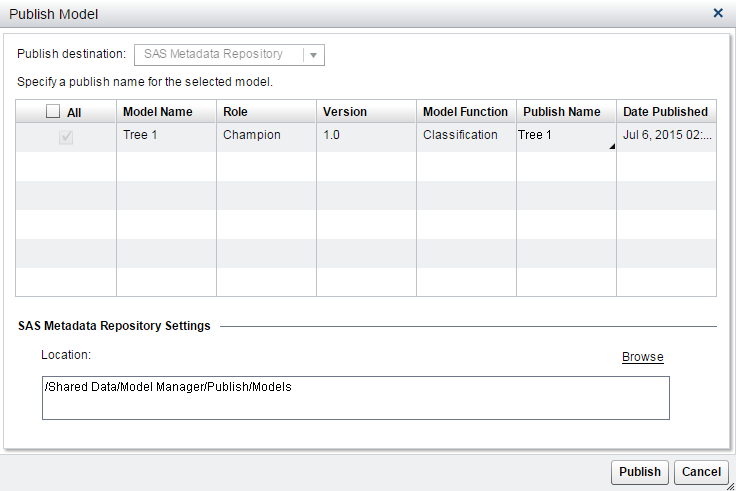
-
Click Publish.
Copyright © SAS Institute Inc. All Rights Reserved.
Last updated: June 12, 2017