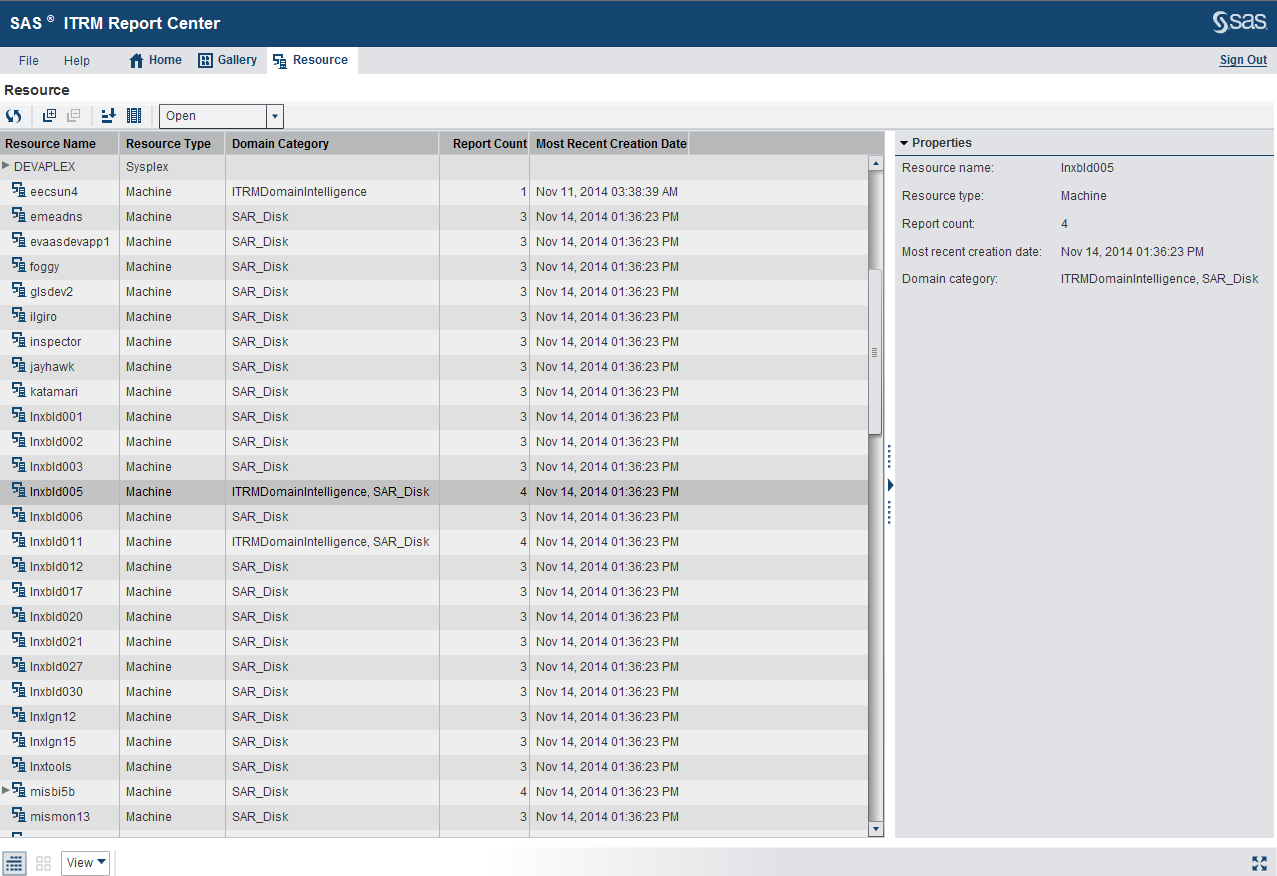Overview of the Resource Workspace
The Resource workspace
presents a hierarchical view of the resources that are contained on
the SAS Content Server. Click the Resource
tab to display the Resource workspace.
Here is an example of
the workspace:
You can also navigate
to the Resource workspace from the Gallery or Home workspaces.
Both of these methods cause the Resource workspace
to appear. All the reports with the same set of resource BY variables
are displayed as a gallery on the Resource workspace.
If a resource belongs to multiple domains, those domains are listed
in the Domain Category column and are separated by commas. (An example
of multiple domains can be seen in the previous display of the Resource workspace.)
-
When viewing a report in the Gallery workspace, click the Show Related Reports icon (
 ) on the workspace bar.
) on the workspace bar.
-
In the Home workspace, double-click the report.
The Resource workspace
displays the reports about the resources in grid format. To view the
reports in another format, click the Report Views icon (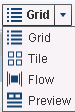 ) on the workspace bar. Select the type of view that
you want to see.
) on the workspace bar. Select the type of view that
you want to see.
The Resource workspace
is accessible only to users who sign in to ITRM Report Center as
members of groups that are members of the IT Resource Management:
Report Center User or the IT Resource Management Administrators group.
Note: For more information
about how to access ITRM Report Center and the purposes of the roles,
capabilities, and user groups that are associated with the application,
see Accessing ITRM Report Center.
Copyright © SAS Institute Inc. All rights reserved.